Home > Apps
Apps for Android
Apps
Sub categories
3-4
-

- استرجاع ارقام واسماء المحذوفة
-
4
Tools - Introducing Retrieve Remove Numbers: The Ultimate Contact Recovery SolutionIntroducing the Retrieve Remove Numbers app, your essential tool for effortlessly retrieving lost contacts and numbers. This innovative app empowers you to seamlessly recover any removed or deleted numbers with just a few clicks.Key Features:Number Retrieval: Retrieve and recover removed numbers, ensuring you never lose essential contacts again.Contact Recovery: Arrange and manage contacts by number, name, and other details for easy recovery.Backup and Restore: Create a secure backup of your contacts to prevent data loss and enable effortless restoration of removed numbers and names.Call Request: Request calls using retrieved numbers, allowing you to reconnect with lost contacts with ease.SIM Card Management: Display and manage all contacts stored on your SIM card, providing convenient access to saved and hidden numbers.User-Friendly Interface: Designed for simplicity and ease of use, making it hassle-free for all users.Conclusion:Retrieve Remove Numbers is your indispensable companion for managing and recovering crucial contact information. Its powerful features, including number retrieval, contact recovery, backup options, and SIM card management, make it an invaluable tool for anyone seeking a reliable solution to restore lost contacts and numbers. Download today and experience the peace of mind that comes with knowing your essential contacts are always within reach.
-

- Arabic Good Morning Gif Images
-
4.0
Personalization - Wake Up Your Morning: Arabic Good Morning GIF Images App Start a wonderful day for yourself, family, friends and loved ones with beautiful Arabic Good Morning Images and GIFs. Send your favorite GIFs via social networks and download them to your smartphone or other device. The app also offers a new feature offering stunning HD wallpapers, 2K wallpapers and live wallpapers, with more to be added in the future. With easy-to-use features like saving, rating, and setting GIFs as live wallpaper, this app is the perfect way to bring a touch of joy and beauty to your mornings. Click to download now and enjoy! Features of this App: Collection of Good Morning GIFs: This app provides a rich collection of Arabic Good Morning GIFs to share with your family, friends and loved ones. Favorites option: Users can tag their favorite GIFs and easily access them whenever needed. Easy Sharing: The app allows users to share GIF images via various social networks, email, SMS, etc. Save to device: Users can save their favorite GIFs directly to their smartphone or other device for offline viewing. Rate: Users can rate their favorite GIFs, provide feedback and help others discover the most popular images. Set GIFs as live wallpapers: The app allows users to set their favorite GIFs as live wallpapers on their devices, adding movement and energy to their screens. Conclusion: With its rich collection of beautiful Good Morning GIFs and easy-to-use features like easy sharing, saving to device and setting as live wallpaper, this app offers a convenient and enjoyable way to start each day. The option to tag favorites and rate images adds a personal touch, making it easy for users to find their favorite GIFs. Whether you want to brighten someone's morning or just add some positivity to your own, this app is the perfect companion. Click to download now and start your morning with a dose of happiness.
-

- Analog Clock Live Wallpaper
-
4
Personalization - Experience the amazing Analog Clock Live Wallpaper app and give your screen a new look. The app displays time in a unique analog format, complemented by a combination of digital styles and a variety of watch face styles. Not only does it display the date and time (12 and 24-hour format), but it also displays the battery percentage on the phone screen. You have full control over customization including clock size, color, watch face, and style. If you prefer a minimalist look, just hide unnecessary indicators like seconds, battery or date. Choose your favorite clock color from the color palette and choose from two clock styles to further customize your clock. Enhance the look of your screen with the Analog Clock Live Wallpaper app today! Features of Analog Clock Live Wallpaper: ⭐️ Customizable Clock: The app allows users to customize their clock by choosing the size and color of the clock as well as the style of the clock face. ⭐️ Time and Date Display: The app displays the current time in analog and digital formats, allowing the user to choose between 12-hour or 24-hour format. It also displays dates in various customizable formats. ⭐️ Battery Indicator: The app includes a battery percentage indicator on the clock, giving users a convenient way to check their device's battery life. ⭐️ Hide feature options: Users can choose to hide certain elements on the clock, such as the second hand, battery indicator or date display, for a clean and minimalist look. ⭐️Colorizer: The app provides a colorizer tool that allows users to select their preferred clock color from a wide range of options. ⭐️ Clock background selection: Users can choose from a variety of clock background designs to add a touch of personalization to the wallpaper. All in all, this Analog Clock Live Wallpaper app offers a variety of customizable features to enhance the look of your device wallpaper. It gives you a personalized and aesthetically pleasing experience by changing the clock size, color, watch face style and background, as well as displaying time, date and battery percentage.
-
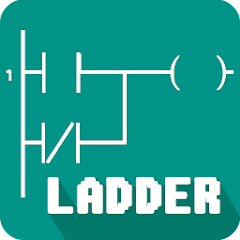
- PLC Ladder Simulator
-
4
Tools - PLC Ladder Simulator: Your Gateway to PLC Simulation and Arduino ProgrammingPLC Ladder Simulator empowers Android users with an unparalleled solution for PLC simulation and ladder logic programming. This innovative app transforms your Android phone into a virtual PLC, enabling you to simulate and program Arduino boards with ease.Key Features:Tutorial Video: Embark on a guided journey with our comprehensive tutorial video, ensuring seamless app navigation.PLC Simulation: Experience real-time PLC functionality on your Android, simulating input and output objects with precision.Ladder Logic: Utilize the intuitive ladder logic interface, resembling a ladder with rails and rungs, to create sequential control diagrams.Arduino Programming: Unleash the power of ladder logic to program Arduino boards directly from your Android phone. Transform your Arduino into a fully functional PLC.Connectivity Options: Enjoy flexible connectivity with Arduino boards via USB OTG cable or Bluetooth module.Compatibility: Seamlessly integrate with Arduino UNO (atmega328) and M5Stack ESP32. Note: Optimized for Android phones only.Benefits:Simplified Automation: Automate industrial processes with the ease of ladder logic programming.Versatile Arduino Control: Extend Arduino's capabilities by programming it as a PLC, expanding its control possibilities.Educational Advantage: Enhance your understanding of PLCs and ladder logic through interactive simulations.Time-Saving Convenience: Eliminate the need for physical PLCs and programming devices, saving time and resources.Enhanced Productivity: Streamline your control systems and optimize industrial processes with the power of PLC Ladder Simulator.Conclusion:PLC Ladder Simulator is an essential tool for professionals and hobbyists alike. Whether you seek to simulate PLC behavior, program Arduino boards with ladder logic, or delve into the intricacies of industrial automation, this app delivers a comprehensive solution. Download now to unlock the potential of PLC Ladder Simulator and revolutionize your control systems!
-

- Healthy Smoothie: 500+ Recipes
-
4
Personalization - Embark on a Culinary Adventure with the Ultimate Smoothie Recipe AppDiscover the culinary delight of our smoothie recipe app, designed to elevate your health and wellness journey. Whether you're an avid health enthusiast or simply seeking nutritious and delectable smoothie ideas, this app is your go-to companion.A Culinary Oasis at Your FingertipsOur app boasts a vast collection of over 500 smoothie recipes meticulously curated from around the world. From tantalizing fruit fusions to invigorating detox blends, each recipe offers a symphony of flavors and nutrients to tantalize your taste buds and nourish your body.Effortless Preparation, Delicious ResultsEvery recipe is meticulously crafted with easy-to-follow instructions and a comprehensive list of ingredients. Whether you're a culinary novice or a seasoned chef, you can effortlessly create delicious and wholesome smoothies with minimal effort.A Seamless User ExperienceOur app's intuitive interface streamlines your culinary adventures. Navigate effortlessly through our diverse recipe categories, including breakfast smoothies, energy-boosting concoctions, weight-conscious options, and more.Personalized Nutrition at Your CommandTake control of your health with our shopping list feature. Seamlessly add ingredients from your favorite recipes to your shopping list, simplifying your grocery runs and ensuring you always have the necessary ingredients at hand.Your Culinary SanctuaryCreate your own personalized recipe collection by adding your favorites to a dedicated list for quick and easy access. Enhance your culinary creations with personal notes, tailoring the recipes to suit your unique preferences and dietary needs.Discover the Health Benefits of Nature's GoodnessDeepen your understanding of nutrition with our comprehensive guide to the health benefits of the ingredients used in our recipes. Make informed choices and optimize your smoothie's nutritional value to support your wellness goals.Conclusion:Embark on a culinary expedition that will transform your health and delight your taste buds. With over 500 healthy smoothie recipes at your disposal, you'll never run out of inspiration. Enjoy the convenience of offline access, allowing you to savor the flavors of wellness anytime, anywhere. Download our Healthy Smoothie Recipe App today and transform your health one sip at a time!
-

- Eggs NS Emulator
-
4
Personalization - Eggs NS Emulator APK: Unleash Nostalgic Gaming on Your Android DeviceEmbark on a journey of classic gaming adventures with Eggs NS Emulator APK, a versatile and user-friendly app that transports you back to the golden era of Nintendo entertainment.Features that Ignite Nostalgia:⭐️ Versatile Game Compatibility: Dive into a vast library of iconic NES games, from thrilling platformers to captivating JRPGs and mind-bending puzzles.⭐️ Unleash Full FPS Performance: Experience seamless gameplay with no pesky lag or dropped frames. Eggs NS Emulator ensures an immersive gaming experience from start to finish.⭐️ Tailored Control Options: Choose between intuitive touch controls or connect a gamepad for an authentic console feel. The flexibility of control options empowers you to play your way.⭐️ Intuitive Interface for All: Navigate effortlessly through the user-friendly interface designed for gamers of all levels. Find your favorite games with ease and delve into the world of classic gaming.⭐️ VIP Center for Enhanced Experience: Gain access to exclusive tutorials and tips to optimize your gaming journey. The VIP Center provides invaluable resources to enhance your gameplay.⭐️ Save Your Progress with Confidence: Never lose your hard-earned progress again. Eggs NS Emulator allows you to save your game, ensuring continuity even after unexpected shutdowns or battery drains.The Ultimate Retro Gaming Destination:Eggs NS Emulator APK is the pinnacle of retro gaming emulation. Its compatibility with multiple games, full FPS performance, touch and controller support, and intuitive interface create an unparalleled gaming experience. The VIP Center and game progress saving feature add an extra layer of convenience and value.Whether you're reliving childhood memories or introducing the timeless classics to a new generation, Eggs NS Emulator is the ultimate download for retro gaming enthusiasts. Click [ttpp]here[yyxx] now to embark on a journey of nostalgic gaming escapades.
-

- Raidux
-
3.6
Tools - Embark on a Meteorological Adventure with Raidux APKUnleash the power of Raidux APK, a cutting-edge mobile weather application that transforms the way you connect with daily forecasts on your Android device. Crafted by the innovative team at Raidux Inc., this app not only predicts the weather but also seamlessly integrates into your daily life, offering a harmonious blend of accuracy and user-friendliness. Whether you're planning your commute or preparing for outdoor escapades, Raidux empowers you with its robust features and intuitive layout, setting a new standard for weather-related applications.Reasons Users Embrace RaiduxRaidux has garnered acclaim for its exceptional features, including:Accurate Forecasting: Users trust Raidux for precise and timely predictions that enable them to navigate the unpredictable nature of weather with confidence. Its advanced algorithms analyze vast meteorological data, delivering forecasts with up to 95% accuracy. This reliability makes Raidux an indispensable tool for individuals who rely on informed decisions for their daily and future activities.Minimal Battery Drain and Active User Community: Unlike many other weather apps, Raidux is designed to minimize energy consumption, ensuring your device operates efficiently without compromising performance. Moreover, its vibrant User Community fosters a collaborative environment where users contribute real-time updates, enhancing the app's overall accuracy and functionality. This collective approach not only improves individual user experiences but also enriches the data-driven insights provided, solidifying Raidux's position as a leader in its category.How Raidux APK OperatesRaidux simplifies weather monitoring with its user-friendly interface and efficient functionality. Here's how to harness the power of this app to stay ahead of the weather:Download and Install Raidux: Begin by downloading Raidux from the Google Play Store to ensure you have the latest version of this comprehensive weather tool on your Android device.Grant Location Permissions: Upon first launch, Raidux will request location permissions to provide weather forecasts tailored to your exact location, enhancing the app's precision and relevance.Customize Your Weather Widgets: Raidux allows you to customize and add various weather widgets to your home screen. These widgets display essential weather information at a glance, enabling quick updates without needing to open the app.Explore Radar Maps and Set Up Severe Weather Alerts: Dive into detailed radar maps to observe weather patterns like precipitation and cloud cover. You can also configure alerts for severe weather conditions, ensuring you're always prepared for any weather event.Features of Raidux APKRaidux stands out in the digital weather forecasting landscape with a suite of features designed to elevate user interaction and provide comprehensive weather updates. Here’s a closer examination of what makes Raidux a must-have app:Predictive Weather Insights: Raidux leverages advanced machine learning algorithms to deliver highly accurate forecasts. Users receive real-time updates on temperature, humidity, wind speed, and precipitation, helping them prepare effectively for the day ahead.Customizable Widgets: Tailor your home screen with Raidux’s versatile weather widgets. These widgets can be customized to show essential weather information, ensuring you have all the data you need without fully engaging the app.Severe Weather Alerts: Stay safe with Raidux’s timely notifications on severe weather conditions. Whether it’s a looming storm, hurricane, or extreme temperatures, Raidux keeps you informed well in advance, allowing for necessary precautions.Interactive Radar Maps: Explore Raidux’s dynamic radar maps, which include detailed overlays for precipitation, cloud cover, and even lightning strikes. These maps are interactive, giving you the ability to track weather changes in real-time.Sunrise and Sunset Times: Plan your day with precise information on sunrise and sunset times provided by Raidux. This feature is particularly useful for photographers, hikers, and anyone planning outdoor activities around natural light conditions.These features collectively transform Raidux into not just a tool but a comprehensive solution for all your weather-related needs, encapsulating the essence of modern technological advancements in meteorology. Whether you’re a daily commuter, a weekend adventurer, or someone who simply likes to stay informed, Raidux offers the tools and insights needed to navigate the complexities of the weather.Tips to Maximize Raidux 2024 UsageOptimizing your experience with Raidux ensures you get the most out of this powerful weather app. Here are essential tips to enhance your usage of Raidux in 2024:Set Location-Based Alerts: Customize Raidux to send notifications specific to your area. By setting up location-based alerts, you can receive immediate updates on severe weather, helping you to stay safe and well-prepared for any environmental changes.Explore Widgets: Take full advantage of Raidux's customizable widgets feature. Place these widgets strategically on your home screen for quick access to weather forecasts without the need to open the app. This not only saves time but also keeps you updated with the latest weather conditions at a glance.Check Sunrise/Sunset Times: Use Raidux to track the sunrise and sunset times daily. This feature is particularly useful for planning outdoor activities, photography sessions, or simply enjoying the natural beauty of your surroundings. Knowing when the sun rises and sets can help you maximize daylight hours and schedule events at the most opportune times.Implementing these tips will ensure that you leverage Raidux to its fullest potential, making it an indispensable tool for daily weather updates and planning. Whether you're a weather enthusiast or someone who just wants to stay ahead of the weather curve, these strategies will enhance your interaction with the Raidux app and enrich your overall experience.ConclusionEmbrace the future of weather forecasting with Raidux. This sophisticated application is a must-have for anyone looking to stay informed about the weather with precision and ease. With features tailored to enhance your daily life and strategies to maximize its utility, Raidux proves to be more than just an ordinary weather app. Download Raidux APK today and transform the way you interact with weather updates, ensuring you are always a step ahead of the elements. Discover the convenience and reliability of Raidux, your ultimate partner in weather management.
-

- Digitra.com - Zero fee trading
-
4
Finance - Digitra.com: Zero-fee Cryptocurrency Trading App Introduction Digitra.com is a top-tier zero-fee cryptocurrency trading app focused on simplicity, accessibility, and security. It is a global platform that is revolutionizing cryptocurrency trading and custody. Extensive Cryptocurrency Selection Choose from over 1,000 cryptocurrencies to diversify your portfolio, including popular currencies like Bitcoin and Ethereum, as well as new releases like NFTs. Safe and Secure Hosting Enjoy protected hosting and a state-of-the-art protection network to keep your assets safe. With unparalleled security measures through a native two-step authenticator and exclusive over-the-counter (OTC) and private investing options, Digitra.com is your gateway to the forefront of the financial markets. App Features Protected Custody: Whether trading in fiat or digital assets, Digitra.com prioritizes the security of your funds, offering a state-of-the-art protection network. Extensive coin and token options: Choose from over 1,000 cryptocurrencies, including popular ones like Bitcoin and Ethereum, so you can diversify your catalog of crypto assets. Native 2-Step Authenticator: Digitra.com created its own authenticator to keep your account secure without the need for additional apps or multiple accounts and passwords. OTC and Private Investing: Institutional or individual investors have their own space on Digitra.com and receive expert guidance throughout the entire investment process, ensuring privacy and security. Pioneer Team: The Digitra.com team is composed of creators of the Brazilian crypto investment market. They have rich experience and innovative ideas and are always at the forefront of the financial market. Compliance with regulations: Digitra.com always pays attention to and adheres to cryptocurrency regulations, adapting to best practices, laws and global rules to provide users with maximum security. Conclusion Digitra.com is the ultimate trading app for cryptocurrency enthusiasts. It focuses on protecting your funds, offering a wide range of currency options, ensuring account security, providing expert guidance, and staying ahead of the market. Digitra.com is the premier platform for safe and profitable cryptocurrency trading. Download now and experience the future of digital asset investing.
-

- HesGoal
-
4
Personalization - HesGoal: The ultimate tool for live football broadcasts HesGoal is the ultimate app for live football broadcasts. It offers live matches from various tournaments and leagues, including UEFA Europa League, Champions League, English Premier League, La Liga and more. No need to sign up or pay, enjoy high-quality HD streaming without buffering or ads. The app also provides football news and updates, making it the perfect choice for all football lovers. Get HesGoal now and never miss a game again. It's the best way to watch football matches and stay informed about the football world. Features of HesGoal: ⭐️ Live Football Matches - The app provides live football matches from various tournaments and leagues including UEFA Europa League, Champions League, English Premier League, La Liga and many more. Users can watch the match in HD quality without any interruption. ⭐️ Huge Variety of Matches - The app plays multiple different matches at once, allowing users to switch between matches without missing any exciting moments. ⭐️ FREE STREAMING - HesGoal offers exclusive free streaming of football matches, making it a great option for those who can't afford premium cable TV. Users can watch live matches without any payment or registration. ⭐️ No Buffering or Ads - Unlike other streaming apps, HesGoal provides a seamless streaming experience without any buffering or intrusive ads. ⭐️ Football News - Users can get trusted news about players, teams, transfers and injuries right on the app. It is a reliable source for football related information. ⭐️ No geo-restrictions - The app can be accessed from anywhere in the world, making it easy for football fans around the world to enjoy live matches. Conclusion: Download the HesGoal app now and experience free, uninterrupted live streaming of high-quality football matches from various tournaments and leagues. Stay up to date with the latest football news and enjoy a seamless streaming experience without buffering or intrusive ads. Accessible from anywhere in the world, HesGoal is the ultimate app for football fans.
-

- Green: Bitcoin Wallet
-
4
Finance - Blockstream Green: A User-Friendly and Secure Bitcoin WalletExperience the future of Bitcoin wallets with Blockstream Green, a user-friendly and secure app designed to simplify your Bitcoin transactions.Features at a Glance:Seamless Setup: No registration or personal details required. Simply record your recovery phrase and start transacting instantly.Optimized Transactions: Smart fee estimation ensures timely payments without excessive fees.Global Accessibility: Multilingual support caters to users worldwide.Advanced Layer-2 Support: Send and receive Liquid Bitcoin L-BTC, Tether's USDt, and other Liquid-based assets.Enhanced Security: Dual-key security with two-factor authentication options (Google Authenticator, SMS, email).Power User Features: Customizable transaction fees, hardware wallet support, two-factor thresholds, watch-only wallets, testnet support, and personal node connectivity.Benefits for All Users:Whether you're a novice or an experienced Bitcoin user, Blockstream Green has something to offer:Beginners: Easy setup and user-friendly interface make it a breeze to get started.Power Users: Advanced features provide flexibility, security, and customization options.Conclusion:Blockstream Green is the ultimate Bitcoin wallet solution, combining ease of use with robust security. Its user-friendly design, smart fee estimation, and multilingual support make it ideal for users of all levels. Enhanced features such as Layer-2 support and two-factor multisig security provide peace of mind. Experience the future of Bitcoin wallets with Blockstream Green today. Download now at [ttpp].
-

- Farsi Keyboard
-
4
Tools - Introducing Farsi Keyboard: The Revolutionary Typing ExperiencePrepare to revolutionize your Persian and Pashto writing with the incredibly lightweight and convenient Farsi Keyboard app. Seamlessly switch to English (or even French, Spanish, and more) as you effortlessly compose messages. Featuring full support for Persian characters and symbols, communication becomes a breeze.Unleash a Range of Impressive Features:Effortless Language Toggling: Swipe to switch languages with ease.Emoji and Math Keyboard: Express yourself with a vast collection of emojis and symbols. Solve equations seamlessly with the integrated math keyboard.Word Prediction and Dictionary: Enhance productivity with word prediction and a comprehensive dictionary for accurate translations and meanings.Handwriting Style: Personalize your messages with the handwriting feature, converting your natural writing into text.Privacy-Focused: Rest assured that your privacy is paramount. The app requires no file or gallery access permissions, protecting your content.Lightweight and User-Friendly:This app optimizes performance without compromising functionality. Its intuitive interface empowers users of all levels to effortlessly compose in Farsi or Pashto.Embrace a Multilingual Experience:Farsi Keyboard is the ultimate solution for seamless multilingual communication. [ttpp]Download now[/ttpp] and experience the transformative power of this groundbreaking app.Features Summary:Full support for Persian characters and punctuationsEmoji and Math Keyboard: Express yourself with a wide range of emojis and symbols. Plus, complete your equations effortlessly with a math keyboard that's included.Word Prediction and Dictionary: Save time by allowing the app to predict words as you type. It also comes with a built-in dictionary to assist you in finding accurate translations and meanings.Handwriting Style: Give your messages a personal touch by using the handwriting style feature. Write in a natural manner on your device's screen and have your words converted into text instantly.Privacy-Focused: Rest assured knowing your privacy is protected. The app respects your confidentiality as it does not access your personal content and does not require any permissions for files or gallery access.Lightweight and Easy to Use: This app is designed to be light on your device's resources, ensuring a smooth user experience. Its user-friendly interface makes it effortless for anyone to navigate and start writing in Farsi or Pashto.
-

- PlantNet Plant Identification
-
4
Productivity - PlantNet Plant Identification PlantNet Plant Identification is a must-have application for anyone who loves plants or is curious about the plant world. Thanks to a collaboration of scientists, plant enthusiasts, and industry experts, PlantNet Plant Identification gives you access to a wealth of knowledge. Whatever questions or confusion you have about a specific plant, this app has you covered. Just take a photo of your plant and you'll get all the information you need in seconds. But remember, clear and detailed images are crucial for accurate identification. Once you receive your results, you will receive a comprehensive information sheet about your plant, including care instructions and helpful details. You can also browse captivating images uploaded by other users, vote for your favorites, and immerse yourself in the fascinating world of plants like never before. Features of PlantNet Plant Identification: Plant Identification: Quickly take a photo of any plant and instantly get its scientific name and complete information. Collaborative knowledge: This app was developed by scientists and plant industry professionals to ensure accurate and reliable plant care and gardening information. Crowdsourced expertise: Get input from experts and plant enthusiasts to deepen your understanding of plants and their care. Image Verification: Popular images on the platform allow you to confirm that the app correctly identified and matched your plants. If not, there are experts to help you. Comprehensive information: Once the plant has been correctly identified, you will receive a complete information sheet with helpful details and care instructions to help you care for your plant effectively. Explore and interact: Discover a variety of plants by scanning and exploring images uploaded by other users. Vote for the most beautiful plants and immerse yourself in the fascinating world of plants in a high-tech new way. Conclusion: PlantNet Plant Identification is a must-have app for plant enthusiasts and those looking to expand their plant knowledge. With its advanced image recognition technology, collaborative knowledge and crowdsourced expertise, the app provides accurate plant identification and comprehensive information. Whether you're a beginner or an experienced gardener, this app helps you care for your plants and explore the wonderful world of plants in an interactive and engaging way. Click to download below and start your plant journey today!
Top downloads
-

- Youtube Biru
- YouTube Biru APK: Elevate Your Mobile Entertainment ExperienceIntroductionYouTube Biru APK revolutionizes mobile entertainment on Android platforms, offering an array of features tailored to enhance your viewing experiences. Developed by the Vanced team, this app stands out from the crowd by delivering ad-free enjoyment and functionalities not found in the standard version. Emphasizing user autonomy and an enhanced interface, YouTube Biru transforms everyday entertainment into an engaging and uninterrupted journey.How to Use YouTube Biru APKTo begin enjoying the enhanced features of YouTube Biru, follow these simple steps:Visit the official website or search for "YouTube Vanced" in your web browser to locate the application.Download the Vanced Manager app, your gateway to managing installations and updates for YouTube Biru.Install it on your Android device; the user-friendly interface guides you through the setup process.Once installed, follow the instructions to install YouTube Biru and unlock a superior viewing experience compared to traditional apps.Features of YouTube Biru APKYouTube Biru APK enriches your mobile experience with a suite of exceptional features designed to elevate your video watching sessions. Here are the main capabilities that set YouTube Biru apart from standard apps:Ad-Free Experience: Enjoy your videos without interruption. YouTube Biru eliminates all advertisements, offering you a seamless viewing experience that keeps you focused on the content, not the commercials.Offline Viewing: Never miss a video due to connectivity issues. With YouTube Biru, download your favorite videos to watch anytime, anywhere. This feature is perfect for keeping entertainment on hand, even when you're offline.Background Playback: Listen to music or continue watching your videos while you engage with other apps or even when your screen is off. Background Playback transforms your device into a versatile entertainment tool, allowing you to multitask without pausing your video.Dark Mode: Protect your eyes and enhance your viewing experience during nighttime browsing with Dark Mode. This user-friendly feature provides a comfortable viewing environment in low-light conditions, making it easier on your eyes and helping conserve battery life on your device.Premium Features for Free: YouTube Biru offers all the perks of a premium subscription without any cost. Enjoy advanced functionalities such as picture-in-picture mode and enhanced playback features, all for free.Best Tips for YouTube Biru APKMaximize your experience with YouTube Biru by implementing these practical tips, designed to enhance usability and enjoyment of the app:Customize Video Quality: Optimize your viewing experience by adjusting the video quality settings in YouTube Biru. This feature allows you to save data on mobile connections or enjoy high-definition clarity when connected to Wi-Fi, ensuring the best balance between quality and performance.Gesture Controls: Take advantage of the intuitive gesture controls in YouTube Biru to make your viewing more comfortable and efficient. Swipe to adjust volume or brightness directly on the playback screen, enhancing your control over the app’s usability.Double-Tap to Skip: Quickly navigate through videos with the double-tap feature. Tap twice on the right side of the screen to skip forward, or on the left side to rewind. This feature is particularly useful for skipping to your favorite scenes or bypassing content you’re less interested in.Explore Playlists: Dive into a variety of curated playlists in YouTube Biru that cater to different moods and genres. Exploring playlists can introduce you to new content aligned with your interests, organized by themes or creators within the app.YouTube Biru APK AlternativesIf you're exploring other options beyond YouTube Biru, here are three alternative apps that also offer enhanced video viewing experiences:NewPipe: A lightweight alternative for those who cherish privacy and open-source software. NewPipe does not require any Google Play Services or YouTube API, functioning independently. This app provides features such as ad-free viewing, background playback, and the ability to download videos. Its minimalistic approach ensures smooth performance even on older devices.VLC for Android: Not just a versatile media player, VLC for Android includes capabilities to stream videos directly from YouTube. While it primarily excels in playing local files, its YouTube streaming feature allows users to watch videos without ads, leveraging VLC’s robust playback tools. This makes it a great secondary option for users who need a multifunctional media player.FreeTube: An app focused on privacy and a user-friendly experience. FreeTube allows you to watch YouTube videos without ads and without Google tracking your viewing habits. It is designed to keep your viewing preferences anonymous, making it ideal for users who prioritize their online privacy while enjoying content.ConclusionAs you explore the possibilities of enhancing your video streaming experience, YouTube Biru APK stands out as a superior choice. With its user-focused design, it offers features that transform how you interact with video content on your Android device. Whether you're looking to eliminate interruptions, enjoy videos in high quality, or simply manage your viewing preferences without constraints, YouTube Birumakes it possible. Don't hesitate to download this exceptional app and start enjoying a premium video experience without any cost. Discover a new standard of video streaming that aligns perfectly with your needs and preferences.
-

- Spotify: Music and Podcasts
- Spotify: A Comprehensive Exploration of Music and EntertainmentSpotify has emerged as a global leader in music streaming, offering a vast and diverse library of songs, artists, albums, and playlists. Its seamless integration with social media platforms empowers users to effortlessly share their musical discoveries with friends and connect with music enthusiasts worldwide.Overview of Spotify Premium ModEnhanced User InterfaceSpotify's intuitive interface simplifies music control, allowing users to minimize the app to the notification bar for easy access. The homepage showcases trending content, curated playlists, and personalized recommendations. Its user-friendly design fosters effortless navigation and music discovery.Exceptional Music ExperienceAs one of the most acclaimed music players, Spotify delivers an immersive listening experience. Users can seamlessly manage playlists and music playback while enjoying high-quality audio. Online and offline listening capabilities ensure uninterrupted enjoyment, even while multitasking.Efficient Search and FilteringSpotify's robust search and filter functionalities empower users to explore a wide range of genres and artists. Keyword search allows for precise results, while song bookmarking on the homepage facilitates quick playlist additions.Personalized Playlist CurationPlaylists are a central feature of Spotify, enabling users to create and share their music collections. The app also offers access to curated playlists by others, fostering connections among users with similar tastes. Customizing playlists is intuitive, allowing for diverse and unique content creation.Discover Emerging ArtistsSpotify provides a platform for emerging artists to showcase their latest creations. The "Discover New Artists" feature introduces users to rising talents, highlighting their musical artistry.Podcast StreamingBeyond music, Spotify offers a popular platform for podcasts, where renowned personalities engage in thought-provoking discussions. The app organizes podcasts into categories and genres, ensuring a wide range of content availability. Managing followed podcasts is effortless and user-friendly.Exclusive Features of Spotify Premium ModOffline Downloads: Effortlessly download favorite tracks for offline listening.Ad-Free Experience: Enjoy uninterrupted music, podcasts, and radio shows across all devices.On-the-Go Access: Download music for playback anytime, anywhere, even without internet connectivity.High-Quality Audio: Experience crystal-clear sound with 320kbps audio quality.Personalized Playlists: Receive daily mixes and curated playlists tailored to your preferences.Global Music Exploration: Discover the best songs from various genres and eras around the world.Shareable Playlists: Create and share playlists for others to enjoy.Multi-Device Compatibility: Access Spotify on a wide range of devices, including smartphones, tablets, laptops, PlayStation 3, Chromecast, TVs, and Wear OS watches.
-

- WPS WPA2 App Connect
- WPS WPA2 App Connect: Enhanced Network Security with Google-Friendly ContentWPS WPA2 App Connect empowers you with unparalleled network security by identifying potential risks and vulnerabilities. This feature-rich utility leverages the WPS protocol to scan your Wi-Fi for password and WPS weaknesses, bolstering its defenses.Features:Thorough Network Security Assessment: The app meticulously checks your Wi-Fi network for security flaws, including password and WPS vulnerabilities, ensuring a secure online experience.Seamless WPS Protocol Integration: Connect effortlessly to Wi-Fi networks using the WPS protocol, which employs an 8-digit pin number typically pre-configured in your router. This intuitive feature streamlines the connection process.Vulnerability Detection: Employing advanced algorithms and default pins, the app evaluates your network's susceptibility to intrusion attempts. This feature empowers you to identify and mitigate potential risks.Convenient Password Access: Access and view stored Wi-Fi passwords on your device with ease. This functionality proves invaluable when you forget your password or need to share it securely.Educational Focus: The app underscores its educational mission, serving as a valuable tool for understanding the significance of network security. It promotes responsible usage and strongly discourages misuse.Marshmallow Compatibility: In alignment with Google's requirements, the app requires location permissions on Android 6 (Marshmallow) and subsequent versions. This ensures a seamless user experience on the latest operating systems.Conclusion:WPS WPA2 App Connect is an indispensable tool for safeguarding your Wi-Fi network. Its comprehensive security checks, WPS protocol compatibility, and convenient password access features empower you to maintain a secure and protected online environment. The app's emphasis on education aligns perfectly with Google's search engine guidelines. Click the download button today to enhance your network security and embrace the benefits of this Google-friendly app.
-

- Dreamehome
- Dreamehome App: Unleash the Potential of Your Robot Floor CleanerIntroducing the Dreamehome App, the ultimate companion for your robot floor cleaner, empowering you with a range of advanced features to elevate your cleaning experience.Unlock Customization and Convenience:With the Dreamehome App, you can effortlessly control your robot remotely, adjusting parameters, checking schedules, and more. Access real-time information about its status, error messages, and accessory usage.Create a Detailed House Map:Map your home's layout to guide your robot's navigation, ensuring thorough cleaning in each room or area. Define "No-Go Zones" to restrict access to specific areas for safety and control.Targeted Cleaning and Flexible Scheduling:Quickly clean small, specific areas that require immediate attention. Set up a customized cleaning schedule that aligns with your preferences, including specific days, times, and zones.Advanced Features for Enhanced Functionality:Upgrade your robot's software seamlessly via OTA technology. Enable voice control integration with Amazon Alexa or Google Assistant for even greater convenience. Share control with family members for collaborative cleaning.Conclusion:The Dreamehome App transforms your robot floor cleaner into a smart and efficient household helper. Customize cleaning tasks, create cleaning schedules, and monitor your robot's performance with ease. Experience a new level of convenience and efficiency in your cleaning routine with the Dreamehome App.For more information, reach out to [email protected] or visit our website at www.dreametech.com.
-

- Google Meet
- Google Meet: The video calling app launched by Google Google Meet is the video calling app launched by Google that allows you to connect with anyone through your smartphone. This tool has a very simple interface that provides you with all the necessary features to enjoy smooth video calls with one or more users simultaneously. Make free online video calls on your Android device With Google Meet, you can easily make free online video calls without signing up. All you need is a Google Account to take advantage of all the benefits of this tool, and if you don't want to add a phone number to find your contacts, you never have to. Plus, for added privacy, you can create meetings without sharing your email address. Creating a meeting in Google Meet is very easy On the Google Meet homepage, you will see a section where you can easily start a meeting. All you have to do is select an email address and within a few seconds you will receive a valid invitation link. You can also share the link to each meeting directly with other participants in this section to save time. Create a personalized avatar and add a virtual background Like similar tools, Google Meet allows you to use a custom avatar so you don’t have to reveal your identity during video calls. Likewise, the tool provides you with different backgrounds to customize each setting to the maximum extent. View your calendar Google Meet allows you to schedule all your meetings in Google Calendar. This is useful for setting dates and start and end times for video calls. This way, if you're used to working with your teammates remotely, you'll never miss an online meeting. Protect your privacy Google Meet is a secure app, as proven by the fact that Google provides you with advanced end-to-end encryption on every video call. You must grant access to the microphone and camera to start a call. The tool will also ask for access to your address book so that the tool can retrieve the numbers of people you might invite to each meeting. Download Google Meet APK for Android devices and enjoy one of the best free video calling apps for smartphones. Easily create a meeting or join any existing link and connect with multiple people in every session using HD video and high-fidelity sound. Requirements (latest version) [ttpp]: Android 6.0 or higher FAQ How to activate Google Meet? To activate Google Meet, you need to enter your phone number and request an activation code. After receiving the text message, enter the code to complete registration and start making calls. How do I view my call history in Google Meet? To view your Google Meet call history, click Settings > Account > History. Here you will see all the calls you have made and received. To view the history of an individual contact, open their profile, click More Options, then click View Full History. How do I invite someone to Google Meet? To invite someone to Google Meet, open the app, select your contact list, and tap the person you want to invite. Your SMS app will automatically open with a default message you can send to that person.