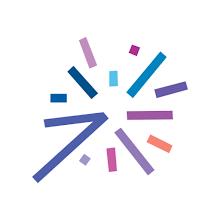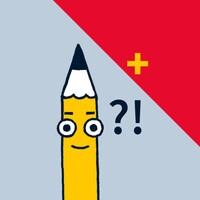Apps for Android
-
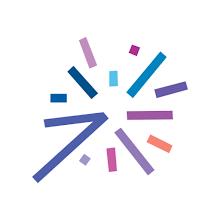
- Ibnsina Pharma
-
4.1
Productivity
- Ibnsina Pharma: Your Comprehensive Healthcare Supply Chain SolutionWelcome to Ibnsina Pharma's mobile application, your ultimate companion for all your healthcare supply chain needs. Our meticulously crafted app offers an unparalleled experience, seamlessly integrating with various mobile interfaces. With just a few taps, you can effortlessly create sales orders, monitor transactions, and stay abreast of the latest governmental publications.As Egypt's leading healthcare supply chain provider, Ibnsina prides itself on its comprehensive portfolio and unwavering dedication to efficiency, accessibility, and sustainability in the healthcare ecosystem. While we may not facilitate government services directly, our commitment to these principles remains unwavering.Key Features:User-Friendly Interface: The app's intuitive design ensures effortless navigation and a delightful user experience.Mobile Interface Compatibility: Access the app's features seamlessly across various mobile devices for unparalleled convenience.Online Ordering: Create new sales orders and track existing ones with ease, all at your fingertips.Promotion View: Stay informed about Ibnsina and its suppliers' latest promotions, keeping you updated on special offers and discounts.Finance Management: Effortlessly track your invoices, statements, and balance status with Ibnsina, ensuring financial transparency.Governmental Publications Access: Easily access, download, and share the latest governmental publications, keeping you informed on industry updates.The Power of Digital ConvenienceThe Ibnsina Pharma mobile application empowers you with a hassle-free and efficient digital experience. Its user-friendly interface and compatibility with multiple mobile interfaces guarantee a seamless journey. Take advantage of its convenient features, including online ordering, promotion view, finance management, and easy access to governmental publications.Ibnsina Pharma, the leading healthcare supply chain distributor, remains committed to providing pharmacies, hospitals, and retailers with reliable services. Download our app today and unlock the power of digital convenience.
Free | DOWNLOAD | Android
-

- Torch light
-
4.2
Productivity
- Introducing Torchlight, the most handy, brightest, and fastest flashlight app for your phone! Whether you're navigating dimly lit paths, exploring dark cellars, enduring power outages, or searching under furniture, our flashlight app has got you covered.With its intuitive and sleek design, Torchlight harnesses the LED flash on your device's rear or a white screen set to maximum brightness. Upon launching the app, the LED lights activate automatically, replicating the functionality of an actual flashlight. Switching the light on and off is effortless.Beyond its core feature, Torchlight boasts a range of light modes, including a strobe mode with adjustable frequencies, a vibrant disco mode, and a colorful screen mode. It even features an SOS mode for emergencies, where the flashlight blinks rapidly to signal for help.Download Torchlight today and equip yourself with a dependable source of illumination at your fingertips!App Features:Handiest, Brightest, and Fastest Torchlight: This app provides a reliable flashlight for unexpected situations, such as walking in the dark, exploring dark basements, or navigating during power outages.Unique and Additional Features: The app offers a variety of light modes and features, including a strobe mode with adjustable frequencies, a disco mode, and a colorful screen torchlight.Simple Yet Sophisticated Design: The app's user-friendly interface is easy to navigate and use, making it suitable for both first-time users and experienced individuals.Automatic LED Lights Activation: Upon launching the app, it automatically turns on the LED lights, providing instant illumination. Users can quickly turn it on and off like a real flashlight.Multiple Light Modes with Adjustable Speed: The app includes various light modes with adjustable speeds, allowing users to customize the brightness and intensity of the flashlight according to their needs.SOS Mode for Emergencies: In case of an emergency, the app has an SOS mode that can be activated, blinking the flashlight to attract attention and seek help.Conclusion:Discover the ultimate flashlight app for your phone, ready to assist you in any situation. With the handiest, brightest, and fastest torchlight, this app is a must-have for those unexpected moments when you need immediate illumination. Its simple yet sophisticated design ensures ease of use, while the various light modes, including the SOS mode, cater to diverse requirements. Whether you're searching for lost items or guiding your way in the dark, this app will be your reliable companion. Download now and experience the power of this flashlight app in the palm of your hand.
Free | DOWNLOAD | Android
-

- IrenYou
-
4.4
Productivity
- IrenYou: Your utility management tool IrenYou is an innovative application from Iren that revolutionizes the way you manage your gas, electricity, water, district heating and waste (TARI) services. With IrenYou you can do it all with just one touch, simplifying your life and putting all your supplies at your fingertips. Not only can you easily manage your own contracts, but you can also seamlessly handle the contracts of other account holders. Once the bill is generated, you can view it immediately on your phone screen. Pay your bills securely with IrenPay payment service in just one click. Assistance and supply management have never been easier - request e-billing, update your payment method, change your billing address, send requests and upload files directly from your phone, all from the comfort of your couch. IrenYou is designed for all clients of the Iren Group of companies operating in Italy. IrenYou Features: Integrated Utility Management: The IrenYou app allows users to conveniently manage their gas, electricity, water, district heating and waste services in one place. Easy Contract Management: Users can easily manage their own contracts as well as those of other account holders, making it easy to track multiple utility services. Instant Bill Access: Through the app, users can view their bills on their mobile screen as soon as they are generated. One-Click Bill Pay: Paying your bills has never been easier – users can pay their bills with just one click using the secure IrenPay payment service. Various assistance options: Users can request e-billing, update payment methods, change billing addresses, and submit requests or upload files directly from their mobile device. Suitable for all Iren customers: The IrenYou app is designed for customers of all Iren Group companies operating in Italy, ensuring wide user accessibility. Conclusion: Experience the IrenYou app and manage your utilities with ease. All your gas, electricity, water, district heating and waste services can be handled seamlessly with just one touch. Stay up to date with instant bill access and pay your bills securely with one click using IrenPay. Enjoy the convenience of managing multiple contracts and getting assistance right from your home. Download the app today and experience for yourself the simplicity and efficiency of IrenYou.
Free | DOWNLOAD | Android
-

- AU Citizenship Test 2024
-
4.3
Productivity
- AU Citizenship Test 2024: Your Ultimate Guide to Australian CitizenshipPrepare for success in the Australian Citizenship Test with AU Citizenship Test 2024, the comprehensive app designed to empower you with the knowledge and skills you need to achieve a high score on your first attempt.Features:In-Depth Test Preparation:Delve into the intricacies of the Australian Citizenship Test with our comprehensive test preparation materials.Gain a thorough understanding of the test content, covering all official requirements.Extensive Question Bank:Practice with over 800 questions crafted by test experts.Each question provides detailed answer explanations, helping you reinforce your understanding.Target specific areas with customizable practice options, focusing on the four key chapters:Australia and its NationalsAustralia's Democratic BeliefsRights and FreedomsAustralian Government and LawsAustralia's ValuesPerformance Analysis:Track your progress and identify areas for improvement with our "Statistics" section.Monitor your knowledge growth and boost your confidence as you prepare for the test.User-Friendly Interface:Navigate effortlessly through our intuitive interface, designed for seamless learning.Stay engaged and motivated with a user-friendly experience.Continuous Support:Embark on your journey to Australian citizenship with our unwavering support.Develop effective study habits and set aside dedicated practice time each day.Increase your chances of success not only in the Australian Citizenship Test but also in any other exam you may encounter.Download AU Citizenship Test 2024 today and embark on your path to becoming an Australian citizen. Together, we'll guide you towards success in [ttpp] and beyond.
Free | DOWNLOAD | Android
-

- Wave Live Wallpapers Maker 3D
-
5.0
Productivity
- Wave Live Wallpapers Maker 3D: Revolutionizing Smartphone PersonalizationA Global Phenomenon with 50 Million UsersWave Live Wallpapers Maker 3D has captivated the world with its innovative approach to wallpaper customization. Its vast user base of over 50 million individuals speaks volumes about its popularity and universal appeal. Whether users seek pre-designed wallpapers or desire to unleash their creativity, Wave Live Wallpapers Maker 3D caters to every taste and preference.A Comprehensive App with Endless PossibilitiesWave Live Wallpapers Maker 3D goes beyond conventional wallpaper apps by offering an extensive range of diverse templates. From breathtaking nature scenes to vibrant anime characters, users can explore a myriad of themes to suit their unique styles. This app empowers individuals to transform their smartphone screens into canvases of self-expression.Revolutionizing Personalization: The AI-Powered Creative HubWave Live Wallpapers Maker 3D sets itself apart with its groundbreaking AI Live wallpaper maker feature. Harnessing advanced artificial intelligence technology, this innovative tool enables users to create their own animated wallpapers. Featuring various animation styles, including image, parallax, 3D photo, boomerang, video, slideshow, and AI art, it offers boundless customization options.Captivating Visual EffectsWave Live Wallpapers Maker 3D offers an immersive visual experience like no other. With a range of effects such as Parallax 2D, Parallax 3D, Live 3D interactive, and Video wallpaper, each wallpaper comes to life with stunning depth and realism. From subtle parallax movements to interactive elements that respond to touch, every detail is meticulously crafted to engage the senses.User-Friendly Interface for Seamless NavigationNavigating Wave Live Wallpapers Maker 3D is a breeze thanks to its intuitive interface. Users can effortlessly browse the vast library of wallpapers, search for specific themes, or create their own designs. The app's My Studio feature provides a centralized hub for managing and customizing wallpapers, ensuring a hassle-free experience.ConclusionIn the realm of wallpaper apps, Wave Live Wallpapers Maker 3D stands as a beacon of innovation and creativity. With its diverse collection of wallpapers, robust customization options, and emphasis on user self-expression, it's no wonder why millions have chosen it to personalize their smartphones. Whether you seek a touch of flair or aspire to create your own digital masterpieces, Wave Live Wallpapers Maker 3D is the ultimate companion for transforming your smartphone into a reflection of your unique personality.
Free | DOWNLOAD | Android
-

- AppMake - Hybrid app maker
-
4.3
Productivity
- AppMake: Build your mobile applications and expand your digital landscape. AppMake is an excellent application packaging automation service that helps you seamlessly transform your website into a stylish smartphone application. With this automated and user-friendly hybrid app maker, you can easily turn your mobile web into an app compatible with Android and iOS. the best is? You can create your own app without any development knowledge. AppMake offers a range of features, including the ability to customize your app name, app icon, and launch screen. You also enjoy convenient app editing via the app rebuild feature, as well as push notifications and payment module support. Don’t miss this opportunity to reach a wider audience with your online presence. Try it now and revolutionize your digital experience! Features of AppMake - Hybrid App Maker: App Packaging Automation: The AppMake app provides a convenient and automated way to package your website or online store into a mobile app for Android and iOS platforms. Easily create apps: Even without any development knowledge, users can easily create their own apps by simply providing some basic input information. Hybrid app support: AppMake not only supports Android apps but also allows the creation of iPhone (iOS) apps simultaneously. Versatile App Conversion: Whether you want to convert your website, shopping mall website, blog or Kakao Story channel into a smartphone app, this app can handle it with ease. Intuitive user interface: The app offers a user-friendly interface with bottom bar menu and quick action buttons for easy navigation. Advanced app customization: Users can customize their apps by setting the app name, app icon, loading screen, and managing startup and exit popup images. The app also allows for convenient editing and updating. Conclusion: AppMake is an all-in-one solution to transform your web presence into a mobile app, whether it’s a website, online store, blog or social media channel. Its user-friendly interface and automation features make it easy for everyone to create their own apps without any coding knowledge. With customization options and support for both Android and iOS platforms, the app provides a versatile and convenient solution for growing your presence in the app market. Download AppMake today to start turning your ideas into reality.
Free | DOWNLOAD | Android
-

- Quick Cursor: One-Handed mode
-
4.1
Productivity
- Quick Cursor: The One-Handed App That Revolutionizes Smartphone Use[ttpp]Introduction[/ttpp]In the era of expansive smartphones, Quick Cursor emerges as a groundbreaking app that empowers users to navigate their devices effortlessly with just one hand. Its innovative computer-like cursor, controlled by a simple swipe from the screen's edge, transforms the way we interact with our smartphones.Intuitive and User-Friendly InterfaceQuick Cursor's interface is meticulously designed for ease of use. By swiping from the left or right margin of the bottom half of the screen, users can effortlessly access the top half using the tracker, all with one hand. Clicking is as simple as tapping the tracker.[yyxx]Key Features[/yyxx]One-Handed Mode: Control your device with a cursor operated by a single finger, enabling seamless navigation on large smartphones.Intuitive Gestures: Activate the cursor with a swipe and drag the tracker to reach the top half of the screen without straining your finger.Effortless Clicking: Tap the tracker to click with the cursor, making navigation a breeze.Customizable Features: Upgrade to the PRO version for advanced configurations, including additional gestures, floating tracker mode, and customization of size, position, and behavior.Enhanced Functionality: Enjoy support for edge actions, keyboard options, vibrations, visual feedback, and backup/restore settings.Privacy and SecurityQuick Cursor respects user privacy and does not collect or store any data. The app functions without an internet connection, ensuring your data remains safe and secure.ConclusionQuick Cursor: One-Handed Mode is an exceptional app that empowers users to navigate their smartphones with unparalleled ease. Its intuitive design, powerful features, and commitment to privacy make it an indispensable tool for anyone seeking enhanced one-handed usability. Transform your smartphone experience today by downloading Quick Cursor and unlocking a world of convenience at your fingertips!
Free | DOWNLOAD | Android
-

- Word Club
-
4.4
Productivity
- WordClub: The ultimate spelling bee prep tool brought to you by Stripes National Spelling Bee WordClub lets your kids have tons of fun while mastering the 2020 School Spelling Bee study lists and championship words. This new way of learning caters to different learning styles and offers exciting gameplay to keep your spelling genius motivated. WordClub difficulty levels range from beginner to advanced, providing challenges for spellers of all levels. Download the app for free now and get 50 free words from the 2020 School Spelling Bee Learning List. Explore a variety of study and quiz styles such as flashcards, fill-in-the-blank, matching vowels, multiple choice, and more. Track your child's progress with built-in tools to help them become spelling and vocabulary superstars. Don't miss this exciting new way for kids to learn the words they need to succeed in the spelling bee and in life! Features of this App: Comprehensive Study Checklist: This app provides access to official study words for different levels of spelling bee, including classroom, school, district, and regional competitions. Adapts to learning styles: WordClub offers different study and quiz styles to suit different learning preferences. Users can choose from flashcards, fill-in-the-blanks, matching vowels, multiple choice, and more. Different difficulty levels: With difficulty levels from beginner to advanced, the app challenges spellers of all levels. This ensures that users can progress at their own pace and continue to stay motivated. Gameplay Features: WordClub incorporates game elements to make the learning process fun and engaging. By adding these features, the app is designed to keep young spellers motivated and excited about improving their spelling skills. Progress Tracking Tool: The app includes built-in tools to track user progress. This allows parents and teachers to monitor their children's progress in spelling and vocabulary, making it easier to identify areas that need more attention. Free Word Samples: Users can download the app for free and receive 50 free words from the 2020 School Spelling Bee study list. This allows them to experience the content and features of the app before purchasing the full version. All in all, WordClub is a user-friendly and comprehensive spelling bee preparation tool. It offers a wide range of learning styles, difficulty levels, and gameplay features to appeal to young spellers. The app's progress tracking tools and ability to get official study words make it a valuable resource for parents, teachers, and students. Download WordClub today to help your child succeed in the spelling bee and improve their vocabulary skills.
Free | DOWNLOAD | Android
-

- Kilonotes-Notes & PDF reading
-
4.4
Productivity
- Join us to revolutionize note-taking and enhance your learning experience with Kilonotes Notes. This comprehensive app is your ultimate study companion for all your note-taking needs. Whether you're recording class lectures, annotating PDFs, practicing test exercises, taking online courses or organizing reading notes, Kilonotes has you covered. Kilonotes' innovative features let you say goodbye to the limitations of traditional paper notes. You can freely move, scale and rotate your handwriting, undo input, resize the eraser, and even insert images to enhance your memory. The app also offers quick browsing functionality, unlimited paper creation, recording functionality, and cards functionality for creating your own knowledge base. Additionally, Kilonotes provides an optimized reading experience with global PDF search, outlining functionality, multiple reading modes, translation capabilities, and extraction capabilities. Let your creativity run wild with customizable brush options and choose from a variety of beautiful cover and paper templates. Import the PDF and jot it down in your personal notebook to make it truly yours. Experience the future of note-taking and contact us at [email protected] with any questions or feedback. Kilonotes-Notes & PDF Reading Features: Break through paper limitations: The app allows users to freely move, scale and rotate their handwriting. Users can also undo what they've entered and resize the eraser. Zoom paper feature makes writing more comfortable. Additionally, users can insert pictures or photos and combine text and pictures to enhance memory. Quick Browse Feature: The app provides quick browse feature to help users find what they are looking for easily. It offers unlimited creation of papers and unlimited memory space for notes. It also includes a recording feature that allows users to take notes while listening to lectures. The Cards feature helps users create an exclusive knowledge base using pictures, brushes and typing. OCR Feature: The app uses OCR technology to provide easy and fast text extraction. Optimized reading experience: The app provides global PDF search to quickly find information in the database. The outline feature allows easy and fast positioning. Users can choose from multiple reading modes, including eye protection, dark color, and eye protection. The quick jump feature allows users to navigate pages by entering page numbers. The Translate feature facilitates foreign language document reading, while the Extract feature makes it easy to gather important information. PDF extensions make reading and writing more free. Go beyond brushes: Users can change brush colors, create custom colors, or use the eyedropper to select any color. Brush width is adjustable to suit various scenarios. The app also has a doodle pen feature to make notes more colorful. Custom Notebooks: The app offers users a variety of unique and beautiful covers to choose from. It provides a variety of paper templates, including blank paper, dotted paper, and graph paper, to meet different needs. Users can also import PDFs and record them in their notebooks as desired. Conclusion: This versatile app offers groundbreaking functionality that transcends the limitations of paper. From flexible handwriting options to quick browsing functionality, voice recording, and cards to create a personalized knowledge base, it has everything you need to take notes effectively. OCR functionality ensures convenient text extraction, while an optimized reading experience offers global PDF search, various reading modes, quick jump functionality, and translation capabilities. It even allows customizing brush colors and widths for creative note-taking. With customizable notebook options and the ability to import PDFs, Kilonotes Notes provides a comprehensive solution for all your note-taking needs.
Free | DOWNLOAD | Android
-

- Canciones Catolicas
-
4.4
Productivity
- Canciones Católicas: Your Gateway to the Enriching World of Catholic MusicEmbark on a profound exploration of Catholic music with Canciones Católicas, an indispensable app designed to deepen your understanding and appreciation of this sacred art form.A Tapestry of MelodiesIndulge in a vast repertoire of Catholic songs, spanning traditional hymns like "Pescador de hombres" and "Dios esta aquí" to contemporary anthems such as "Juntos como hermanos." Each song is meticulously presented with lyrics and audio, allowing you to seamlessly follow along and join in the harmonious chorus.A Path for Learning and GrowthWhether you're a novice singer or a seasoned vocalist, Canciones Católicas empowers you to embark on a musical journey. The app's intuitive interface guides you through the lyrics, enabling you to practice and refine your singing skills.Immersive Audio ExperienceImmerse yourself in the captivating melodies of Catholic music with the built-in audio feature. Listen to the songs and let the enchanting harmonies uplift your spirit and connect you with the divine.Effortless NavigationDiscover the extensive song collection with ease. The app's user-friendly design allows you to swiftly search for specific songs or browse through different categories.Personalized DevotionsCreate personalized playlists that reflect your spiritual preferences. By adding your favorite songs, you can effortlessly access the melodies that resonate with your soul.Offline AccessibilityExperience the joy of Catholic music wherever you are. Download songs for offline access and enjoy them without the need for an internet connection.ConclusionCanciones Católicas is the ultimate resource for exploring the rich tapestry of Catholic music. Whether you seek to learn new hymns, deepen your practice, or simply immerse yourself in the world of sacred melodies, this app is your faithful companion. Click [ttpp]now[yyxx] to download and embark on a melodious adventure that will enrich your spiritual journey.
Free | DOWNLOAD | Android
-

- Financial Accounting and More
-
4.0
Productivity
- Introducing Financial Accounting and More: The Ultimate Learning Companion for Commerce StudentsEmbrace the definitive Financial Accounting and More app for commerce students, a meticulously crafted guide that demystifies Financial Accounting and the complexities of commerce. This app transcends the boundaries of a mere study tool, transforming into a personal coach, guiding you through your commerce journey with ease.Tailored for Convenience and Exam SuccessDesigned with your success in mind, this app empowers you with the skills to craft exceptional and logical answers to Financial Accounting questions. Its user-friendly approach utilizes straightforward language, complemented by illuminating examples and diagrams.Comprehensive Coverage for Complete UnderstandingImmerse yourself in a comprehensive curriculum that encompasses all facets of commerce studies. Whether you're a novice or an advanced learner, this app serves as your one-stop resource, ensuring a thorough understanding of every subject.Student-Centric Approach for Enhanced ComprehensionIntricate concepts are made accessible through our student-centric approach. Simple explanations, coupled with relevant examples, foster comprehension, ensuring you grasp even the most challenging topics with ease.Visual Aids for Enhanced LearningComplementing our textual explanations, a wealth of diagrams elucidates complex concepts, making learning more engaging and visually stimulating.Quizzes for Self-Assessment and ImprovementTest your understanding with our interactive quizzes. These assessments provide invaluable insights into your grasp of the material, empowering you to identify areas for improvement and accelerate your progress.Leaderboard for Healthy CompetitionJoin a global community of commerce students as you compete on our leaderboard. Engage in friendly rivalry, fostering motivation and a drive for excellence.ConclusionFinancial Accounting and More is an indispensable resource for commerce students seeking a comprehensive and engaging learning experience. Its exam-oriented approach, coupled with visual aids and quizzes, ensures effective learning and empowers you to write exceptional answers in exams. Embrace the competitive spirit fostered by our global leaderboard and unlock your full potential as a commerce expert.
Free | DOWNLOAD | Android
-
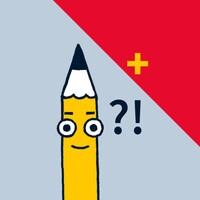
- Starthilfe
-
4.1
Productivity
- Starthilfe: the magical companion for newbies to smartphones and tablets Starthilfe is an indispensable assistant for beginners who want to explore the world of smartphones and tablets. Built with accessibility and ease of use in mind, the learning platform provides a safe learning space for those who may be overwhelmed by technology, especially older users. Through a series of well-structured modules, Starthilfe gradually introduces users to the core functionality and features of mobile devices, from basic interactions like tapping and swiping to advanced topics like app management and efficient web searches. Engaging videos and exercises reinforce learning, while a focus on safety helps users navigate the digital space with confidence. The platform can be personalized to each user's progress and preferences and supports voiceovers for increased accessibility. Additionally, it can be accessed offline, making it a valuable resource for practicing and saving data usage. The app is designed to empower users on their digital journey. Starthilfe features: Comprehensive learning platform: assists newbies who are new to smartphones and tablets. Focus on accessibility and user-friendliness: easy for users to navigate and understand. Custom Modules: Provides a series of detailed modules that introduce the core functions and features of mobile devices, from basic interactions to more advanced topics. Engaging learning process: Modules contain explanatory videos and engaging exercises to enhance the learning process and ensure users retain the information. Security and Digital Literacy: Starthilfe improves users’ digital literacy and security by teaching them the importance of strong passwords, secure credentials, and identifying trustworthy information on the internet. Personalized learning journey: Users can browse modules in sequence or select specific topics for a personalized and comfortable learning journey. Voiceover support and offline access further enhance the user experience. Conclusion: With an emphasis on accessibility, user-friendliness, and a comprehensive approach to learning, Starthilfe caters to users of all ages, especially seniors who may be intimidated by technology. The app's engaging modules, clear explanatory videos and interactive exercises ensure a comprehensive understanding of the use of mobile devices. Starthilfe focuses on safety, digital literacy and personalized learning journeys to empower users to navigate the digital world with confidence. Download the app now and start your journey to mobile mastery.
Free | DOWNLOAD | Android
-

- Youtube Biru
- YouTube Biru APK: Elevate Your Mobile Entertainment ExperienceIntroductionYouTube Biru APK revolutionizes mobile entertainment on Android platforms, offering an array of features tailored to enhance your viewing experiences. Developed by the Vanced team, this app stands out from the crowd by delivering ad-free enjoyment and functionalities not found in the standard version. Emphasizing user autonomy and an enhanced interface, YouTube Biru transforms everyday entertainment into an engaging and uninterrupted journey.How to Use YouTube Biru APKTo begin enjoying the enhanced features of YouTube Biru, follow these simple steps:Visit the official website or search for "YouTube Vanced" in your web browser to locate the application.Download the Vanced Manager app, your gateway to managing installations and updates for YouTube Biru.Install it on your Android device; the user-friendly interface guides you through the setup process.Once installed, follow the instructions to install YouTube Biru and unlock a superior viewing experience compared to traditional apps.Features of YouTube Biru APKYouTube Biru APK enriches your mobile experience with a suite of exceptional features designed to elevate your video watching sessions. Here are the main capabilities that set YouTube Biru apart from standard apps:Ad-Free Experience: Enjoy your videos without interruption. YouTube Biru eliminates all advertisements, offering you a seamless viewing experience that keeps you focused on the content, not the commercials.Offline Viewing: Never miss a video due to connectivity issues. With YouTube Biru, download your favorite videos to watch anytime, anywhere. This feature is perfect for keeping entertainment on hand, even when you're offline.Background Playback: Listen to music or continue watching your videos while you engage with other apps or even when your screen is off. Background Playback transforms your device into a versatile entertainment tool, allowing you to multitask without pausing your video.Dark Mode: Protect your eyes and enhance your viewing experience during nighttime browsing with Dark Mode. This user-friendly feature provides a comfortable viewing environment in low-light conditions, making it easier on your eyes and helping conserve battery life on your device.Premium Features for Free: YouTube Biru offers all the perks of a premium subscription without any cost. Enjoy advanced functionalities such as picture-in-picture mode and enhanced playback features, all for free.Best Tips for YouTube Biru APKMaximize your experience with YouTube Biru by implementing these practical tips, designed to enhance usability and enjoyment of the app:Customize Video Quality: Optimize your viewing experience by adjusting the video quality settings in YouTube Biru. This feature allows you to save data on mobile connections or enjoy high-definition clarity when connected to Wi-Fi, ensuring the best balance between quality and performance.Gesture Controls: Take advantage of the intuitive gesture controls in YouTube Biru to make your viewing more comfortable and efficient. Swipe to adjust volume or brightness directly on the playback screen, enhancing your control over the app’s usability.Double-Tap to Skip: Quickly navigate through videos with the double-tap feature. Tap twice on the right side of the screen to skip forward, or on the left side to rewind. This feature is particularly useful for skipping to your favorite scenes or bypassing content you’re less interested in.Explore Playlists: Dive into a variety of curated playlists in YouTube Biru that cater to different moods and genres. Exploring playlists can introduce you to new content aligned with your interests, organized by themes or creators within the app.YouTube Biru APK AlternativesIf you're exploring other options beyond YouTube Biru, here are three alternative apps that also offer enhanced video viewing experiences:NewPipe: A lightweight alternative for those who cherish privacy and open-source software. NewPipe does not require any Google Play Services or YouTube API, functioning independently. This app provides features such as ad-free viewing, background playback, and the ability to download videos. Its minimalistic approach ensures smooth performance even on older devices.VLC for Android: Not just a versatile media player, VLC for Android includes capabilities to stream videos directly from YouTube. While it primarily excels in playing local files, its YouTube streaming feature allows users to watch videos without ads, leveraging VLC’s robust playback tools. This makes it a great secondary option for users who need a multifunctional media player.FreeTube: An app focused on privacy and a user-friendly experience. FreeTube allows you to watch YouTube videos without ads and without Google tracking your viewing habits. It is designed to keep your viewing preferences anonymous, making it ideal for users who prioritize their online privacy while enjoying content.ConclusionAs you explore the possibilities of enhancing your video streaming experience, YouTube Biru APK stands out as a superior choice. With its user-focused design, it offers features that transform how you interact with video content on your Android device. Whether you're looking to eliminate interruptions, enjoy videos in high quality, or simply manage your viewing preferences without constraints, YouTube Birumakes it possible. Don't hesitate to download this exceptional app and start enjoying a premium video experience without any cost. Discover a new standard of video streaming that aligns perfectly with your needs and preferences.
-

- Spotify: Music and Podcasts
- Spotify: A Comprehensive Exploration of Music and EntertainmentSpotify has emerged as a global leader in music streaming, offering a vast and diverse library of songs, artists, albums, and playlists. Its seamless integration with social media platforms empowers users to effortlessly share their musical discoveries with friends and connect with music enthusiasts worldwide.Overview of Spotify Premium ModEnhanced User InterfaceSpotify's intuitive interface simplifies music control, allowing users to minimize the app to the notification bar for easy access. The homepage showcases trending content, curated playlists, and personalized recommendations. Its user-friendly design fosters effortless navigation and music discovery.Exceptional Music ExperienceAs one of the most acclaimed music players, Spotify delivers an immersive listening experience. Users can seamlessly manage playlists and music playback while enjoying high-quality audio. Online and offline listening capabilities ensure uninterrupted enjoyment, even while multitasking.Efficient Search and FilteringSpotify's robust search and filter functionalities empower users to explore a wide range of genres and artists. Keyword search allows for precise results, while song bookmarking on the homepage facilitates quick playlist additions.Personalized Playlist CurationPlaylists are a central feature of Spotify, enabling users to create and share their music collections. The app also offers access to curated playlists by others, fostering connections among users with similar tastes. Customizing playlists is intuitive, allowing for diverse and unique content creation.Discover Emerging ArtistsSpotify provides a platform for emerging artists to showcase their latest creations. The "Discover New Artists" feature introduces users to rising talents, highlighting their musical artistry.Podcast StreamingBeyond music, Spotify offers a popular platform for podcasts, where renowned personalities engage in thought-provoking discussions. The app organizes podcasts into categories and genres, ensuring a wide range of content availability. Managing followed podcasts is effortless and user-friendly.Exclusive Features of Spotify Premium ModOffline Downloads: Effortlessly download favorite tracks for offline listening.Ad-Free Experience: Enjoy uninterrupted music, podcasts, and radio shows across all devices.On-the-Go Access: Download music for playback anytime, anywhere, even without internet connectivity.High-Quality Audio: Experience crystal-clear sound with 320kbps audio quality.Personalized Playlists: Receive daily mixes and curated playlists tailored to your preferences.Global Music Exploration: Discover the best songs from various genres and eras around the world.Shareable Playlists: Create and share playlists for others to enjoy.Multi-Device Compatibility: Access Spotify on a wide range of devices, including smartphones, tablets, laptops, PlayStation 3, Chromecast, TVs, and Wear OS watches.
-

- WPS WPA2 App Connect
- WPS WPA2 App Connect: Enhanced Network Security with Google-Friendly ContentWPS WPA2 App Connect empowers you with unparalleled network security by identifying potential risks and vulnerabilities. This feature-rich utility leverages the WPS protocol to scan your Wi-Fi for password and WPS weaknesses, bolstering its defenses.Features:Thorough Network Security Assessment: The app meticulously checks your Wi-Fi network for security flaws, including password and WPS vulnerabilities, ensuring a secure online experience.Seamless WPS Protocol Integration: Connect effortlessly to Wi-Fi networks using the WPS protocol, which employs an 8-digit pin number typically pre-configured in your router. This intuitive feature streamlines the connection process.Vulnerability Detection: Employing advanced algorithms and default pins, the app evaluates your network's susceptibility to intrusion attempts. This feature empowers you to identify and mitigate potential risks.Convenient Password Access: Access and view stored Wi-Fi passwords on your device with ease. This functionality proves invaluable when you forget your password or need to share it securely.Educational Focus: The app underscores its educational mission, serving as a valuable tool for understanding the significance of network security. It promotes responsible usage and strongly discourages misuse.Marshmallow Compatibility: In alignment with Google's requirements, the app requires location permissions on Android 6 (Marshmallow) and subsequent versions. This ensures a seamless user experience on the latest operating systems.Conclusion:WPS WPA2 App Connect is an indispensable tool for safeguarding your Wi-Fi network. Its comprehensive security checks, WPS protocol compatibility, and convenient password access features empower you to maintain a secure and protected online environment. The app's emphasis on education aligns perfectly with Google's search engine guidelines. Click the download button today to enhance your network security and embrace the benefits of this Google-friendly app.
-

- Dreamehome
- Dreamehome App: Unleash the Potential of Your Robot Floor CleanerIntroducing the Dreamehome App, the ultimate companion for your robot floor cleaner, empowering you with a range of advanced features to elevate your cleaning experience.Unlock Customization and Convenience:With the Dreamehome App, you can effortlessly control your robot remotely, adjusting parameters, checking schedules, and more. Access real-time information about its status, error messages, and accessory usage.Create a Detailed House Map:Map your home's layout to guide your robot's navigation, ensuring thorough cleaning in each room or area. Define "No-Go Zones" to restrict access to specific areas for safety and control.Targeted Cleaning and Flexible Scheduling:Quickly clean small, specific areas that require immediate attention. Set up a customized cleaning schedule that aligns with your preferences, including specific days, times, and zones.Advanced Features for Enhanced Functionality:Upgrade your robot's software seamlessly via OTA technology. Enable voice control integration with Amazon Alexa or Google Assistant for even greater convenience. Share control with family members for collaborative cleaning.Conclusion:The Dreamehome App transforms your robot floor cleaner into a smart and efficient household helper. Customize cleaning tasks, create cleaning schedules, and monitor your robot's performance with ease. Experience a new level of convenience and efficiency in your cleaning routine with the Dreamehome App.For more information, reach out to [email protected] or visit our website at www.dreametech.com.
-

- Google Meet
- Google Meet: The video calling app launched by Google Google Meet is the video calling app launched by Google that allows you to connect with anyone through your smartphone. This tool has a very simple interface that provides you with all the necessary features to enjoy smooth video calls with one or more users simultaneously. Make free online video calls on your Android device With Google Meet, you can easily make free online video calls without signing up. All you need is a Google Account to take advantage of all the benefits of this tool, and if you don't want to add a phone number to find your contacts, you never have to. Plus, for added privacy, you can create meetings without sharing your email address. Creating a meeting in Google Meet is very easy On the Google Meet homepage, you will see a section where you can easily start a meeting. All you have to do is select an email address and within a few seconds you will receive a valid invitation link. You can also share the link to each meeting directly with other participants in this section to save time. Create a personalized avatar and add a virtual background Like similar tools, Google Meet allows you to use a custom avatar so you don’t have to reveal your identity during video calls. Likewise, the tool provides you with different backgrounds to customize each setting to the maximum extent. View your calendar Google Meet allows you to schedule all your meetings in Google Calendar. This is useful for setting dates and start and end times for video calls. This way, if you're used to working with your teammates remotely, you'll never miss an online meeting. Protect your privacy Google Meet is a secure app, as proven by the fact that Google provides you with advanced end-to-end encryption on every video call. You must grant access to the microphone and camera to start a call. The tool will also ask for access to your address book so that the tool can retrieve the numbers of people you might invite to each meeting. Download Google Meet APK for Android devices and enjoy one of the best free video calling apps for smartphones. Easily create a meeting or join any existing link and connect with multiple people in every session using HD video and high-fidelity sound. Requirements (latest version) [ttpp]: Android 6.0 or higher FAQ How to activate Google Meet? To activate Google Meet, you need to enter your phone number and request an activation code. After receiving the text message, enter the code to complete registration and start making calls. How do I view my call history in Google Meet? To view your Google Meet call history, click Settings > Account > History. Here you will see all the calls you have made and received. To view the history of an individual contact, open their profile, click More Options, then click View Full History. How do I invite someone to Google Meet? To invite someone to Google Meet, open the app, select your contact list, and tap the person you want to invite. Your SMS app will automatically open with a default message you can send to that person.