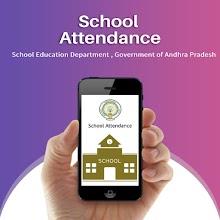Apps for Android
-

- Smartify: Arts and Culture
-
4
Productivity
- Discover the Art World with Smartify, Your Ultimate Cultural GuideImmerse yourself in the world of art like never before with Smartify, the groundbreaking cultural travel app. Uncover a treasure trove of hundreds of museums, art galleries, and historical landmarks at your fingertips. Delve into the captivating stories and beauty of art through immersive audio tours, expert guides, and engaging videos.Features that Elevate Your Art Experience:Comprehensive Database: Explore a vast network of museums, art galleries, and historical sites, ensuring you never miss a cultural gem near you.Immersive Audio Tours: Dive into the stories behind each masterpiece with captivating audio tours, guides, and videos that bring art to life.Art Identification at Your Fingertips: Simply scan paintings, sculptures, and objects to instantly unlock hidden meanings and learn about their historical significance.Seamless Visit Planning: Plan your museum visits effortlessly with Smartify. Book tickets, access maps, and receive notifications about must-see exhibitions to make the most of your cultural adventures.Personal Art Collection: Create your own digital art gallery within the app, saving your favorite artworks for inspiration and future visits.Global Museum Shops: Support museums and their incredible collections by purchasing unique art gifts, books, and prints from museum shops worldwide.Empowering Art and Culture:Smartify is more than just an app; it's a catalyst for connecting people with art and culture. By supporting museums through in-app purchases, users actively contribute to the preservation and sharing of cultural heritage.Conclusion:Smartify is the ultimate cultural travel companion, revolutionizing the way you interact with art. Its comprehensive database, immersive audio tours, and innovative features create an unparalleled experience for art enthusiasts. Whether you're a casual visitor or an avid art lover, Smartify empowers you to explore, learn, and connect with the world of art in a whole new light. Download the app now and embark on a remarkable cultural journey [ttpp].
Free | DOWNLOAD | Android
-

- American English Speaking
-
4.5
Productivity
- A powerful tool for improving your English listening and speaking skills: American English Speaking Want to improve your English listening and speaking skills? The "American English Speaking" app is your best choice. This app offers extensive lessons to help you master your American English accent. In addition to listening to the audio, you can read the full transcript of each lesson for a more comprehensive learning experience. Additionally, the app provides resources to improve your pronunciation, listening, and grammar skills. With daily themes, short stories, grammar and vocabulary learning, and even a challenging word game, you'll have everything you need to improve your language skills. Whether you are a beginner or an advanced learner, this app is the ultimate tool to help you speak English fluently and confidently. Start your language journey now! Features of American English Speaking: Rich course library: This application provides a variety of courses to help users improve their English listening and speaking skills. American English Accent: All courses are taught in an American English accent to familiarize users with this specific pronunciation style. Transcript Access: Users can read the full transcript of each lesson while listening to the audio, enhancing their understanding and comprehension. Comprehensive Resources: The app provides resources and lessons to improve English pronunciation, listening and grammar skills, making it an important tool for overall language development. Vocabulary and Grammar Learning: Users can learn thousands of words with standard American English pronunciation and develop their knowledge of basic English grammar. Fun and interactive features: The app includes entertaining features such as short stories with audio, the Gallows game for learning vocabulary, and a dictation test for English pronunciation practice. All in all, this English learning app offers a variety of courses, resources, and interactive features to help users improve their English skills. With its focus on American English accents, comprehensive learning tools, and engaging activities, this app is an invaluable tool for anyone looking to enhance their English language skills. Click to download now and start speaking English fluently and confidently!
Free | DOWNLOAD | Android
-

- Copper - CRM for G Suite
-
4.4
Productivity
- Introducing Copper - CRM for G Suite, your indispensable companion for managing leads and opportunities on the go. No more waiting until you're back at your desk to stay on top of your sales process. With Copper - CRM for G Suite's visual pipelines right on your phone, you can effortlessly log calls, create follow-up reminders, and make updates in real-time.Need to reference deal or customer history before a meeting? Done. Want to add notes or new contacts while you're out for lunch? Simple as pie. Stay organized, collaborate with your team, and close more deals with the Copper CRM Android app. Try it for free with our 14-day trial – no credit card required.Features of Copper - CRM for G Suite:Mobile Sales Management: Effortlessly manage leads and opportunities on the go with visual pipelines, empowering you to stay on top of your sales process wherever your business takes you.Real-time Updates: Log calls, create follow-up reminders, and update opportunities in real-time, ensuring that you never miss a beat and can stay productive even when you're away from the office.Easy Note-taking and Contact Management: Quickly add notes and new contacts right from your Android device, making it seamless to keep track of important information and stay organized.Task Automation: Stay on top of your tasks and deadlines with automatic task reminders based on action triggers. This ensures that you can consistently follow up and never let important opportunities slip through the cracks.Seamless Google Integration: Copper - CRM for G Suite seamlessly integrates with Google, allowing you to access your CRM data from your Gmail, Google Calendar, and Google Drive. This eliminates the need for manual data entry and streamlines your workflow.Fast and Easy Implementation: Getting started with Copper - CRM for G Suite is quick and hassle-free. All your data is automatically populated from Gmail, and you can easily configure the app to suit your needs.Conclusion:With Copper - CRM for G Suite, you can efficiently manage your sales process on the go. Its features, such as visual pipelines, real-time updates, easy note-taking, task automation, seamless Google integration, and fast implementation, make it the ideal companion for sales professionals. Stay organized, never miss an opportunity, and make smarter decisions with Copper - CRM for G Suite. Try it for free with our 14-day trial, and take your CRM on the road today.
Free | DOWNLOAD | Android
-

- Oliveboard Exam Prep App
-
4.1
Productivity
- [ttpp]Oliveboard Exam Prep App: Your Ultimate Preparation Partner for Competitive Exams[/ttpp]Prepare like a champion with the Oliveboard Exam Prep App! From banking and insurance to SSC, regulatory bodies, railways, and state PSCs, we've got you covered.Over 1 Crore Users Can't Be WrongJoin a vast community of aspiring professionals who have transformed their exam preparation with Oliveboard. We offer a comprehensive suite of resources to empower you every step of the way.Unleash Your Exam Potential with Our Arsenal of Resources:500,000+ Mock Questions: Test your knowledge and identify areas for improvement with our extensive bank of mock questions.25,000+ Practice Questions: Sharpen your skills and gain confidence with our free practice questions, complete with detailed solutions.10,000+ Video Classes: Learn from the best! Our video classes by toppers and industry experts cover every aspect of exam preparation.Personalized Guidance and Support:AI-Based Performance Analysis: Get valuable insights into your strengths and weaknesses to optimize your preparation strategy.Expert Faculty for Doubt Resolution: Our expert faculty is just a click away, ready to provide personalized assistance and resolve your doubts.Stay on Top of Exam Trends:Daily Current Affairs: Keep abreast of the latest exam-related news and events with our daily, weekly, and monthly current affairs updates.Comprehensive Study Materials: Downloadable study materials and ebooks provide a comprehensive foundation for your preparation.Conclusion:Don't wait! Download the Oliveboard Exam Prep App today and unlock your full potential for exam success. With our top-rated platform, you'll gain access to the best mock tests, practice questions, online live courses, video classes, and personalized doubt resolution.Prepare with confidence and achieve your exam goals with Oliveboard. Click the download button now and start your journey to success!
Free | DOWNLOAD | Android
-

- 단기PLAYER
-
4
Productivity
- Experience convenient and easy mobile learning with the 단기PLAYER app! Now you can access a variety of courses for mobile devices through this app. With features like a personalized player, you can create the perfect learning environment for yourself. Whether you prefer downloading or streaming lectures, this app allows you to choose your preferred playback method. You can also download lectures and access them offline so you can study anytime and anywhere. The app offers a range of features such as adding bookmarks, replaying specific segments, adjusting playback speed, etc. to provide an optimized learning experience. Additionally, if you have any questions or concerns, you can easily contact the customer support team. Believe in the power of education to change lives, just as 단기PLAYER believes in creating opportunities to change the lives of others. Features of 단기PLAYER: CONVENIENT AND EASY LEARNING: With this app, you can now access lectures offered by ST Unitas easily and conveniently on your mobile device. Experience a learning environment optimized for mobile devices with various player features. My Classroom: In your personal class, you can view the courses offered by all short-term schools that you have purchased and registered for. You can also achieve attendance task goals through the attendance record function. Lecture List: You can choose to download or stream lectures. You can also download multiple lectures at the same time and continue streaming the lectures during the download process. Download Center: All downloaded lectures can be accessed and played in the Download Center. You can access and study stored lectures anytime and anywhere regardless of network environment. You can also view ongoing download progress easily and quickly from any screen. Play Screen: The play screen offers rich features such as bookmarks, clip loops, and playback speed settings to optimize your learning experience. You can adjust the playback speed from 5x to 0x and play the video at lower quality to avoid buffering issues. Other features include clip looping, bookmarks, screen rotation, 10-second fast forward/rewind, brightness adjustment, and volume control. Customer Support: If you encounter any problems or questions while using the player, you can contact each short-term school's customer support center directly for assistance. Conclusion: With 단기PLAYER, you can access lectures on your mobile device easily and conveniently. It provides a user-friendly and optimized learning environment with features like downloading or streaming lectures, easy access to downloaded lectures, and playback screen with various enhanced learning features. The app also offers customer support to ensure a smooth learning experience. Click to download now and enhance your learning journey.
Free | DOWNLOAD | Android
-

- UKG Workforce Central
-
4.2
Productivity
- UKG Workforce Central: A must-have tool designed to simplify your working life The UKG Workforce Central app is a must-have tool designed to simplify your working life. Employees can easily clock in and out, view schedules, manage time off and benefits, and even view their paychecks with fast and secure access. Managers may also handle exceptions, ensure proper staffing and scheduling, and handle time off requests. Best of all, the app works offline so you don't have to worry about disconnecting. Your punch-in records will be stored and sent after you reconnect. If you're new to the app, just visit our mobile resources site to get started. If you have any issues with access, please contact your Workforce Central administrator. Features of UKG Workforce Central: Simplify your work needs: This application is designed to simplify your work needs, making it easier for employees and managers to access important work-related information. Fast and secure access: Employees and managers can securely access Workforce Central to easily view their schedules, benefits, pay, and request time off. Punch in: Employees can clock in and out directly from the app, eliminating the need for traditional time and attendance machines. Exception Handling: Managers can efficiently handle exceptions as they arise, ensuring staffing and scheduling are properly managed. Offline functionality: The app works offline, which means employees can use it even without an internet connection. Punch records taken while offline are stored in Workforce Central and sent when a connection is available. Resourceful guidance and support: New users can visit the mobile resource site to quickly start using the application and get support from a Workforce Central administrator if needed. Conclusion: UKG Workforce Central mobile app provides employees and managers with a convenient and secure solution to handle their work-related needs. With features like clocking in, access to schedules and benefits, offline functionality, and available support, this app provides an efficient and user-friendly experience. Download the UKG Workforce Central mobile app today to simplify your work life.
Free | DOWNLOAD | Android
-

- TickTick:To Do List & Calendar
-
4.2
Productivity
- Optimized task management, intelligent date parsing Intuitive design and personalized functions Pomodoro to improve concentration Habit tracker to develop positive behaviors Seamless cross-platform synchronization Simple calendar integration Conclusion TickTick is a multi-functional and comprehensive task management Apps designed to simplify productivity and organization for people from all walks of life. Acclaimed by experts and users alike, TickTick is a powerful tool that combines to-do lists, scheduling, reminders, and collaboration into one intuitive platform. With its user-friendly interface and advanced features like smart date parsing, Pomodoro, habit tracker, and seamless cross-platform synchronization, the app enables users to efficiently manage tasks, prioritize goals, and focus on what matters most. Whether used for personal tasks, work projects, or collaborative efforts, TickTick serves as a central hub for organizing and optimizing productivity, becoming an indispensable companion for individuals committed to achieving goals and maximizing efficiency. You can also use TickTick MOD APK (Premium Unlocked) for free in this article to increase your efficiency. Optimized task management, intelligent date parsing Among the many advanced features provided by TickTick, one feature is particularly innovative: intelligent date parsing. This feature represents a big leap in task management technology as it enables users to easily enter tasks and reminders using natural language. By typing or dictating a task conversationally, such as "Finish the report by Friday" or "Meet with the team next Tuesday at 10am," users can rely on TickTick to automatically interpret this information and set appropriate deadlines and reminders. Not only does this save time and reduce the risk of errors, it also enhances the overall user experience by streamlining the task creation process. Using smart date parsing, it ensures tasks are scheduled accurately and reminders are set in a timely manner, making it easy and efficient for users to stay organized and stay on top of their commitments. Intuitive Design and Personalization Features TickTick's user-friendly interface makes task management effortless. With its intuitive design, adding tasks and reminders takes just seconds, allowing users to focus on their priorities with ease. Pomodoro, improve focus The Pomodoro feature helps users stay focused by breaking work into intervals and spacing them out with short breaks. TickTick goes one step further, recording distractions and providing a white noise feature for optimal focus. Habit Tracker, Develop Positive Behaviors TickTick's Habit Tracker enables users to develop positive habits, whether that's meditating, exercising, or reading. By setting goals and tracking progress, users can move toward personal growth and self-improvement. Seamless cross-platform synchronization TickTick is compatible with the web, Android, Wear OS watches, iOS, Mac and PC, ensuring users can access and manage tasks anytime, anywhere. This seamless sync ensures users never miss a deadline, no matter where they are or what device they are using. Simple Calendar Integration TickTick provides a clean, easy-to-navigate calendar interface that allows users to view their schedule weeks or months in advance. Integration with third-party calendars like Google Calendar and Outlook further improves efficiency. Conclusion In conclusion, TickTick: To-Do List & Calendar is a comprehensive task management solution customized to suit the needs of modern professionals and individuals seeking greater productivity. With its intuitive design, advanced features, and seamless syncing, TickTick makes it easy for users to conquer their to-do lists and achieve their goals. Whether you're a busy professional, a student juggling multiple deadlines, or someone simply looking to be more productive, TickTick gives you the tools you need to succeed. So, what are you waiting for? Download TickTick now and take control of your time like never before.
Free | DOWNLOAD | Android
-

- VoiceTube - Fun ENG Learning
-
4.1
Productivity
- VoiceTube: The Best Choice for Mastering Authentic English VoiceTube is a must-have app for anyone who wants to master authentic English usage. With a wide range of beautifully subtitled videos from sources like the BBC, CNN and TED Talk, you can access popular content that will improve your language skills. The app offers a variety of features, including one-click dictionary, sentence looping, and voice recording, so you can review and practice vocabulary and sentences at your own pace. Plus, with its AI-based pronunciation analysis, you can perfect your speaking skills without fear. Whether you're studying for an exam or just want to improve your English skills, VoiceTube is your go-to resource. VoiceTube - Fun English Learning Features: Editor's Pick: Get daily video updates on practical English usage. Explore carefully selected words and phrases to help you master authentic English usage. System review: Review vocabulary and sentences at any time to enhance learning effect. Effectively improve skills and fill knowledge gaps. Speaking Practice: Practice your pronunciation through continuous imitation and correction. Play key sentences repeatedly to memorize them to help you overcome your fear of speaking. Get AI-powered pronunciation analysis with personalized suggestions for your pronunciation. Unlimited viewing: Get the most out of your videos with carefully subtitled videos and a variety of video types. Hone your English skills and easily search the meaning of every word with just one tap. Pronunciation Challenge: Explore topic videos updated daily and get professional explanations from the host. Make recordings and interact with other users to learn together and support each other in the learning process. Categories: Enjoy great content on VoiceTube, including TED Talks, CNN student news, talk shows, music videos, movie clips, gaming videos, and more. It's the perfect choice for people preparing for TOEIC, TOEFL or IELTS exams. Conclusion: Explore a variety of video types and receive daily updates to keep your learning engaging and relevant. Upgrade to VoiceTube Pro and get 100% access to all videos and powerful learning tools. Don't miss this opportunity to improve your English skills with VoiceTube.
Free | DOWNLOAD | Android
-

- Dynamic Island - Notch Island
-
3.8
Productivity
- Dynamic Notch: Unleashing the Power of Customization on Your AndroidIntroductionDynamic Notch - Dynamic Island is an innovative application that revolutionizes the user interface of Android smartphones. Developed by Bhima Apps, it empowers users to tailor their devices to their unique preferences.Dynamic NotchThe signature feature of Dynamic Notch - Dynamic Island is its ability to add a virtual notch to your Android screen. This allows you to replicate the iconic design of popular smartphones like the iPhone 14 & iOS 16. With extensive customization options, you can choose from a spectrum of notch designs and styles to suit your taste. Moreover, you can adjust the notch's position on the screen, maximizing your screen real estate.Dynamic IslandAnother key feature is Dynamic Island, which enables you to create custom "islands" on your Android home screen. These islands serve as organized spaces for apps, widgets, and other elements. Dynamic Island offers unparalleled customization, allowing you to create islands of varying sizes, shapes, colors, and transparencies. This feature enhances your home screen's aesthetics and makes it easier to find what you need.App Drawer IntegrationDynamic Notch - Dynamic Island seamlessly integrates with your app drawer, giving you complete control over its appearance and functionality. Personalize the background, icon size, and layout to match your device's theme. This integration streamlines the app search process, making it faster and more intuitive.Gesture ControlsThe application empowers you with gesture controls, allowing you to customize gestures for specific actions. With a swipe-up gesture, you can launch your favorite app, or double-tap to capture a screenshot. The customizable nature of gesture controls enhances efficiency and convenience, making common actions effortless.ConclusionDynamic Notch - Dynamic Island is a transformative application that empowers Android users with unprecedented customization options. Its Dynamic Notch, Dynamic Island, app drawer integration, and gesture controls provide a truly personalized user interface. This must-have app is essential for anyone seeking to enhance their Android experience and unleash the full potential of their device.
Free | DOWNLOAD | Android
-
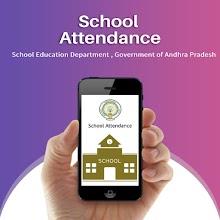
- School Attendance(SIMS-AP)
-
4.3
Productivity
- Optimize Student Attendance Management and Improve School Efficiency: Intensive Management Tool [ttpp] School Attendance** App is a cutting-edge solution designed to revolutionize attendance management in educational institutions. This intensive tool provides educators and administrators with a range of features that simplify every aspect of attendance tracking. [ttpp] School Attendance Features: Teacher Attendance: Teachers can easily record their attendance on campus using their smartphones. Leave management: Teachers can easily apply for leave, public leave or business trip through the application, and provide an efficient approval process. Student Attendance: Class teachers can quickly and accurately record student attendance without manual recording. Teacher registration: Principals can register teachers by taking photos of teachers in school, simplifying the registration process. Attendance Corrections: The principal can review and approve any attendance modifications or corrections as needed. User-Friendly Interface: The application has an intuitive and user-friendly design, ensuring ease of use by all stakeholders. Advantages: Improve attendance management efficiency and productivity. Reduce manual work and paperwork. Improve the accuracy and reliability of attendance data. Simplify the leave application and approval process. Facilitates communication between teachers and administrators. Conclusion: [ttpp] School Attendance** App is an indispensable tool for any educational institution looking to optimize attendance management. Its comprehensive functionality, user-friendly interface, and ability to increase efficiency make it a must-have solution. Download the app today and experience the transformative benefits it offers!
Free | DOWNLOAD | Android
-

- OneCalc+
-
4.1
Productivity
- OneCalc: The Ultimate Calculation Tool for Seamless Learning and ProductivityIntroducing OneCalc, an indispensable calculation tool that empowers you to effortlessly navigate the complexities of life and education. With OneCalc, you can conquer intricate calculations, algebraic and geometric formulas, and more with ease.Leveraging cutting-edge technology, OneCalc delivers lightning-fast computations, conveniently storing your calculation history for swift reference. The recently refined application versions elevate the user experience, enabling seamless transitions between calculation modes and tailored keyboard configurations.Upgrade to the premium tier to unlock accelerated performance, optimized search results, and an ad-free workspace that enhances your focus. OneCalc is the pinnacle of calculation tools, equipping you to tackle any challenge with unwavering accuracy and efficiency.Key Features:Versatile Calculation Tool: OneCalc serves as a multifaceted tool, catering to a wide array of calculation needs and mathematical problem-solving.Calculation History: Effortlessly access and review your previous calculations with the system's comprehensive history.Enhanced User Experience: Experience a seamless computing journey with the latest version's bug fixes and optimized features.Customized Keyboard: Tailor the keyboard to your preferences, preserving key size without compromising functionality.Premium Version Upgrade: Unlock exclusive features, including expedited calculations, refined search results, and the ability to eliminate or block advertisements.Powerful Calculation Tool: OneCalc stands as a robust calculator application, enabling you to tackle complex calculations, solve mathematical problems with precision, and complete assignments with ease.Conclusion:OneCalc is the epitome of reliability and efficiency in calculation tools, offering an array of features that elevate the user experience. Its versatile calculation capabilities, intuitive history feature, enhanced user interface, customizable keyboard, premium upgrade options, and robust performance make OneCalc an invaluable asset for everyday calculations and mathematical endeavors.[ttpp]Download now to experience the power of OneCalc and unlock your full potential in work and study. [yyxx]
Free | DOWNLOAD | Android
-

- TTS Reader
-
4.3
Productivity
- TTSReader: The best companion for listening to e-books anytime, anywhere. TTSReader is a perfect application designed for reading lovers, allowing you to enjoy reading anytime, anywhere. Not only does it improve the accessibility of content, it also allows users to continue reading while commuting or walking. Convenient format compatibility TTSReader supports a wide range of formats, including EPUB, MOBI, TXT, FB2, PDF, DJVU, RTF, AZW, HTML and RTF. So you can easily add books to your smartphone and read them the way you like. Seamless Reading Experience Pause and resume reading at any time, easily mark phrases and add bookmarks to make your reading experience smoother. TTSReader allows you to easily control your reading progress without missing any important content. Download Now and Enjoy Reading Download the Android APK of TTSReader now to listen to e-books and easily manage your e-book library. App Features: Improved Accessibility: TTSReader improves accessibility by reading books aloud, making content more accessible to the visually impaired. Multi-format Compatible: The app supports a wide range of formats, including EPUB, MOBI, TXT, FB-PDF, DJVU, RTF, AZW, and HTML, allowing you to easily add and read almost any book. Pause and Resume Reading: Users can pause and resume reading at any time to take a break or resume reading where they left off without losing progress. Annotations and Bookmarks: TTSReader allows users to mark phrases or add bookmarks to pages, making it easier for you to reference important chapters or remember where you stopped reading. Convenient organization: With TTSReader, you can easily organize your e-book library and access your books anytime, anywhere without wasting time searching. The perfect multi-tasking solution: TTSReader is the ideal solution for people who want to continue reading books while driving or walking, as it allows you to listen to e-books without compromising safety. Summary TTSReader is a versatile application that improves accessibility, provides multi-format compatibility, provides convenient features such as pause and bookmarks, and allows easy organization of e-books. Whether you are visually impaired or someone who wants to multitask while reading, TTSReader provides a user-friendly solution. Download Android APK now and enjoy the convenience of reading books aloud.
Free | DOWNLOAD | Android
-

- Youtube Biru
- YouTube Biru APK: Elevate Your Mobile Entertainment ExperienceIntroductionYouTube Biru APK revolutionizes mobile entertainment on Android platforms, offering an array of features tailored to enhance your viewing experiences. Developed by the Vanced team, this app stands out from the crowd by delivering ad-free enjoyment and functionalities not found in the standard version. Emphasizing user autonomy and an enhanced interface, YouTube Biru transforms everyday entertainment into an engaging and uninterrupted journey.How to Use YouTube Biru APKTo begin enjoying the enhanced features of YouTube Biru, follow these simple steps:Visit the official website or search for "YouTube Vanced" in your web browser to locate the application.Download the Vanced Manager app, your gateway to managing installations and updates for YouTube Biru.Install it on your Android device; the user-friendly interface guides you through the setup process.Once installed, follow the instructions to install YouTube Biru and unlock a superior viewing experience compared to traditional apps.Features of YouTube Biru APKYouTube Biru APK enriches your mobile experience with a suite of exceptional features designed to elevate your video watching sessions. Here are the main capabilities that set YouTube Biru apart from standard apps:Ad-Free Experience: Enjoy your videos without interruption. YouTube Biru eliminates all advertisements, offering you a seamless viewing experience that keeps you focused on the content, not the commercials.Offline Viewing: Never miss a video due to connectivity issues. With YouTube Biru, download your favorite videos to watch anytime, anywhere. This feature is perfect for keeping entertainment on hand, even when you're offline.Background Playback: Listen to music or continue watching your videos while you engage with other apps or even when your screen is off. Background Playback transforms your device into a versatile entertainment tool, allowing you to multitask without pausing your video.Dark Mode: Protect your eyes and enhance your viewing experience during nighttime browsing with Dark Mode. This user-friendly feature provides a comfortable viewing environment in low-light conditions, making it easier on your eyes and helping conserve battery life on your device.Premium Features for Free: YouTube Biru offers all the perks of a premium subscription without any cost. Enjoy advanced functionalities such as picture-in-picture mode and enhanced playback features, all for free.Best Tips for YouTube Biru APKMaximize your experience with YouTube Biru by implementing these practical tips, designed to enhance usability and enjoyment of the app:Customize Video Quality: Optimize your viewing experience by adjusting the video quality settings in YouTube Biru. This feature allows you to save data on mobile connections or enjoy high-definition clarity when connected to Wi-Fi, ensuring the best balance between quality and performance.Gesture Controls: Take advantage of the intuitive gesture controls in YouTube Biru to make your viewing more comfortable and efficient. Swipe to adjust volume or brightness directly on the playback screen, enhancing your control over the app’s usability.Double-Tap to Skip: Quickly navigate through videos with the double-tap feature. Tap twice on the right side of the screen to skip forward, or on the left side to rewind. This feature is particularly useful for skipping to your favorite scenes or bypassing content you’re less interested in.Explore Playlists: Dive into a variety of curated playlists in YouTube Biru that cater to different moods and genres. Exploring playlists can introduce you to new content aligned with your interests, organized by themes or creators within the app.YouTube Biru APK AlternativesIf you're exploring other options beyond YouTube Biru, here are three alternative apps that also offer enhanced video viewing experiences:NewPipe: A lightweight alternative for those who cherish privacy and open-source software. NewPipe does not require any Google Play Services or YouTube API, functioning independently. This app provides features such as ad-free viewing, background playback, and the ability to download videos. Its minimalistic approach ensures smooth performance even on older devices.VLC for Android: Not just a versatile media player, VLC for Android includes capabilities to stream videos directly from YouTube. While it primarily excels in playing local files, its YouTube streaming feature allows users to watch videos without ads, leveraging VLC’s robust playback tools. This makes it a great secondary option for users who need a multifunctional media player.FreeTube: An app focused on privacy and a user-friendly experience. FreeTube allows you to watch YouTube videos without ads and without Google tracking your viewing habits. It is designed to keep your viewing preferences anonymous, making it ideal for users who prioritize their online privacy while enjoying content.ConclusionAs you explore the possibilities of enhancing your video streaming experience, YouTube Biru APK stands out as a superior choice. With its user-focused design, it offers features that transform how you interact with video content on your Android device. Whether you're looking to eliminate interruptions, enjoy videos in high quality, or simply manage your viewing preferences without constraints, YouTube Birumakes it possible. Don't hesitate to download this exceptional app and start enjoying a premium video experience without any cost. Discover a new standard of video streaming that aligns perfectly with your needs and preferences.
-

- WPS WPA2 App Connect
- WPS WPA2 App Connect: Enhanced Network Security with Google-Friendly ContentWPS WPA2 App Connect empowers you with unparalleled network security by identifying potential risks and vulnerabilities. This feature-rich utility leverages the WPS protocol to scan your Wi-Fi for password and WPS weaknesses, bolstering its defenses.Features:Thorough Network Security Assessment: The app meticulously checks your Wi-Fi network for security flaws, including password and WPS vulnerabilities, ensuring a secure online experience.Seamless WPS Protocol Integration: Connect effortlessly to Wi-Fi networks using the WPS protocol, which employs an 8-digit pin number typically pre-configured in your router. This intuitive feature streamlines the connection process.Vulnerability Detection: Employing advanced algorithms and default pins, the app evaluates your network's susceptibility to intrusion attempts. This feature empowers you to identify and mitigate potential risks.Convenient Password Access: Access and view stored Wi-Fi passwords on your device with ease. This functionality proves invaluable when you forget your password or need to share it securely.Educational Focus: The app underscores its educational mission, serving as a valuable tool for understanding the significance of network security. It promotes responsible usage and strongly discourages misuse.Marshmallow Compatibility: In alignment with Google's requirements, the app requires location permissions on Android 6 (Marshmallow) and subsequent versions. This ensures a seamless user experience on the latest operating systems.Conclusion:WPS WPA2 App Connect is an indispensable tool for safeguarding your Wi-Fi network. Its comprehensive security checks, WPS protocol compatibility, and convenient password access features empower you to maintain a secure and protected online environment. The app's emphasis on education aligns perfectly with Google's search engine guidelines. Click the download button today to enhance your network security and embrace the benefits of this Google-friendly app.
-

- Spotify: Music and Podcasts
- Spotify: A Comprehensive Exploration of Music and EntertainmentSpotify has emerged as a global leader in music streaming, offering a vast and diverse library of songs, artists, albums, and playlists. Its seamless integration with social media platforms empowers users to effortlessly share their musical discoveries with friends and connect with music enthusiasts worldwide.Overview of Spotify Premium ModEnhanced User InterfaceSpotify's intuitive interface simplifies music control, allowing users to minimize the app to the notification bar for easy access. The homepage showcases trending content, curated playlists, and personalized recommendations. Its user-friendly design fosters effortless navigation and music discovery.Exceptional Music ExperienceAs one of the most acclaimed music players, Spotify delivers an immersive listening experience. Users can seamlessly manage playlists and music playback while enjoying high-quality audio. Online and offline listening capabilities ensure uninterrupted enjoyment, even while multitasking.Efficient Search and FilteringSpotify's robust search and filter functionalities empower users to explore a wide range of genres and artists. Keyword search allows for precise results, while song bookmarking on the homepage facilitates quick playlist additions.Personalized Playlist CurationPlaylists are a central feature of Spotify, enabling users to create and share their music collections. The app also offers access to curated playlists by others, fostering connections among users with similar tastes. Customizing playlists is intuitive, allowing for diverse and unique content creation.Discover Emerging ArtistsSpotify provides a platform for emerging artists to showcase their latest creations. The "Discover New Artists" feature introduces users to rising talents, highlighting their musical artistry.Podcast StreamingBeyond music, Spotify offers a popular platform for podcasts, where renowned personalities engage in thought-provoking discussions. The app organizes podcasts into categories and genres, ensuring a wide range of content availability. Managing followed podcasts is effortless and user-friendly.Exclusive Features of Spotify Premium ModOffline Downloads: Effortlessly download favorite tracks for offline listening.Ad-Free Experience: Enjoy uninterrupted music, podcasts, and radio shows across all devices.On-the-Go Access: Download music for playback anytime, anywhere, even without internet connectivity.High-Quality Audio: Experience crystal-clear sound with 320kbps audio quality.Personalized Playlists: Receive daily mixes and curated playlists tailored to your preferences.Global Music Exploration: Discover the best songs from various genres and eras around the world.Shareable Playlists: Create and share playlists for others to enjoy.Multi-Device Compatibility: Access Spotify on a wide range of devices, including smartphones, tablets, laptops, PlayStation 3, Chromecast, TVs, and Wear OS watches.
-

- Dreamehome
- Dreamehome App: Unleash the Potential of Your Robot Floor CleanerIntroducing the Dreamehome App, the ultimate companion for your robot floor cleaner, empowering you with a range of advanced features to elevate your cleaning experience.Unlock Customization and Convenience:With the Dreamehome App, you can effortlessly control your robot remotely, adjusting parameters, checking schedules, and more. Access real-time information about its status, error messages, and accessory usage.Create a Detailed House Map:Map your home's layout to guide your robot's navigation, ensuring thorough cleaning in each room or area. Define "No-Go Zones" to restrict access to specific areas for safety and control.Targeted Cleaning and Flexible Scheduling:Quickly clean small, specific areas that require immediate attention. Set up a customized cleaning schedule that aligns with your preferences, including specific days, times, and zones.Advanced Features for Enhanced Functionality:Upgrade your robot's software seamlessly via OTA technology. Enable voice control integration with Amazon Alexa or Google Assistant for even greater convenience. Share control with family members for collaborative cleaning.Conclusion:The Dreamehome App transforms your robot floor cleaner into a smart and efficient household helper. Customize cleaning tasks, create cleaning schedules, and monitor your robot's performance with ease. Experience a new level of convenience and efficiency in your cleaning routine with the Dreamehome App.For more information, reach out to [email protected] or visit our website at www.dreametech.com.
-

- Google Meet
- Google Meet: The video calling app launched by Google Google Meet is the video calling app launched by Google that allows you to connect with anyone through your smartphone. This tool has a very simple interface that provides you with all the necessary features to enjoy smooth video calls with one or more users simultaneously. Make free online video calls on your Android device With Google Meet, you can easily make free online video calls without signing up. All you need is a Google Account to take advantage of all the benefits of this tool, and if you don't want to add a phone number to find your contacts, you never have to. Plus, for added privacy, you can create meetings without sharing your email address. Creating a meeting in Google Meet is very easy On the Google Meet homepage, you will see a section where you can easily start a meeting. All you have to do is select an email address and within a few seconds you will receive a valid invitation link. You can also share the link to each meeting directly with other participants in this section to save time. Create a personalized avatar and add a virtual background Like similar tools, Google Meet allows you to use a custom avatar so you don’t have to reveal your identity during video calls. Likewise, the tool provides you with different backgrounds to customize each setting to the maximum extent. View your calendar Google Meet allows you to schedule all your meetings in Google Calendar. This is useful for setting dates and start and end times for video calls. This way, if you're used to working with your teammates remotely, you'll never miss an online meeting. Protect your privacy Google Meet is a secure app, as proven by the fact that Google provides you with advanced end-to-end encryption on every video call. You must grant access to the microphone and camera to start a call. The tool will also ask for access to your address book so that the tool can retrieve the numbers of people you might invite to each meeting. Download Google Meet APK for Android devices and enjoy one of the best free video calling apps for smartphones. Easily create a meeting or join any existing link and connect with multiple people in every session using HD video and high-fidelity sound. Requirements (latest version) [ttpp]: Android 6.0 or higher FAQ How to activate Google Meet? To activate Google Meet, you need to enter your phone number and request an activation code. After receiving the text message, enter the code to complete registration and start making calls. How do I view my call history in Google Meet? To view your Google Meet call history, click Settings > Account > History. Here you will see all the calls you have made and received. To view the history of an individual contact, open their profile, click More Options, then click View Full History. How do I invite someone to Google Meet? To invite someone to Google Meet, open the app, select your contact list, and tap the person you want to invite. Your SMS app will automatically open with a default message you can send to that person.