Home > Developer > Adobe
Adobe
-

- Adobe Illustrator Draw
-
4.5
Lifestyle - Adobe Illustrator Draw: Unleash Your Creativity with a Versatile Drawing AppIntroductionAdobe Illustrator Draw, a renowned vector-based drawing application, empowers users to unleash their creativity on touchscreen devices. This app offers a comprehensive suite of tools tailored for Android devices, enabling you to create captivating digital art with ease.Versatile FunctionalityAdobe Illustrator Draw transforms your Android device into a digital canvas, providing a wide array of tools that emulate traditional pencils and markers. Whether you're enhancing images, sketching, or simply doodling, this app empowers you to express your artistic vision. Its intuitive interface allows for seamless incorporation of images and stickers, further enriching your creations.Customization and RefinementDesigned for customization, Adobe Illustrator Draw empowers you to modify existing images or create your own. The app's robust editing capabilities enable you to add personalized touches to your creations, making them more engaging and expressive. With customizable brush sizes, opacity, and image manipulation tools, you have complete control over every aspect of your artwork.Layer-Based WorkflowAdobe Illustrator Draw supports multiple layers, allowing for meticulous refinement and non-destructive editing. This feature grants you the flexibility to isolate elements, adjust their opacity, and make changes without affecting the entire composition. If inspiration falters, simply erase sections or start anew, ensuring a seamless creative process.Seamless Collaboration and SharingOnce your masterpiece is complete, share it with the world via social media, inviting feedback and showcasing your creativity. Adobe Illustrator Draw seamlessly integrates with other Adobe products, such as Photoshop, Illustrator, and Capture, enabling you to collaborate with other artists and refine your work across devices.Key FeaturesZoom up to 64x for intricate detailingFive pen tips with adjustable opacity, size, and colorMultiple image and drawing layersCustomizable layer options (rename, duplicate, merge, adjust)Basic shape stencils and vector shape imports from CaptureExport editable native files to Illustrator or PSD to PhotoshopEnhance Your Creativity with Adobe Illustrator DrawDiscover the boundless possibilities of Adobe Illustrator Draw and elevate your creativity. Whether you're a seasoned artist seeking professional-grade tools or simply looking to enhance your images and messages, this app offers an unparalleled blend of intuitive functionality and advanced features. Download Adobe Illustrator Draw now and unlock your artistic potential!
-

- Adobe Capture
-
4.2
Art & Design - Adobe Capture: Your Mobile Creative Powerhouse Transform your Android device into a design powerhouse with Adobe Capture. Capture images and instantly convert them into design assets for use in Photoshop, Illustrator, Fresco, Premiere Pro, and more. This free app unlocks a world of creative possib
-
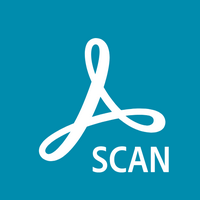 Download
Download
-
 Download
Download
-

- Adobe Acrobat Reader: Edit PDF
-
4.4
Productivity - Adobe Acrobat Reader: A powerful PDF viewer Adobe Acrobat Reader is a powerful PDF viewer that allows you to easily view, edit, and share PDF files. With this app, you can view data files, lectures, and articles in PDF format on any device, and even customize your viewing experience with features like Dark Mode. You can also add annotations, comments, and drawings to PDFs, as well as edit and manipulate content and images. The app allows you to securely store your files in a free account and easily access them from any device. Additionally, you can link your Google Drive account to seamlessly access your PDFs and compress files to reduce their size. This must-have app is free to download and offers a wide range of benefits, making it a must-have for working with PDF files. Come and try it out and share it with your colleagues and friends! Features of Adobe Acrobat Mod: ⭐️ Easily view PDF files on any device: Users can access and view PDF files on their phone, tablet, or laptop, giving them easy access to important documents from anywhere. ⭐️ Free page view and dark mode: Users can select free pages to view information and also enable dark mode to save battery life on their device. ⭐️ Directly print PDF files: This application allows users to download and print PDF files easily and quickly, making it convenient for those who need paper copies of documents. ⭐️ Clear and customizable reading experience: Reading in PDF mode displays content clearly and brightly, with font sizes that can be adjusted to fit your device screen. Liquid mode also helps users browse documents quickly and save time. ⭐️ Sharing and Collaboration: Users can share PDF files with others and collect feedback through an online system. They can also receive activity notifications for shared file updates to facilitate collaboration. ⭐️ Note-taking and editing features: The app allows users to add annotations, comments, and drawings to PDF articles, making their files more interactive and dynamic. They can also edit content and images directly within the PDF file, providing flexibility and customization options. Conclusion: Adobe Acrobat Reader is a versatile and user-friendly PDF viewer application that offers a range of features for increased productivity and convenience. It allows users to view PDF files on any device, easily print documents and customize their reading experience. The app also offers collaboration tools, note-taking capabilities, and editing options, making it a valuable tool for both personal and professional use. With its wide range of benefits and user-friendly interface, Adobe Acrobat Reader is a must-have application for anyone who wants to manage and interact with PDF files efficiently. Try it today and share the benefits with colleagues and friends!
-

- Adobe Acrobat Reader: Edit PDF
-
4.2
Productivity - Adobe Acrobat Reader: The Unparalleled PDF Reader for Android Adobe Acrobat Reader is an excellent PDF reading application that allows you to view, sign and annotate documents with ease. It integrates seamlessly with Adobe Document Cloud, making working with PDFs on your mobile device easier than ever. The user-friendly interface ensures that you can navigate the app effortlessly even on a small screen. Say goodbye to slow and clunky PDF readers that always crash. As the world transitions to digital, having a reliable PDF reader is crucial. Developed by the creators of PDF, Adobe Acrobat Reader is the perfect solution. It is updated regularly to maintain compatibility with the latest Android versions, ensuring a smooth user experience. While the app is free to download on the Google Play Store, the premium version offers additional features like annotations and form filling, making it worth the affordable in-app purchases. Features of Adobe Acrobat Reader Mod: The global standard for viewing PDFs: This application is the global standard for viewing PDF documents. With the help of this application, you can easily open, view and browse PDFs. Document Cloud Connectivity: The app is connected to Adobe Document Cloud, allowing you to seamlessly work with PDFs on your mobile device. This integration streamlines your PDF workflow and enhances collaboration. Clean and user-friendly interface: The application provides a clean and easy-to-use interface, ensuring an excellent user experience. It's optimized for small screens, allowing you to find and access the features you need effortlessly. LIGHTWEIGHT AND SPACE-EFFICIENT: With a file size of just 100MB, this app won't take up much space on your device. Say goodbye to slow and clunky PDF readers that take up valuable storage space. Compatibility and Optimization: The app works best with Android 7.0+ and is compatible with all popular devices. It is regularly updated to ensure compatibility with the latest Android versions, providing a seamless reading experience. Premium Features and In-App Purchases: While the app is free to download on the Google Play Store, there is also a premium version that offers more features. With affordable in-app purchases, you can unlock premium features like annotation and form filling without breaking the bank. Conclusion: Adobe Acrobat Reader APK is the ultimate PDF reader for Android devices. It provides a globally recognized standard for viewing and processing PDF documents. With its user-friendly and optimized interface, finding and using features is simple. The lightweight nature of the app ensures it won't take up storage space on your device, and its compatibility with popular devices makes it accessible to all users. Whether you're a student, a professional, or anyone who regularly works with PDFs, Adobe Acrobat Reader APK is a must-have app. Download now for free from the Google Play Store and unlock premium features for an enhanced PDF reading experience.
-

- Adobe Firefly
-
2.9
Photography - The Revolutionary Adobe Firefly APK: A Game-Changer for Creative ProfessionalsIntroductionThe Adobe Firefly APK is a transformative mobile application designed to empower photography enthusiasts and creative industry professionals. Developed by the renowned Adobe company, this app harnesses innovative AI tools to enhance and revolutionize creative processes on Android devices. Adobe Firefly not only simplifies intricate design tasks but also elevates the artistic abilities of users, enabling them to bring their unique visions to life with unparalleled ease and finesse.Reasons Why Users Love Adobe FireflyAdobe Firefly stands out in the creative app landscape due to its profound impact on Enhanced Creativity. By providing users with AI-driven tools that transcend the boundaries of digital art, this software allows for the metamorphosis of simple ideas into complex visual narratives. Artists and designers alike revel in the ability to rapidly prototype visuals and explore artistic styles that would traditionally require hours of manual execution, enriching the creative process with a vast spectrum of aesthetic possibilities.Furthermore, Adobe Firefly excels in Efficiency and its Safe for Commercial Use framework, making it a favorite among professionals. The app streamlines the creation and modification of digital content, significantly reducing the time invested in tedious tasks through features like generative fill and smart removal. This efficiency is complemented by its compliance with commercial usage standards, ensuring that creations are not only innovative but also legally safeguarded for public and commercial deployment. This dual advantage dramatically enhances productivity while guaranteeing that outputs are both high-quality and ethically produced.How Adobe Firefly APK WorksAdobe Firefly revolutionizes the workflow of digital creatives with its intuitive design. Users begin by accessing the technology via a dedicated platform—simply visit the standalone web application at [ttpp://firefly.adobe.com].Once within the application, the process is straightforward and user-friendly. Creators can input text prompts to generate images or perform other creative tasks. This feature leverages advanced AI to interpret and visualize concepts based on the entered descriptions, providing instant artistic translations.The app's functionality encompasses a comprehensive suite of tools that cater to diverse aspects of digital creation. Whether you seek to enhance photos, design graphics, or create entirely new images from scratch, Adobe Firefly offers a seamless experience.The platform supports creative experimentation across multiple formats, making it an indispensable tool for professionals and hobbyists alike who aspire to push the boundaries of traditional photography and graphic design on their Android devices.Features of Adobe Firefly APKText-to-Image Generation: Adobe Firefly excels in transforming verbal descriptions into compelling visuals. This feature supports over 100 languages, empowering a broad spectrum of users to harness the power of visual storytelling effortlessly.Generative Fill and Expand: This innovative tool in Adobe Firefly enables users to seamlessly add or remove elements within an image. It's ideal for expanding backgrounds or altering compositions without compromising the integrity of the artwork.Generative Remove (Lightroom): A standout feature for photo editing, this function allows for the removal of unwanted elements from photos. Whether it's a stray object or a photo bomber, users can clean up their shots, making them appear as if the distractions were never there.Generative Fill (Adobe Express): This feature extends the functionality of Adobe Firefly into the realm of quick edits and content creation for social media, websites, and more. It aids in crafting visually appealing assets with ease, enhancing both personal and professional projects.Text-to-Vector Graphics (Illustrator): A boon for graphic designers, this tool translates textual descriptions into customizable vector graphics. Ideal for creating icons, logos, and other scalable designs, it streamlines the workflow significantly.Text-to-Image (InDesign): Specifically designed to integrate with InDesign workflows, this feature of Adobe Firefly assists in generating images directly within the document layout. It's perfect for publishers and marketers who require cohesive visual content that aligns with textual narratives.These features collectively enhance the utility of Adobe Firefly, making it a versatile choice among creative apps. By providing a suite of tools that cater to diverse creative needs, Adobe ensures that users can not only execute their creative visions but also push the boundaries of what is possible in digital art and design.Tips to Maximize Adobe Firefly 2024 UsageExperiment with different prompts to explore Firefly's creative possibilities: One of the most exciting aspects of Adobe Firefly is its responsiveness to various prompts. Users are encouraged to experiment with different phrasings and concepts to discover the wide range of visual outputs the app can produce. This experimentation can lead to unexpected and inspiring results, making each session a unique creative adventure.Use reference images to guide the style and structure of your generated content: To get the most out of Adobe Firefly, incorporate reference images along with your text prompts. This technique allows you to fine-tune the AI's output, ensuring the generated images closely align with your vision in terms of style and composition. Whether you're aiming for a specific art style or consistency within a project, reference images can significantly enhance the accuracy and relevance of the results.Regularly check for updates and new features within Firefly: As with any software, staying updated with the latest versions of Adobe Firefly ensures you have access to the most advanced tools and improvements. New updates often include enhancements to existing features, introduction of new capabilities, and optimizations that improve performance. By keeping your application up-to-date, you ensure that you are utilizing the full potential of what this powerful tool has to offer.By adhering to these tips, Adobe Firefly users can significantly enhance their experience with the app, leveraging its capabilities to the fullest to produce stunning, professional-quality artwork and designs.ConclusionAdopting Adobe Firefly MOD APK can revolutionize the creative digital arts for individuals. This application unlocks infinite possibilities that push the limits of digital creativity and productivity. Its cutting-edge features and intuitive design cater to creators of all levels, enabling them to amplify their creative output and streamline their work process. Adobe Firefly transcends being merely a tool; it serves as an invaluable companion in the creative journey, constantly adapting to the evolving needs of contemporary artistic pursuits.
-

- Adobe Express: Graphic Design
-
4.1
Art & Design - Adobe Express Mod APK: Unleash Your Creativity with Premium FeaturesBenefits of Adobe Express Mod APK (Premium Unlocked)[ttpp]This article presents the MOD APK version of Adobe Express, granting you exclusive Premium Membership Benefits for free, elevating your design experience to unprecedented heights.[/ttpp]Extensive Template Library: Access a vast repository of expertly crafted templates covering diverse design categories. Craft social media posts, logos, posters, and banners with ease, thanks to the premium membership's comprehensive template selection.Adobe Stock Integration: Draw inspiration from a treasure trove of high-quality Adobe Stock photos, ensuring your designs are visually stunning and on-point. Premium membership unlocks a vast collection of imagery to enhance your creative projects.Premium Effects and Fonts: Explore a diverse array of premium effects, textures, and overlays to add depth and dimension to your designs. Access an extensive library of premium fonts from Adobe Fonts, elevating your typography and leaving a lasting impression.Customization Tools: Enjoy advanced customization and editing capabilities. Fine-tune details, adjust colors, and refine compositions with precision, bringing your creative vision to life with finesse.Seamless Integration with Adobe Products: Experience seamless integration with other Adobe products like Photoshop Express. This ensures a cohesive design workflow, allowing you to seamlessly transfer projects between different Adobe applications and harness the full power of Adobe's creative ecosystem.Comprehensive Powerful Image EditingAdobe Express empowers users to unleash their creativity and produce stunning visuals with ease, offering:Background Removal: Use advanced AI technology to effortlessly remove backgrounds from photos. The AI algorithm intelligently identifies and isolates the foreground subject, allowing you to replace or edit the background as desired.Text Effects: Add style and flair to your designs with a range of text effects. From elegant typography to playful fonts and decorative elements, Adobe Express offers endless options to customize text and make it stand out.GIF Conversion: Transform static images into dynamic GIFs with just a few clicks. Create animated logos, engaging social media posts, and captivating website banners with ease, making GIF creation accessible to all skill levels.Resize and Crop: Quickly resize or crop images to fit various platforms and dimensions. Optimize images for social media posts, website banners, or print materials with intuitive tools for precise resizing and cropping, ensuring your visuals look polished and professional across all channels.Effects and Filters: Enhance your images with a wide range of effects, filters, textures, and overlays. From vintage-inspired filters to modern artistic effects, Adobe Express offers endless possibilities for creative expression. Experiment with different effects to achieve your desired look and elevate your images.A Seamless Design ExperienceAdobe Express eliminates the barriers to entry associated with traditional graphic design software. Dive right into the creative process with ease, whether you're designing social media posts, flyers, logos, posters, or business cards. Adobe Express's intuitive content builder streamlines the entire design process.Harnessing the Power of AIAt the heart of Adobe Express lies cutting-edge AI technology that enhances every aspect of the design journey. Seamlessly remove backgrounds from photos, suggest seasonal patterns, and tailor fonts to your project. The app acts as a virtual design assistant, sparking creativity and guiding you towards polished, professional results.Vast Content LibraryFuel your creativity with access to a vast collection of Adobe Stock images, Adobe Fonts, and icons, all royalty-free. Break free from the limitations of stock imagery and embrace a world of endless possibilities, with millions of high-quality graphics and video templates at your fingertips.Tailored Templates for Every OccasionJumpstart your projects with AI-recommended templates spanning a wide range of categories, including social media posts, logos, posters, banners, and more. Whether you're a seasoned designer or a newcomer, these professionally curated templates provide a solid foundation for your creative endeavors.Streamlined Social Media PresenceCultivating a compelling social media presence is effortless with Adobe Express. Create eye-catching Instagram stories, captivating YouTube thumbnails, and more. The app equips you with the tools to stand out in the digital landscape. Resize, crop, and animate images and videos with ease, ensuring seamless integration across all platforms.ConclusionIn a world where visual content reigns supreme, Adobe Express emerges as a game-changer. It democratizes graphic design, empowering users of all skill levels to unleash their creativity. With its intuitive interface, AI-powered features, and vast content library, Adobe Express revolutionizes the way we approach design, making professional-quality graphics accessible to all. Whether you're a social media influencer, small business owner, or aspiring designer, Adobe Express is your ticket to captivating visuals that leave a lasting impression.
-
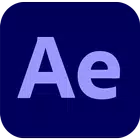
- Adobe After Effects
-
4.2
Lifestyle - Unlock the potential of visual effects: Adobe After Effects for Windows Adobe After Effects is the industry-leading software for creating stunning visual effects and engaging motion graphics. Its intuitive interface, advanced compositing tools, and endless special effects make it a must-have tool for audiovisual professionals. Unleash creativity with unprecedented power After Effects enables users to take their video projects to new heights. With its powerful editing capabilities, advanced animation assets, and unparalleled compositing capabilities, you can create visually stunning, cinematic compositions. Features: Powerful Video Editing Features: Advanced video editing features that go beyond traditional editing, including visual effects, motion graphics, and compositing. Advanced animation assets: A comprehensive suite of animation tools for bringing logos, shapes, and cartoons to life and creating organic and complex animations. Unparalleled compositing capabilities: Seamlessly blend video and image layers, remove green screens, incorporate digital elements, and build visually complex scenes. Seamless Adobe integration: Easily integrates with other Adobe applications such as Premiere Pro, Illustrator, and Photoshop to provide a streamlined workflow. Pros: Seamless integration with the Adobe software suite Extensive range of tools and effects Regular updates and enhancements Cons: Steep learning curve, especially for beginners Elevate your visual projects with Adobe After Effects For those looking to take their video projects to the next level Adobe After Effects for Windows is an indispensable tool for people. Its impressive array of tools and effects enables users to create visually stunning, cinematic compositions. While the learning curve can pose a challenge for beginners, with the right resources and practice, anyone can master this software and harness its powerful features. If you're looking for professional-grade tools for visual effects and motion graphics, Adobe After Effects is a smart investment.
-

- Adobe Lightroom
-
4.0
Photography - Unleash Your Photographic Prowess with Adobe Lightroom APKImmerse yourself in the world of digital photography with the cutting-edge mobile image editing app, Adobe Lightroom APK. Developed by Adobe, this award-winning application seamlessly integrates professional-grade tools into a user-friendly interface on the Android platform.Transforming Images with EaseUnlock your inner photographer with Adobe Lightroom APK, available on Google Play. Simply sign in with your Adobe ID, Facebook, or Google account to access a comprehensive suite of editing tools. Your device's photos will be mirrored within the app, providing instant access to your gallery.Tap on any photo to embark on a transformative editing journey. Utilize the AI-powered enhancements, such as one-tap auto adjustments and adaptive presets, to elevate your images effortlessly.Beyond Photo Editing: A Versatile Creative ToolAdobe Lightroom APK empowers you with a powerful Photo and Video Editor. From exposure and color corrections to advanced healing tools for object removal, this app caters to all your mobile creative needs.Unleashing Your CreativityExplore the curated Presets and Filters section to jumpstart your aesthetic journey. Customize your presets and save them for future use, adding a personal touch to your editing.Elevate Your VideographyFor aspiring videographers, Adobe Lightroom offers quick video editing and Reels creation capabilities. Apply presets, trim, and rotate videos effortlessly, creating captivating content for social media.Professional-Level ControlThe Pro-Grade Camera feature empowers you to capture RAW images, apply presets in real-time, and enjoy manual controls for flawless photos directly from the app. Your projects seamlessly sync across mobile, desktop, and web platforms, providing Seamless Cross-Device Access anytime, anywhere.Precision and PerfectionAdobe Lightroom APK guarantees Precision and Professional Results, offering meticulous editing tools that cater to the most discerning photographers. Join a global network of photographers, share your work, and draw inspiration from a vibrant community dedicated to photographic excellence.Essential Tips for Mastering Adobe Lightroom APKOrganize your photo collection with folders, albums, and keywords. Master keyboard shortcuts and gestures for efficient editing. Experiment with presets and profiles to create cohesive edits. Regularly backup your catalog to protect your work.Alternatives to Adobe Lightroom APKPicsart: An extensive editing toolkit that surpasses Adobe Lightroom in versatility, offering creative layers, background removal, and artistic effects.Snapseed: Google's advanced photo post-processing software, featuring precision tools, filters, and selective editing capabilities.VSCO: A minimalist interface with cinematic filters and manual controls, catering to photographers seeking an alternative to Adobe Lightroom.ConclusionAdobe Lightroom APK is the gateway to a world of photographic creativity and convenience. Its professional-grade features and user-friendly interface empower both beginners and seasoned photographers to create breathtaking visuals on their Android devices. Embrace the limitless possibilities and elevate your mobile photography and videography to new heights.




![Naughty Lyanna – New Season 2 – New Version 0.18 [DWR Games]](https://img.quanshuwang.com/uploads/87/1719592947667ee7f34c309.jpg)