Home > Developer > BandLab Technologies
BandLab Technologies
-
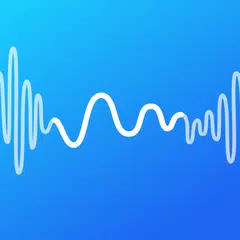
- AudioStretch:Music Pitch Tool
-
4.2
Lifestyle - AudioStretch: The ultimate sound adjustment tool AudioStretch is a well-known application that allows you to adjust the speed of audio files without changing the pitch, and vice versa. Its intuitive interface ensures effortless operation and caters for a wide range of uses, including transcribing, learning songs by listening, creative sound manipulation or simply experiencing your music collection in a new light. App Features: Advanced Pitch Adjustment: The ability to move pitch up to 36 semitones in real time, up or down, and adjust it precisely in the smallest increments of a minute. Dynamic Speed Control: Provides real-time speed adjustment from still to ten times normal speed for a detailed and nuanced listening experience. PRECISION PLAYBACK: The Zero Speed Playback feature allows users to set the playback speed to 0, or focus on a single note by simply touching and holding contact with the waveform. Interactive Listening: The LiveScrub™ feature enhances interactivity by allowing users to listen carefully as they manipulate waveforms, providing note-by-note auditory feedback. Multi-source import: Supports uploading audio files from a variety of sources, including personal music libraries, onboard storage, and popular cloud platforms such as Google Drive, Dropbox, OneDrive, and more. File Export and Sharing: Enables users to export their creatively modified pitch and velocity audio files to save locally on the device or share across cloud storage solutions. Record on the fly: Capture audio on the spot using your phone's native recording app (if installed). Bookmark Marking: Provides an unlimited marking system for instant navigation between important passages or marking specific sections for future reference. Customizable A-B loops: Flexible A-B loops facilitate targeted repetition of challenging segments, allowing users to practice at their own pace and comfort. Ad-free user experience: ensures uninterrupted use without any intrusive ads, focusing on the user's musical journey. Highlights of AudioStretch APK: Real-time Pitch Adjustment: A standout feature of AudioStretch is its real-time pitch adjustment capability, allowing adjustments up to 36 semitones up or down, and fine-tuning to tiny fractions of an accuracy. This feature enables users to modify the pitch of a song without affecting its tempo, which is valuable for tasks such as transcribing or learning a piece by listening. Speed Control: In addition to pitch manipulation, AudioStretch gives users the ability to instantly change the speed of an audio track, ranging from stop (zero speed) to ten times the original speed. Musicians in particular find this feature convenient, allowing them to slow down a track to clearly identify each note, or speed up a track to keep in line with their playing level. Zero-speed playback: AudioStretch introduces a unique zero-speed playback mode that allows users to engage while still (0 speed) or simply tap and hold on a waveform to focus on a specific note. Features like this make it easy to focus on individual notes in a track, simplifying the process of transcription or melody learning. LiveScrub™ feature: The app’s LiveScrub™ feature enhances the user experience, allowing them to audition audio as they drag the waveform, allowing for detailed, note-by-note playback. This responsive tool further encourages careful listening and analysis of individual notes in a composition. Multi-source import and export: AudioStretch supports importing audio files from a variety of sources, including personal music libraries, device storage, and cloud platforms such as Google Drive, Dropbox, OneDrive, and more. Additionally, users can choose to export their pitch- or speed-adjusted audio to a file, saving it on the device or sharing it across cloud storage platforms. Markers and A-B Loops: Using the Markup tool, users can create an unlimited number of markers for quick navigation of important parts of a track, or bookmark specific areas for future reference. The adaptable A-B loop feature allows for targeted practice on challenging sections, giving users a comfortable and efficient way to hone their skills. Final Thoughts: AudioStretch is an essential tool for musicians looking to learn music to improve their performance. Unique features coupled with a user-friendly interface make it an indispensable part of a musician's arsenal.
-

- BandLab – Music Making Studio
-
4.0
Music & Audio - BandLab APK: A Comprehensive Guide for Music CreationIntroductionBandLab APK is a versatile hub for aspiring musicians and music enthusiasts, providing a comprehensive suite of tools to explore their creativity. This app, offered by BandLab Technologies, is available on Google Play and transforms your Android device into a portable studio, empowering you to create beats and melodies with ease.How to Use BandLab APK1. Download and Installation:Download the BandLab app from your preferred store.2. Recording Music:Create new tracks by tapping the 'plus' icon and selecting your recording type (vocals or instruments).Utilize the virtual metronome and level adjustment tools for clarity and precision.3. Editing and Mixing:Edit recordings using the intuitive interface for cutting, fading, and sequencing tracks.Enhance your creations with built-in effects like reverb, echo, and compression.Share finished tracks directly or collaborate with other users.Features of BandLab APK1. Digital Audio Workstation (DAW):A fully integrated DAW for recording, editing, and mixing music seamlessly.Catered to all levels of musical creation, from beginners to seasoned producers.2. Sampler:Record sounds directly or choose from over 15,000 pre-existing sounds.Create custom beats and enhance tracks with unique audio snippets.3. 16-Track Studio:Layer multiple sounds and instruments for depth and complexity.Essential for intricate arrangements and professional-quality tracks.4. Virtual MIDI Instruments:Over 330 Virtual MIDI Instruments at your disposal.Compose any genre of music with instruments ranging from pianos to drums.5. Metronome and Tuner:Stay in time and tune with the built-in Metronome and Tuner.Crucial for practicing musicians and recording artists.6. Vocal/Guitar/Bass Audio Presets:Enhance recordings with high-quality audio presets.Achieve desired sounds for vocals, guitar riffs, and bass lines.Tips for Maximizing BandLab APK Usage1. Explore Collaborations:Connect with other musicians and exchange ideas.Collaborations bring fresh perspectives and styles to your projects.2. Master Effects:Experiment with reverb, delay, and distortion effects.Understanding effects manipulation elevates music production skills.3. Utilize the Sampler:Incorporate unique sounds by recording or tweaking samples.Create signature beats that set your music apart.4. Use Backing Tracks:Practice instruments or vocals with pre-made backing tracks.Focus on creativity without starting from scratch.5. Stay Consistent:Regular BandLab usage improves familiarity and efficiency.Set aside dedicated time for music creation to develop skills and complete projects.BandLab APK Alternatives1. FL Studio Mobile:Comprehensive feature set for serious music producers.High-quality synthesizers, drum kits, and sequencer for complex compositions.2. Caustic 3:Unique rack-mount interface and modular synth design.Ideal for electronic music creators with diverse synthesizers and effects.Real-time sound manipulation capabilities.3. Walk Band:Versatile virtual instrument simulator (piano, guitar, drum kit, etc.).Suitable for practicing or composing on the go.User-friendly interface and multi-track recording capabilities.ConclusionBandLab APK empowers you to unleash your musical creativity with its advanced tools and features. Whether you're a novice or a seasoned musician, this app provides the platform to develop your skills and produce professional-quality music. Embrace the opportunity to enhance your musical journey by installing BandLab MOD APK today and start creating your own unique sound arrangements on the move.




![Naughty Lyanna – New Season 2 – New Version 0.18 [DWR Games]](https://img.quanshuwang.com/uploads/87/1719592947667ee7f34c309.jpg)