Home > Developer > keuwlsoft
keuwlsoft
-

- Bluetooth Electronics
-
4.1
Tools - Effortlessly manage your electronics projects with the Bluetooth Electronics App, your new go-to tool. Compatible with HC-06 and HC-05 Bluetooth modules, it seamlessly integrates with Arduino, Raspberry Pi, and other rapid prototyping platforms. Enjoy intuitive controls – buttons, sliders, gauges,
-

- Spirit Level
-
4.4
Tools - Create Precise Measurements: Use the Level App Turn your device into a convenient level with the Level App to ensure your projects are perfectly level. Say goodbye to costly mistakes and hello to perfect results. Rich features to meet all your leveling needs Bulls-eye level: Equipped with rolling and pitching scales, allowing you to easily see if objects are level. Horizontal and Vertical Bubble Levels: In addition to bull's eye levels, horizontal and vertical bubble levels are also included. Accurately measure the level or tilt of any surface or object. Angle measurement screen: Equipped with an angle measurement screen to accurately measure and display the tilt angle. Calibration feature: To ensure accurate measurements, the app features a calibration feature that corrects any misalignment or sensitivity issues in the device's accelerometer. This helps improve the accuracy of the readings. Pause button: The app includes a pause button that allows you to pause the current reading. This is useful when you want to analyze or record measurements without losing data. Zero and reset buttons: Zero and reset buttons available in the app make angle measurement easier. It allows you to quickly reset measurements to zero, making it easy to repeat measurements. Accurate Measurements, Say No to Guesswork The spirit level not only includes a bull's eye level and a bubble level, but also provides an angle measurement screen for accurate measurements. Additionally, the calibration feature ensures accurate readings by correcting for any misalignment or sensitivity in the device's accelerometer. A pause button and zero/reset button further enhance application usability. Overall, this app provides a convenient and reliable solution for all your leveling needs. [ttpp]Click to download[/ttpp] and start measuring angles accurately easily.
-
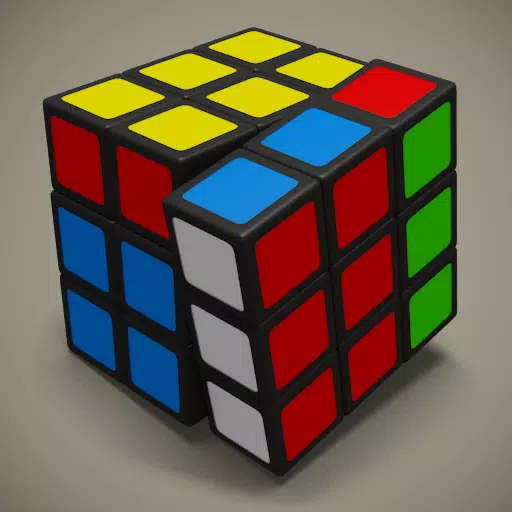
- 3x3 Cube Solver
-
5.0
Puzzle - This app is your ultimate 3x3 Rubik's Cube companion! Simply capture your cube's configuration using your device's camera, and the app will provide you with an animated solution. The solving method employed is CFOP. The app boasts five convenient modes: Camera Mode: Quickly and easily capture yo
-

- IR Remote Creator
-
4.1
Tools - IR Remote Creator: The Ultimate Tool for Customizing Your Remote Controls With the IR Remote Creator app, you can become a master of remote control customization. Ideal for hobbyists, makers, and the curious, this app allows you to create your own infrared remote control by easily placing buttons and assigning them IR codes. The built-in editor lets you manage up to 200 remotes and generate IR patterns from existing protocols, custom protocols, or even raw timing data. The app also offers the convenience of saving and loading remotes, and offers creator and user modes for versatile use. However, please note that the app requires your device to have an IR transmitter and only comes with a default remote. So unleash your creativity, take control and explore the endless possibilities of remote control customization with the IR Remote Creator app. Features of IR Remote Creator: ❤️ Easy-to-use editor: The app provides a built-in editor that allows you to create your own infrared (IR) remote control by placing buttons and assigning them IR codes. This feature enables users to easily customize their remote control experience. ❤️ Manage up to 200 remote controls: The app allows you to store and manage up to 200 different remote controls. This feature ensures that you can control various devices from one place, eliminating the need for multiple remotes taking up your space. ❤️ Flexible IR pattern generation: You can generate IR patterns using existing protocols, create your own custom patterns, and even extract raw timing data. This versatility allows you to control a variety of devices regardless of their IR protocol. ❤️ SAVE AND LOAD REMOTE CONTROLS: The app enables you to save and load custom remote controls, ensuring you don't lose your configuration and can easily switch between different remote control settings. ❤️ Creator and User Mode: The app provides creator and user modes to cater to different user preferences. Whether you prefer to create your own remote control layout or prefer to use an already existing layout, this feature allows you to easily switch between these modes. ❤️ In-App User Guide: The app provides a user guide within the interface, ensuring you have access to all the necessary information and instructions to use the app effectively. This feature eliminates the need for external references, making the application more user-friendly. Conclusion: The IR Remote Creator app puts you in control of your IR devices by creating your own custom remote. With an intuitive editor, extensive remote control management capabilities and the ability to generate IR patterns, this application provides a comprehensive solution for IR enthusiasts. Download the IR Remote Creator app now and unlock the potential of IR remote customization.
-

- Accelerometer Meter
-
4.1
Tools - Explore the amazing world of accelerometer sensor data: Introduction to the Accelerometer Meter App Welcome to the Accelerometer Meter app, a versatile tool that helps you leverage your device's accelerometer sensor data. Explore real-time output, plot graphs, and analyze spectra with six interactive screens. Convert data into vibrant colors, compose musical melodies, and obtain detailed sensor information. Whether used for scientific analysis or creative experimentation, this app unlocks endless possibilities. Grant external storage permissions to save data for future reference. Features of Accelerometer Gauge: > Gauge: The application displays the data output from the accelerometer sensor along with the recorded minimum and maximum values. This provides users with real-time information about their device's movements. > Graphs: Users can visualize accelerometer output over time through graphs. The ability to save data ensures that users can refer to their recorded data at any time. > Spectrum: This feature allows the user to analyze the spectrum of accelerometer data. By identifying resonant frequencies, users can gain insights into the behavior of their devices. > Light: On this screen, the accelerometer sensor output is converted into vibrant colors. Users can experience the dynamic color-changing effect by simply waving their device. > Music: This unique feature uses the accelerometer sensor to turn the app into a musical instrument. Users can select notes and pitches, allowing them to compose music based on the five-well tempered scale. > Information: Users can get detailed information about their sensors, including vendor, version, resolution and range. Additionally, this screen provides information from other sensors on the device, enhancing their overall understanding of the device's capabilities. Conclusion: Accelerometer Instruments enables users to gain insights into data visualization, music composition and sensor exploration, providing a comprehensive toolkit to maximize the potential of accelerometer sensor technology. Download this app now and start exploring the capabilities of your device's accelerometer sensor!




![Naughty Lyanna – New Season 2 – New Version 0.18 [DWR Games]](https://img.quanshuwang.com/uploads/87/1719592947667ee7f34c309.jpg)