Home > Developer > Poweramp Software Design (Max MP)
Poweramp Software Design (Max MP)
-
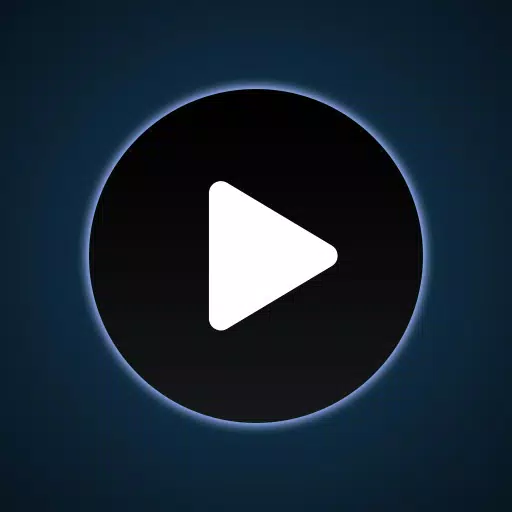
- Poweramp Music Player (Trial)
-
4.7
Music - Poweramp stands out as a top-tier music player for Android devices, offering an unparalleled audio experience. Designed for audiophiles, Poweramp supports a wide range of local music file formats, including high-resolution audio, ensuring that you enjoy your music in the highest quality possible. Fe
-

- Poweramp Full Version Unlocker
-
3.5
Music & Audio - Poweramp: The ultimate music player for an unparalleled listening experience Advanced Equalization System Poweramp stands out with its unparalleled equalization system, allowing you to fine-tune and customize your audio playback with unparalleled precision. Rather than simple bass and treble adjustments in traditional players, the app offers a range of customizable settings, including individual frequency bands, gain levels, and advanced options like stereo expansion and reverb effects. Whether you're creating thunderous bass for your favorite hip-hop tracks, crystal-clear highs for classical pieces, or creating a balanced soundstage for immersive listening, Poweramp's equalizers have you covered. Additionally, it supports presets, allowing you to save and share your preferred audio profiles, or choose from a variety of preconfigured presets tailored for different genres or listening environments. This customization and flexibility make Poweramp a truly advanced and versatile music player app, allowing you to unlock the full potential of your music library and enjoy a more personalized audio experience than ever before. Superior Interface Poweramp's interface is the epitome of sophistication and functionality, captivating you from the moment you launch the application. Bathed in a professional black color scheme, the interface exudes elegance and professionalism, setting the stage for an unparalleled music listening experience. What really sets the Poweramp apart is its meticulous attention to detail. The well-thought-out design of the control buttons, accented by clear and bright icons, and generous size ensure easy navigation without the risk of accidental clicks. This meticulous consideration extends to every aspect of the interface, with every element carefully crafted to strike the perfect balance between usability and aesthetics. While menu buttons may look small, they represent a thoughtful choice to optimize screen real estate while retaining functionality—a testament to its commitment to user-centered design. Additionally, the option to customize themes enhances the experience, allowing users to effortlessly tailor the look of the app to their personal taste. At its core, Poweramp's interface is more than just a visual delight - it's a testament to the app's unwavering commitment to providing an intuitive and visually stunning music playback platform. Convenient Lock Screen Widgets Lock screen widgets in Poweramp are a game-changer for Android users, providing unparalleled convenience and control over their music playback. With this feature, users can effortlessly manage their music player directly from the lock screen without unlocking their device. What sets Poweramp apart is its ability to provide comprehensive song information even on the lock screen, ensuring users are always aware of their music. Additionally, Poweramp offers customization options that allow users to seamlessly transition to the home screen or revert to Android's default lock screen upon unlocking. This level of flexibility surpasses other music player apps such as Winamp, making Poweramp the ultimate choice for Android users looking for a seamless music listening experience. To activate the lock screen widget feature, users simply navigate to Menu > Settings > Lock Screen Options, saving valuable time and enjoying unparalleled convenience when browsing their music library. Other Advanced Features At the heart of Poweramp is a set of features crafted to satisfy the discerning audiophile. Specifically: Seamless Playback: Say goodbye to breaks between tracks and immerse yourself in a seamless listening experience. Poweramp's seamless playback ensures your music flows seamlessly from one track to the next, maintaining playlist continuity and integrity. Exception Crossfade: Easily transition between songs with Poweramp’s exception crossfade feature. Say goodbye to sudden shifts in your music and hello to smooth transitions that allow the beat to flow seamlessly. Extensive format support: No matter the format of your music files, Poweramp has you covered. From MP3 to FLAC, and everything in between, the app has comprehensive format support, ensuring you can enjoy your entire music library without limitations. In summary, Poweramp is the ultimate music player for Android, offering unparalleled features such as seamless playback, advanced equalization, and convenient lock screen widgets for seamless control, giving users an unparalleled listening experience. Readers can download the Poweramp Mod APK for free at [ttpp] this link [/ttpp].
-

- Poweramp Equalizer
-
3.6
Music & Audio - Experience Supreme Audio with Poweramp Equalizer: A Guide to Enhanced ListeningImmerse yourself in the realm of exceptional audio enhancement with Poweramp Equalizer APK, a pinnacle among mobile apps designed to transform your listening experience on Android devices. Created by Poweramp Software Design (Max MP), this application reigns supreme on Google Play for its meticulous engineering tailored to both audiophiles and casual listeners. It transcends the ordinary, offering a bespoke audio odyssey that aligns with personal preferences and the intricacies of mobile sound. With Poweramp Equalizer, users unlock the full potential of their Android device's audio capabilities, setting a new standard for quality and customization in the mobile apps landscape.Reasons Why Users Adore Poweramp EqualizerPoweramp Equalizer stands as a beacon for those who prioritize high-fidelity sound in their apps. Its engine, honed through years of development, delivers unparalleled auditory clarity and depth. Users rave about the crisp, immersive listening experience, attributing their loyalty to the superior sound reproduction that faithfully amplifies the essence of their music. This high-quality sound feature is not merely a testament to Poweramp Equalizer's prowess but a cornerstone of its appeal, setting it apart in a sea of standard audio apps.The allure of Poweramp Equalizer extends into its vast customization capabilities. Whether you're a seasoned audiophile or simply seeking to elevate your listening experience, the app caters to all with its intuitive interface and extensive equalizer settings. Customization goes beyond mere sound adjustment; it's about crafting a personal sound signature that resonates with your unique taste. Poweramp Equalizer empowers users to mold their audio experience, offering tools and features unmatched by other apps. This level of customization fosters a profound connection between the user and their music, making Poweramp Equalizer a cherished component of their Android ecosystem.How Poweramp Equalizer APK WorksInstall the App: Embark on your audio enhancement journey by downloading Poweramp Equalizer from the Google Play Store. This step is your gateway to integrating the sophisticated sound engineering of one of the most acclaimed apps into your Android device.Open the App: Once installed, launch Poweramp Equalizer. You're greeted by a user-friendly interface, designed to guide both novices and audiophiles through the initial setup and beyond. Opening the app is the first step into a world where your music's potential is unleashed.Adjust Equalizer Settings: Dive into the heart of Poweramp Equalizer by customizing its robust equalizer settings. Here, you tailor the sound output to your personal preferences, exploring a range of presets or creating your own unique soundscapes. The ability to fine-tune frequencies, manage bass and treble, and leverage advanced sound processing tools transforms your listening experience, making every track resonate with clarity and depth unmatched by standard audio apps.Features of Poweramp Equalizer APKEqualizer Engine: At the core of Poweramp Equalizer lies its advanced Equalizer Engine, derived from the celebrated Poweramp music player. This engine supports an adjustable number of bands, ranging from 5 to 32, allowing for granular control over your audio spectrum. With the ability to tweak each band by up to +/-15dB, users can sculpt the perfect sound for any genre or environment. The inclusion of a parametric equalizer mode, bass and treble tone controls, a preamp for volume adjustment, and a limiter and compressor ensures your music always sounds its best.User Interface (UI): Poweramp Equalizer boasts a user interface that's both intuitive and aesthetically pleasing, echoing the design philosophy of Poweramp's other apps. Visualizations, support for .milk presets and spectrums, and configurable notifications enhance the user experience. The UI also embraces customization through third-party skins, allowing you to tailor the app's appearance to your liking.Utilities: Enhancing its practicality, Poweramp Equalizer incorporates a suite of utilities designed to optimize your listening experience. Auto-resume on headset or Bluetooth connection ensures your music picks up right where it left off, while volume keys can be configured for easy resume/pause/track change functionality. These utilities not only demonstrate the app's focus on user convenience but also its commitment to delivering a seamless audio experience across all Android devices.Built-in and User-defined Presets: Catering to both beginners and audiophiles, Poweramp Equalizer offers a wide array of built-in presets alongside the option to create and save your own. This feature allows for quick sound adjustments based on genre, mood, or personal preference, highlighting the app's versatility.Poweramp DVC (Direct Volume Control) Mode: Exclusive to Poweramp Equalizer, this feature ensures the highest possible level of sound quality and equalization depth by directly controlling the Android device's audio pipeline, a boon for those seeking the utmost in audio fidelity.Balance Control and AutoEQ Presets: With balance control, users can adjust the left-right stereo output, while AutoEQ presets automatically optimize settings for specific headphones or speakers, showcasing the app's adaptability to varied audio setups.Tips to Maximize Poweramp Equalizer 2024 UsageCreate Custom Presets: Delve into the essence of Poweramp Equalizer by crafting your own audio profiles. Experimenting with different bands and settings allows you to discover the perfect sound for various music genres, moods, or even specific songs. This personal touch not only enhances your listening experience but also familiarizes you with the depth of customization possible within the app.Use AutoEQ: Leverage the AutoEQ feature in Poweramp Equalizer to automatically adjust the equalizer settings to match the specific characteristics of your headphones or speakers. This smart tool ensures optimal audio output based on the device you're using, guaranteeing a top-notch listening experience without the need for manual tweaking.Explore Third-Party Skins: Personalize your Poweramp Equalizer by exploring and applying third-party skins. This allows you to refresh the app's interface according to your aesthetic preferences, making each interaction with the app a visually pleasing experience. It's a fun way to make the app truly yours while keeping the user interface fresh and engaging.Check for Updates: Stay abreast of the latest enhancements by regularly checking for updates to Poweramp Equalizer. Developers continuously work on improving functionality, adding new features, and refining the user experience. Keeping your app updated ensures you have access to the latest tools and improvements, further elevating your audio enjoyment.Backup Your Presets: Safeguard your customized settings by backing up your presets. Whether you're switching devices, reinstalling the app, or simply want to share your configurations with friends, having a backup of your presets ensures you never lose your meticulously crafted sound profiles. This practice highlights the importance of preserving your personal audio environment within Poweramp Equalizer.ConclusionEmbracing Poweramp Equalizer transforms your mobile audio journey, offering an unparalleled blend of customization, quality, and control. As you download this advanced application, you step into a world where every note and beat can be tailored to fit your personal auditory landscape. It's not just about enhancing sound; it's about redefining your relationship with music on your Android device. Poweramp Equalizer MOD APK stands as a testament to what's possible when technology meets the art of
-

- Poweramp Music Player (Trial)
-
4.4
Video Players & Editors - Poweramp Music Player (Trial): A Powerful Music Experience for Android Devices Designed specifically for Android users, Poweramp Music Player (Trial) is a powerful and customizable music player. It supports multiple audio formats, including high resolution, providing excellent sound quality. Its audio engine provides custom DSP functions such as equalizer, tone control, and stereo expansion, allowing users to perfectly tailor their sound preferences. The app also offers visual effects, synchronized lyrics and a range of skins to personalize the user interface. Additionally, Poweramp features a multi-band graphic equalizer, crossfade, gapless playback, and support for playlists and cue files. With its rich features and high degree of customizability, Poweramp is a must-have app for music lovers on Android. Features of Poweramp Music Player (Trial): Powerful audio engine: The application supports high-resolution output and provides custom DSP functions such as equalizer, tone and stereo expansion, giving users complete control over their music listening experience . Direct Volume Control: With the unique DVC mode, users can enjoy powerful equalization and tone control without any sound distortion. Customizable options: The application offers a variety of audio processing options, including configurable resampler and dithering options. Users can also choose from AutoEq presets for optimal sound quality output. Wide format support: Poweramp can play music files in opus, tak, mka, dsd dsf/dff and other formats, making it compatible with a variety of audio files. User-friendly interface: The app provides visualizations and synced/normal lyrics to enhance the music listening experience. It also includes light and dark skins with Pro button and static Seekbar options for easy personalization. Extras: Poweramp offers features like a multi-band graphic equalizer, bass/treble controls, stereo expansion, balance adjustments, and support for Android Auto and Chromecast. Conclusion: Poweramp Music Player (Trial) is a must-have Android music player app that offers a powerful audio engine, customizable features, and user-friendly interface. The application provides an immersive music listening experience by supporting various audio formats and visualizations, as well as additional features such as lyrics support. Download Poweramp now and enjoy a superior music playback experience on your Android device.




![Naughty Lyanna – New Season 2 – New Version 0.18 [DWR Games]](https://img.quanshuwang.com/uploads/87/1719592947667ee7f34c309.jpg)