Home > Developer > Smart Tools co.
Smart Tools co.
-

- Smart Ruler
-
4.5
Tools - Introducing Smart Ruler: The Essential Measurement ToolIntroducing Smart Ruler from the Smart Tools collection – an indispensable app for anyone seeking accurate and swift measurement of small objects. With a mere touch of your screen, this app empowers you to effortlessly measure the length of any object placed on your device's display. Its intuitive design and multi-touch functionality ensure effortless operation.Enhanced Features with Pro VersionElevate your measurement capabilities with the Pro version, which grants access to exclusive features such as:Ad-free experienceCaliper modeArchitectural and engineering scalesRuler extensionProtractorLevelThread pitchAdditional ResourcesDiscover more tools and insights by downloading Smart Ruler Pro and the Smart Tools package. For in-depth information, visit our YouTube channel and blog.Acquire Precise Measurements TodayExperience the precision of Smart Ruler and simplify your measurement tasks.Features of Smart Ruler:Measurement Accuracy: Precisely measure small objects with a simple screen touch, ensuring accurate readings for diverse applications.User-Friendly Interface: Navigate effortlessly with its intuitive interface. Simply place the object on the screen, adjust the red line, and obtain the length.Versatile Measurements: Switch seamlessly between metric and imperial units, catering to both international and imperial systems.Customizable Background: Personalize your measurement experience by selecting a background color that suits your preference.Advanced Pro Version Features: Upgrade to the Pro version for additional capabilities such as caliper mode, architectural and engineering scales, ruler extension, protractor, level, and thread pitch.Calibration Option: Ensure accuracy by calibrating the app based on the actual width of an object, guaranteeing reliable measurements.Conclusion:Smart Ruler stands as a user-friendly and versatile measurement tool, delivering precise readings for small objects. Its intuitive interface, customizable background, and unit conversion capabilities provide a seamless user experience. The advanced features available in the Pro version, coupled with the calibration option, make it an indispensable tool for various measurement needs. Download Smart Ruler today to simplify your measuring tasks and achieve accurate results.
-
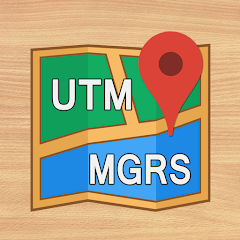
- GPS coordinate converter
-
4
Tools - GPS Coordinate Converter: Your Essential Navigation Tool An important tool in the Smart Tools family, GPS Coordinate Converter simplifies the process of finding coordinates, allowing you to enter an address or building name to get coordinates. Usage Guide: Using this app is a breeze thanks to its user-friendly interface. Just follow these simple steps: select the coordinate type, enter the coordinates, and voila! The app will display the converted coordinates and place a marker on the map. You can also conveniently store coordinates in the history tab. Key Features: Easily search for addresses or building names: This app makes it easy to find coordinates just by entering an address or building name. No complicated steps required. Simple and intuitive usage: Just three simple steps to get the desired transformation coordinates. Select the coordinate type, enter the coordinates, and the application will display the converted coordinates. Place markers on the map: The app goes a step further and displays markers on the map, making it easier to visualize locations in relation to coordinates. History tab for easy reference: All converted coordinates are automatically stored in the history tab, allowing you to access them at any time without having to re-enter the information. Wide range of coordinate types: From latitude and longitude in various formats to UTM and MGRS, the application supports multiple coordinate types to suit different user preferences and requirements. Additional resources: To provide more information, the app provides links to YouTube videos and blogs that provide users with helpful tutorials and insights. Summary: GPS Coordinates Converter app provides a user-friendly experience to convert coordinates easily. With its intuitive usage, map marker display, convenient history tab, support for multiple coordinate types, and additional resources, this app is a must-have tool for anyone who needs fast and accurate coordinate conversions. Don't miss it, click to download now.




![Naughty Lyanna – New Season 2 – New Version 0.18 [DWR Games]](https://img.quanshuwang.com/uploads/87/1719592947667ee7f34c309.jpg)