Home > Developer > Wormhole Space
Wormhole Space
-

- Lower Brightness Screen Filter
-
4
Tools - Experience ultimate screen comfort with Lower Brightness Screen Filter! Frustrated by screen glare even at minimum brightness? This app lets you fine-tune your screen's brightness to any level (0-100%), eliminating eye strain. Enjoy its intuitive interface, automatic restart functionality, and a c
-
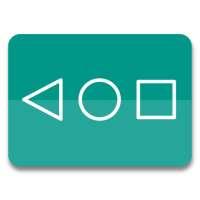
- Navigation Bar for Android
-
4.3
Tools - Navigation Bar for Android Devices Navigation Bar for Android devices app is designed for users who have difficulty using buttons or whose navigation bar panel is not functioning properly. The app can replace broken or malfunctioning buttons and add additional functionality such as long-press operation. With this app, users can customize the navigation bar with different colors and themes, easily swipe up and down to show or hide the navigation bar, and even swap the positions of the back and recent buttons. It also offers options to adjust sensitivity, hide the navigation bar when the keyboard appears, and more. Overall, the app provides a convenient and customizable solution for navigating your Android device. Android Device Navigation Bar Features: Replace Faulty or Broken Buttons: This application can replace faulty or broken buttons on your Android device so that you can still use the device without any issues. Additional features: In addition to replacing buttons, the app adds more functionality to your device's navigation bar. You can long press a button to perform a specific action. Customize Navigation Bar: The app offers a variety of features and colors to help you create a great navigation bar that suits your personal style and preferences. Easy swipe gestures: You can easily swipe up and down on the navigation bar, similar to using Assistive Touch, to show or hide the navigation bar as needed. Button position swap: You can swap the positions of the back and recent buttons on the navigation bar to your liking. Rich customization options: You can change the background and button colors, resize the navigation bar, set touch vibration, and even hide the navigation bar when the keyboard appears. Conclusion: Using the Android device navigation bar app, users can easily replace any faulty or broken buttons on their Android devices, ensuring a seamless user experience. The app also offers other features such as a customizable navigation bar, easy swipe gestures, and the option to adjust various settings. Whether you want to enhance the functionality of your device's navigation bar or simply add a personal touch to its appearance, this app has you covered. Download now and experience hassle-free navigation on your Android device.
-

- Navigation Bar for Android
-
4.3
Lifestyle - Navigation Bar: A Must-Have Tool for Android Devices Introduction The Navigation Bar app is a powerful tool that can replace broken or non-working navigation bar buttons on your Android device. Designed for those who have difficulty using buttons or the navigation bar panel doesn't work properly, the app offers a range of features and customization options. You can easily navigate your device by swiping up or down to show or hide the navigation bar. Additionally, you can customize button colors and backgrounds, set the navigation bar size, and adjust sensitivity settings. The app also offers long press actions for various functions such as locking the screen, launching apps and even taking screenshots. With its user-friendly interface and rich functionality, this app is a must-have for anyone looking to enhance their Android navigation experience. Navigation Bar Features ❤️ Replacement for faulty or broken buttons: This application is designed for people who have difficulty using buttons or the navigation bar panel is not working properly. It provides a solution by replacing malfunctioning buttons with a functional virtual navigation bar. ❤️ On-screen navigation bar with additional functionality: In addition to replacing physical buttons, this app also provides an on-screen navigation bar with additional functionality. Users can customize the long-press action of the button to perform various actions, such as launching the camera, opening the volume control, or launching any application. ❤️ Auto-hide navigation bar: Users can choose to automatically hide the navigation bar after a user-defined time. This feature provides a cleaner, more immersive screen experience. ❤️ Simple swipe gesture: Users can easily swipe up or down to show or hide the navigation bar. This gesture-based interaction makes navigation more intuitive and user-friendly. ❤️ Customization options: The app allows users to personalize their navigation bar by changing its background and button colors. Users can also resize the navigation bar and set vibrating touch for a more realistic experience. ❤️ Additional settings and themes: The app offers various options and settings such as adjusting swipe up sensitivity, hiding the navigation bar when the keyboard appears, locking the navigation bar, and positioning it in landscape mode. Users can also choose from 15 pre-designed themes to customize the visual appearance of the navigation bar. Conclusion "Android Navigation Bar" is a versatile and user-friendly application that provides a solution for people suffering from malfunctioning buttons or malfunctioning navigation bar panels. Not only does it replace physical buttons, it also provides additional functionality and customization options. With simple swipe gestures, auto-hide functionality, and various customizations, this app enhances the navigation experience on your Android device. Download now, replace your malfunctioning buttons and enjoy a personalized navigation bar.




![Naughty Lyanna – New Season 2 – New Version 0.18 [DWR Games]](https://img.quanshuwang.com/uploads/87/1719592947667ee7f34c309.jpg)