Roblox: Custom PC Tycoon Codes (January 2025)
- By Gabriella
- Jan 16,2025
Quick Links
Custom PC Tycoon is a game in which Roblox players have to assemble computers and servers from various components. Generally speaking, the more expensive the components, the more income computers will generate. In the game, users can also upgrade their sheds, customize colors, and much more.
In this article, Roblox players will find all the codes for Custom PC Tycoon. When they redeem active codes, they'll receive various valuable rewards, such as PC parts and cash. This will allow them to build a cool and powerful computer that will earn them a lot of money.
Updated January 7, 2025, by Artur Novichenko: Codes add an extra level of fun to your gameplay, and we're here to help you find them. Bookmark this guide and check back regularly.
All Custom PC Tycoon Codes

Working Custom PC Tycoon Codes
- BeachTime - Enter this code to claim 10 minutes of all boosts.
- 80mVisits - Enter this code to claim 5 minutes Double Sunstone Boost.
- frontpage - Enter this code to claim 5 minutes of all boosts.
- 150klikes - Enter this code to claim $15,000 in cash.
- 120klikes - Enter this code to claim 5 minutes of all boosts.
- 70K Likes - Enter this code to claim Radon RT 6600 GPU.
- Lunar - Enter this code to claim an exclusive 3000W Tiger PSU Power Supply.
- 5M visits - Enter this code to claim 2 Fusion Coolers.
- FluffyBunny - Enter this code to claim $1,500 in cash.
- Supportive - Enter this code to claim Nightcore case.
- 70m Visits - Enter this code to claim 5 minutes of all boosts.
- viperclipz - Enter this code to claim 5 minutes of all boosts.
- fallenworlds - Enter this code to claim 5 minutes of all boosts.
- 135kLikes - Enter this code to claim 5 minutes of all boosts.
- likeTheGame - Enter this code to claim 5 minutes of all boosts.
- 60m visits - Enter this code to claim 10 minutes of all boosts.
- GamerFleet - Enter this code to claim Cash.
- 30K Likes - Enter this code to claim a 6-bit V0 CPU.
- 7M Visits - Enter this code to claim the SP 5CE Motherboard.
- Chapter2 - Enter this code to claim $5,000 in cash.
- Fan Power - Enter this code to claim a 2X Whoosh Cooling.
- FirstMilestone - Enter this code to claim Cash.
- GamingDan - Enter this code to claim the PC part.
- LikePower - Enter this code to claim Thumbs Up CPU.
Expired Codes
- easter2024 - Enter this code to claim 10 minutes of all boosts.
- downtime2024 - Enter this code to claim 30 minutes of all boosts.
- FluffyBunny - Enter this code to claim Cash.
- newyear2024 - Enter this code to claim 5 minutes of all boosts.
- christmas2023 - Enter this code to claim 5 minutes of all boosts.
- 5M visit - Enter this code to claim a 2X Fusion cooler.
- Luna - Enter this code to claim a 3000W Tiger PSU.
- SoHot - Enter this code to claim $15,000 in cash.
- Supportiv - Enter this code to claim the Nightcore Case.
- 120kLikes - Enter this code to claim Cash.
- 3k likes - Enter this code to claim 2x 256GB RGB Memory.
- 400k visits! - Enter this code to claim a 4x 64GB RGB Ram.
- 70K Likes - Enter this code to claim the Radon RT 6600 GTU.
- 7k Likes - Enter this code to claim a 4x 32GM RGB Ram.
- April Fools - Enter this code to claim the Hyper Airflow Pro Case.
- FluffyBunny - Enter this code to claim the PC part.
- Lunar - Enter this code to claim the PC part.
- Merry Christmas - Enter this code to claim a 4X OV15 Fan.
- NewUpdate - Enter this code to claim $1,500 Cash.
- Trick or Treat - Enter this code to claim the PC part.
How to Redeem Codes in Custom PC Tycoon
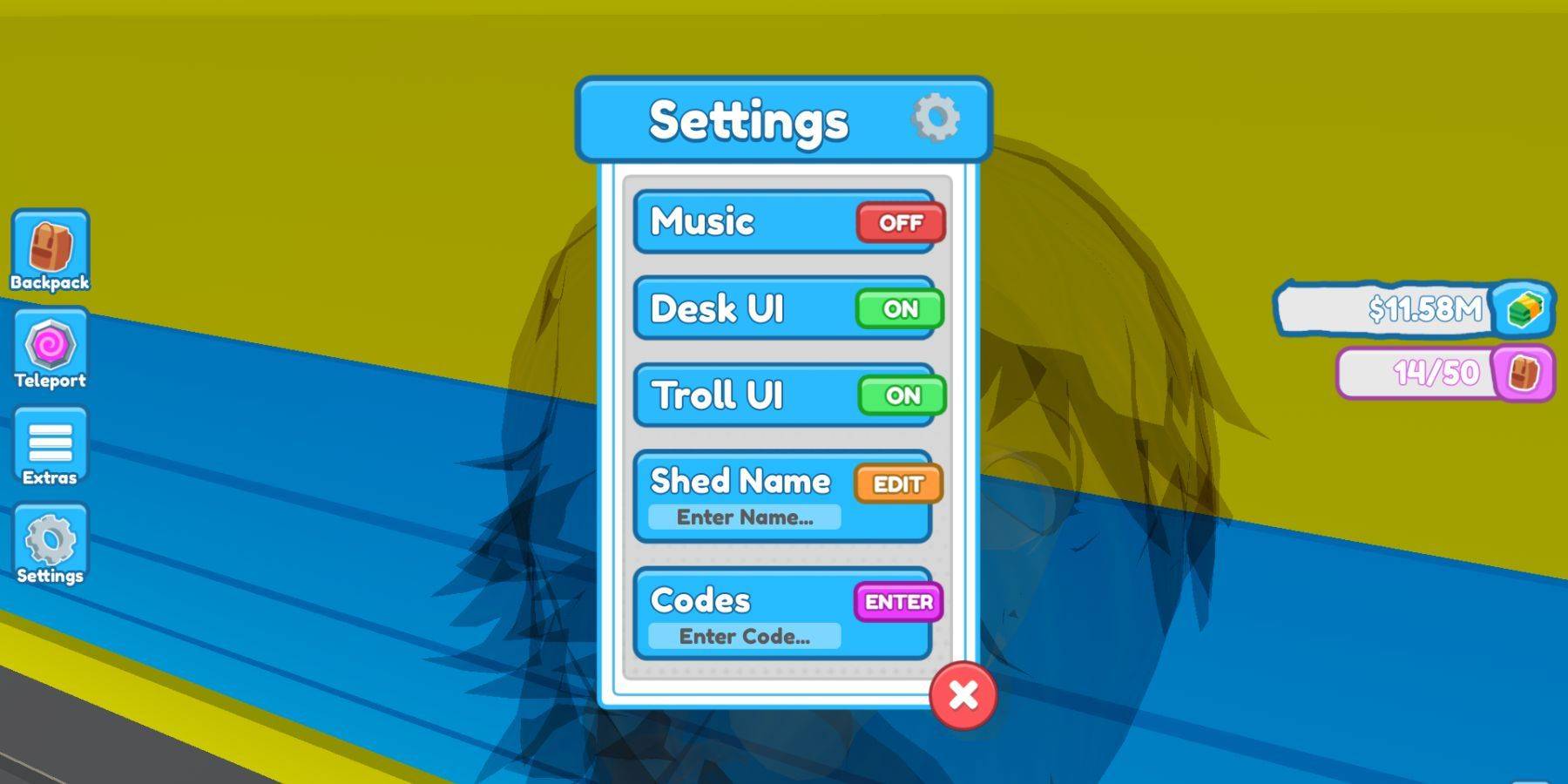
Redeeming codes in Custom PC Tycoon is not that hard and doesn't require much effort, especially if players have already redeemed codes in other Roblox games. But for convenience, players will find a step-by-step guide below:
- First, to get the rewards, it is necessary to launch Custom PC Tycoon.
- After that, on the left middle of the screen, players need to find and click or tap on the settings.
- At the bottom of the settings, users will find the Codes box and the Enter Code field, in which they need to redeem the above-mentioned code.
- After that, press or tap Enter to redeem the code.
Related Articles
More >-

-

-

- January 2025 Roblox Party Codes Revealed
- 04/28,2025
-

-

Latest News
more >-

-

-

- Top Smart TVs for Streaming in 2025
- 05/19,2025
-
-
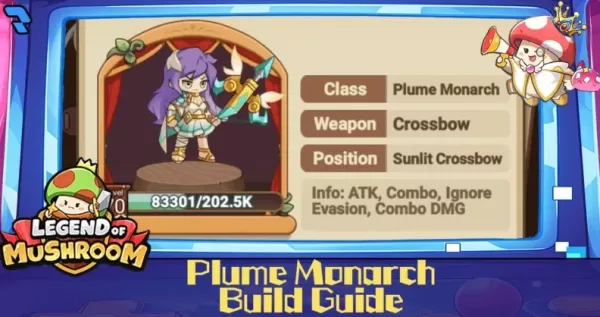
- Mushroom Plume Monarch: Build Guide Unveiled
- 05/19,2025



