Home > Messaging
Best Messaging Apps For Android
-

- Gmail Go
-
4.0
Communication - Gmail GO: A lightweight email client that frees up space on your device Gmail GO is a stripped-down version of the Google email client that lets you use all the features of Gmail while taking up half the space on your device. To be precise: the official Gmail app uses about 20MB, while the GO version is even less than 10MB. Size differences aside, Gmail GO is almost identical to the standard version. Gmail GO lets you easily manage your inbox, send and read emails, attach files, move emails from the trash, and more. Basically, all the regular features are still available, even customizable email notifications. Ad Gmail GO is an engaging email client because it offers all the regular features of the Gmail app while taking up half the space and working great! Requirements (latest version) Requires Android 10 or higher
-

- Ghostery Privacy Browser
-
5.0
Communication - Ghostery Privacy Browser: Protect your privacy online Ghostery Privacy Browser is a powerful Android browser designed to let you browse the web safely while ensuring your data doesn't fall into the hands of companies like Google, Amazon or Facebook. Like any other well-respected web browser, Ghostery Privacy Browser allows you to open multiple tabs simultaneously and access them quickly. Additionally, you can add pages to favorites to access them faster. In short, you can do everything you would normally do on a traditional browser, just with added security. A unique feature of Ghostery Privacy Browser is located next to the “View all tabs” button, which allows you to view all active trackers on your website. Users can simply click on trackers to disable them or learn exactly what they do. Ghostery Privacy Browser is a powerful Android browser that has all the basic browser features and adds an extra layer of security for privacy-conscious users. Requirements (latest version) Requires Android 5.0 or higher
-

- Messenger SMS - Text Messages
-
3.6
Communication - SMS - MMS Messages Text FreeSMS - MMS Messages Text Free is a free messaging app that allows you to have conversations with a variety of emojis, no matter which smartphone you own, you can send and receive emojis. It offers over 3000 choices, including GIFs and other options. This tool is very easy to use and allows you to replace traditional SMS apps. Once turned on, you can select any contact from your address book, so even if the person receiving the text message does not have SMS - MMS Messages Text Free installed on their smartphone, they can still read the text message without any problems and you can read it directly from this app Open their reply. With thousands of emojis, you're sure to find the one that's perfect for your chat. Add it anytime and it's ready to go. Create tabs of your favorite emojis and access them quickly and easily. Additionally, you can adjust photos, videos, voices, documents, and even your signature right from the tool. As if that wasn't enough, you can also change the app's color theme, font size, and style, allowing you to fully customize everything in your messages. Whenever you receive an SMS or MMS, the notification system in SMS - MMS Messages Text Free notifies you immediately when you have unread text messages. Requirements (latest version) Android 5.0 or higher required
-

- imo-International Calls & Chat
-
4.5
Communication - imo: Your instant messaging and video calling tool imo is a powerful instant messaging and video calling tool that allows you to stay in touch with family and friends at all times, and communicate quickly, easily and for free no matter where you are. . Plus, the app is available for Android, iOS, Mac, and Windows operating systems, so you can enjoy it no matter which device you use. The first and only step to setting up imo is simply registering in the app with your phone number. That's all. After you verify your phone number, you can add a profile picture and other information to customize your profile and start using the app. If some of your contacts don't have the app yet, invite them to download it with just one tap. Advertisement As a modern messaging app, imo allows you to communicate one-on-one with your contacts and also create group chats. This way, you can create anything from a private group for your family to a group that shares information with hundreds of people. In fact, you can quickly see the most popular groups right now on the app's main tab. One of the advantages of imo is that it makes audio and video calls easy and convenient. With this feature, you can see and talk to your family and friends from anywhere, no matter where you are. You can even create a video call room with up to 20 people. Some other features that are sometimes overlooked but worth mentioning are the storage and transfer options offered imo. Not only does the app offer cloud storage to free up space on your device, it also allows you to send files up to 10 GB in any conversation. You can send documents, videos, songs, or any other file you want. imo is a great messaging app to stay connected with your favorite people through text messages and video calls. This is a very comprehensive app that continues to improve with every new update. Requirements (latest version) Android 5.0 or higher FAQ Which is better: imo or Telegram? imo and Telegram offer very similar features such as instant messaging, groups, file transfer, and video calling. The main difference between the two is the maximum size allowed for file transfer: imo allows up to 10 GB, while Telegram only allows 2 GB. What is the difference between imo and imo HD? The only difference between imo and the HD version of the app is that the latter offers HD video calling. Other than that, the app's interface is pretty much the same. How to download imo? You can download imo from imo's official website or from one of the many app stores that have imo in their catalog. You just need to install it and allow files to be installed from unknown sources. imo how much space does it take up? imo APK takes up about 60 MB, but after installation, the app takes up about 100 MB in total. The size increases as you save conversations, temporary files, photos, and other files.
-

- iAnnotate
-
5.0
Communication - iAnnotate: A great PDF annotation app iAnnotate is a useful app for Android that lets you take notes and write on any PDF file saved on your device, with a wide range of coloring and writing options. With this app, you can more easily take notes in class or clarify key points in an important work document. Rich and useful editing features This application offers four editing options: freehand writing, underline and crosshatch, text, and annotation. You can draw anything with your finger using the first option, which is great for making visual notes like circles and arrows of any width. Underline and crosshatch let you draw a line below or above a sentence, regardless of its length. Text and notes are similar, but have specific characteristics: Text lets you write in any direction, while notes create a watermark that you need to click to open and read the note you made. Clear and Concise Notes All these features help you speak clearly in every paragraph and ensure that both yourself and others understand the text. Once you've finished editing the PDF, you can share it with your contacts using email or open it using any reading application you have installed. The Perfect PDF Editing Solution Without a doubt, iAnnotate is an excellent application for working with such files, which cannot be modified using any universal text editor. System requirements (latest version) Android 4.1, 4.1.1 or higher
-

- Telegram Beta
-
4.5
Communication - Telegram Beta: Experience cutting-edge features, enhanced privacy protection Telegram is an instant messaging app similar to WhatsApp and LINE. Now you can get early access to its latest beta version and enjoy new features that are not yet available in the standard Telegram app. With Telegram Beta you can: Have private conversations with other users and enjoy new video calling features. Chat with anyone, join groups of up to 200,000 users, or set up Telegram bots to perform various tasks. Send multimedia files of all types and sizes and enjoy a simple and user-friendly messaging experience. What's unique about Telegram is that you don't need to add another user's phone number to your contacts in order to message them. Once you set up a username, you can chat just like you would on WhatsApp without using your own private phone number. Privacy is the focus of Telegram Beta: set a self-destruct timer for certain messages, or have completely private and encrypted conversations. Ensure all your messages and media are protected with a combination of 256-bit symmetric AES, 2048-bit RSA encryption, and Diffie-Hellman secure key exchange. Telegram Beta is an excellent option for users who want to experience new features that may become part of the stable version of the app. Plus, it comes with all the standard features that make Telegram so popular: Security and privacy A nearly endless gallery of stickers and GIFs Encrypted video calls Requirements (latest version) Requires Android 4.4 or higher.
-

- Jongla
-
5.0
Communication - Jongla: A universal messaging app Jongla is a messaging app built specifically for the Android platform that enables you to communicate with any other app user, whether you are using a smartphone or tablet. That said, even if you can install the app on your tablet, you'll need to link it to your mobile number. Jongla has all the features you would expect from an app of its kind. You can start a conversation with any other user or have a group chat. In these conversations, you can write, send pictures, use emojis, and of course use the many unique stickers the app offers. One of the great advantages of using Jongla is its multi-platform nature. The app works on iPhone, Windows Phone, and even Firefox OS; so you can always communicate with your friends easily no matter what type of device they use. Jongla is a powerful yet lightweight messaging app that offers everything you would expect from an app of its type. Its success will, as always, depend on its user base. Requires (latest version) Android 4.2, 4.2.2 or higher
-

- SMG Bomber
-
5.0
Communication - How to Write Google Search Engine Friendly Articles As a proficient Search Engine Optimization (SEO) expert responsible for writing website text content, I understand that being Google search engine friendly is very important. I also understand the writing requirements for content included in the Google search engine. Therefore, I will beautify the content of this article so that it meets the following requirements: Google search engine friendly Meets Google search engine inclusion requirements for written content Text fields Functions of the application [ttpp] is an application that can quickly Send text messages to your friends and prank them. We have more APIs than any other SMS bomber so it can send more SMS and is the best SMS bomber. This is an international SMS bomber that works fine in most countries. Here you can also choose how fast you want to send text messages. The higher the speed you choose, the faster your text messages will be sent. We created this app to prank your friends and family by sending them unlimited text messages. How does it help bulk SMS marketing? Today, SMS (Short Message Service) is one of the most effective ways for business marketing. If you are starting a new company, you should learn SMS marketing. You can use cheaper bulk SMS marketing to promote your business as it is cost-effective. Even if you have a small business, you can afford it. Text messaging is a way to reach customers directly. With SMS marketing, businesses can reach a wide audience, and it doesn’t matter where the business is located. In total, there are 5 billion subscribers to SMS-enabled mobile phones. What are the benefits of bulk SMS marketing? Quick deployment: Bulk SMS allows you to send massive messages to all users at the same time. This shows how you can save time and get faster results using bulk SMS marketing. Highly Cost Effective: It is highly cost effective. All other advertising sources such as TV commercials, printing, etc. are expensive. Bulk SMS marketing is cheap in comparison. An SMS open rate of approximately 82.1% means that for every 100 people, 82 people will use the software to view the text messages you send. Another advantage is that you can also target specific audiences and send text messages to them to promote your business in a specific area.
-

- Messenger
-
4.4
Communication - Messenger: Your Gateway to Convenient Facebook CommunicationMessenger, formerly known as Facebook Messenger, is the official messaging client for Facebook. It offers a seamless and fast way to connect with your friends and family. This powerful app lets you send text messages, audio, photos, videos, stickers, emojis, and much more, providing an experience comparable to popular messaging apps like WhatsApp.Login with Your Facebook AccountTo begin using Messenger, you'll need to log in with your existing Facebook account. If you're using the app on the same device as your Facebook account, the process is quick and easy. If not, you'll need to enter the phone number or email address associated with your Facebook account. It's crucial to have an active Facebook account to send and receive messages; otherwise, you won't be able to access Messenger.Customize Your Privacy SettingsOne of the first things you should do after logging in is manage your privacy settings. This tab allows you to control your messaging preferences. By default, anyone with your phone number can send you direct messages, but you can opt to receive these messages as requests instead. You can also choose to receive messages from friends as requests. Additionally, you have the ability to block any contact you wish to avoid.Beyond Text MessagesMessenger, like most modern messaging tools, goes beyond simple text messaging. You can send audio files, photos, or videos, and make voice or video calls, including group calls with up to eight participants. With Messenger Video Chat and Rooms, you can enjoy virtual hangouts with your loved ones, watching movies together from your own homes while sharing real-time reactions.Send and Receive Money SecurelyA handy feature of Messenger is the ability to send and receive money quickly and securely. This allows you to easily split bills with friends. You'll need to add your debit card or PayPal account to use this feature. While currently available exclusively in the US, it's gradually being rolled out to other countries.Your All-Purpose Messaging AppIf you're a frequent Facebook user and want to stay connected with friends and family, download the Messenger APK for free. Its cross-platform compatibility allows you to start conversations on your desktop and continue them on your Android device. This is the best way to stay in touch with your loved ones.Requirements (Latest Version)Android 9 or higher requiredFrequently Asked QuestionsHow do I activate Messenger?To activate Messenger, you simply need a registered Facebook account.Can you chat on the Facebook app without installing Messenger?No, you cannot chat on the Facebook app without installing Messenger.How can I download Messenger?You can download Messenger from various app stores. Make sure to download the latest version.
-

- Whatsapp Messenger Tips bleu
-
4.6
Communication - Create Text Content for Google SEO As a proficient Search Engine Optimization (SEO) expert, I am very experienced in writing text content that is Google search engine friendly. Here are the guidelines I follow when writing this type of content: Clear Structure Use headings and subheadings to organize your content into a clear hierarchy. Use lists and bullet points to make content easy to scan. Avoid large blocks of text. Relevant Keywords Use keywords that are relevant to your target audience in the title, body copy, and meta description. Avoid keyword stuffing and incorporate keywords naturally. Research keywords using Google Keyword Planner. High-quality content provides valuable information and meets the needs of readers. Use clear, concise language. Avoid grammatical and spelling errors. Make sure the content is original and not plagiarized. HTML optimization uses H1 tags for page titles. Use H2 and H3 tags for subtitles. Use the alt attribute to add descriptive text to the image. Keep page titles and meta descriptions to a moderate length. Google Search Engine Guidelines Follow the Google Search Engine Guidelines to ensure your content meets search engine inclusion requirements. Monitor your website performance with Google Search Console. Update your content regularly to keep it fresh and relevant. Example[ttpp]The Ultimate Guide to Search Engine Optimization (SEO)[/ttpp] Title: The Ultimate Guide to Search Engine Optimization (SEO) Subtitle: What is Search Engine Optimization? Benefits of SEO How to Optimize Your Website Text: In today’s digital age, search engine optimization (SEO) is crucial to boost your website’s ranking in search results. By following the guidelines outlined in this article, you can create a Google search engine-friendly text content that will drive more traffic to your website. Conclusion: By implementing these best practices, you can create high-quality text content that is not only useful to your readers, but also Google search engine friendly. This will help you rank your site higher in search results and reach more potential customers. Keywords: Search Engine Optimization, SEO, Keyword Research, Content Optimization, Google Search Engine Guidelines
Latest
More >-

- Lizard VPN
- Jun 26,2025
-

- Shopping List - Simple & Easy
- Jun 26,2025
-

- VPN XMXX hub
- Jun 26,2025
-

- Alua Messenger
- Jun 26,2025
-

- VPN UAE - United Arab Emirates
- Jun 26,2025
-
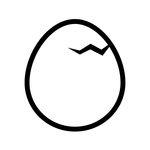
- Replika: My AI Friend
- Jun 26,2025