Home > Personalization
Best Personalization Apps For Android
-
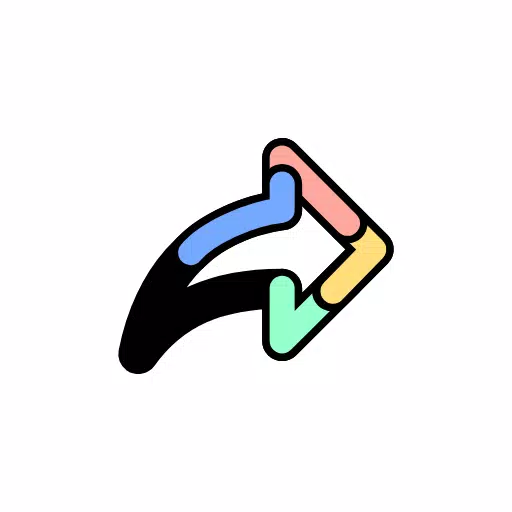
- Shortcut Maker
-
4.4
Personalization - Effortlessly create shortcuts for anything on your Android device! This simple app lets you add shortcuts to your home screen for virtually anything. Just select the desired feature and tap "CREATE" – it's that easy! Launch apps and activities, access files and folders, utilize system intents, adju
-

- Real Followers & Likes via Tag
-
4.6
Personalization - Supercharge your social media presence with authentic engagement! Our app helps you organically grow your follower base by leveraging the power of quotes and relevant tags in your post captions. With over 10,000 quotes spanning 30+ categories, you'll find the perfect match to resonate with your aud
-

- Shark Space
-
4.1
Personalization - In the hustle and bustle world of mobile apps, Shark Space APK shines as a game changer for Android gamers. Developed by a team of visionaries who are passionate about improving the gaming experience, this game acceleration app is a wonder in the world of Android gaming. This app goes beyond being just an app; it truly showcases the developer's commitment to pushing the limits of mobile gaming. Shark Space shines with creativity and aims to change the way gamers interact with their favorite games on Android devices. It's an essential tool for anyone looking to elevate their mobile gaming journey. What is Shark Space APK? Shark Space is more than just an app; it's a gateway into the world of optimized gaming. Designed specifically to improve the gaming experience, it becomes a key ally for gamers by reducing latency and optimizing performance. This app acts as a performance enhancer and is carefully designed to streamline your gaming process. By solving the common roadblocks of lag and slow gaming, Shark Space transforms your device into a more efficient gaming platform. It's not just about playing games; it's about experiencing them in their finest glory, unencumbered by performance issues. How does Shark Space APK work? Download and Installation: Your Shark Space journey begins with a simple download from the App Store. Its user-friendly interface ensures a smooth setup process. Launch the app: Once installed, click on the icon to open and start using its features. This will initiate the application's powerful game optimization process. Detection and Enhancement: Shark Space intelligently detects games installed on your device. It then optimizes their performance, tailoring its resources to each game's specific needs. Real-time monitoring: The app continuously monitors game performance. It adjusts settings in real time to maintain the best gaming experience. Customizable Settings: Users can freely adjust settings within Shark Space, allowing for a personalized gaming experience tailored to personal preferences. Features of Shark Space APK Show FPS: A key feature of Shark Space, the Show FPS feature allows gamers to monitor their game frame rate in real-time. This transparency is critical to optimizing settings and improving the overall gaming experience. Junk Cleaner: Keep your device clean and efficient with the Junk Cleaner within Shark Space, which locates and removes redundant files. Not only does this free up valuable storage space, it also improves device performance, making it a must-have for serious gamers. WA Cleaner: Designed exclusively for WhatsApp users, WA Cleaner is a unique add-on feature. It helps manage and clear WhatsApp-related cache and data, ensuring your gaming isn't hampered by unnecessary storage consumption. Custom Nickname Generator: For those who value personalization, the Custom Nickname Generator provides a creative outlet. This feature enables users to create unique nicknames for their gaming profiles, adding a personal touch to their online presence. Game Optimization: Essentially, Shark Space is designed to improve your gameplay. It improves gaming performance to ensure a smoother gaming experience with minimal lag. User-Friendly Interface: The app has an intuitive interface that makes it easy for gamers of all skill levels to navigate and use its features. Multi-game support: Unlike some gaming apps that are limited to specific games, Shark Space supports a variety of games, making it a versatile tool for your game library. Regular Updates: With regular updates, Shark Space stays ahead of the curve, continually improving its features and staying compatible with new games and Android updates. Tips to Make the Most of Shark Space 2024 Use Junk Cleaner and WA Cleaner regularly: To keep your device performing at its best, use Shark Space’s Junk Cleaner and WA Cleaner features. This will ensure that unnecessary files don't hinder your gaming experience. Frequently monitor your game's FPS: Keep an eye on your game's performance with the Show FPS feature. Adjusting settings based on FPS data can greatly improve your gaming experience. Get creative with the Custom Nickname Generator: Inject some personality into your gaming profile with the Custom Nickname Generator. A unique nickname can make your gaming experience more enjoyable and memorable. Keep your app updated: To benefit from the latest features and performance improvements, always keep your Shark Space app updated. Regular updates fix bugs and optimize the app for new games and Android versions. Explore All Features: Take a deep dive into all that Shark Space has to offer. Getting familiar with the app will help you use it to its full potential. Provide feedback: If you encounter any problems or have suggestions, please feel free to contact the developers. Your feedback helps improve Shark Space for everyone’s benefit. Balanced Optimization and Personal Preference: While the app automates many processes, adjusting settings to your personal preferences can further enhance your gaming experience. Learn through tutorials: Take the time to watch tutorials or read guides about Shark Space. This will help you understand more deeply and use the application more effectively. Conclusion** Accepting Shark Space means more than just downloading another app; it represents a commitment to gaming excellence. From performance optimization to creative personalization, its numerous features mark a new era of mobile gaming. For players looking for something more than just their average game, Shark Space isn't just an option, it's a necessity. Its continuous updates and user-centered design demonstrate a dedication to gaming excellence. Whether you're a casual gamer or a hardcore enthusiast, download Shark Space APK to unlock the full potential of your Android gaming experience.
-

- Facemoji AI Emoji Keyboard
-
3.0
Personalization - Facemoji: Emoji Keyboard and Ask AI Facemoji is a comprehensive emoji keyboard app designed to revolutionize digital communication. As a free, fully customizable all-in-one keyboard, Facemoji is packed with features to suit diverse user preferences. Its vast collection includes over 5,000 emojis, emoticons, kaomojis, GIFs, and cool fonts, ensuring users have a rich palette to express themselves. The app stands out with its unique DIY avatar sticker feature, which allows users to create personalized stickers based on their own input, fostering personality and creativity in conversations. Facemoji seamlessly integrates K-Pop content, surprises users with hidden TikTok emojis, and offers customization options including designing a custom keyboard and choosing from a variety of stylish themes. Gaming enthusiasts can benefit from a dedicated gaming keyboard for popular titles, adding to the versatility of their applications. In this article, APKLITE would like to bring you the MOD APK version of the app with its exclusive feature of VIP features free unlock. Join us today to learn more about the app! DIY Avatar Stickers This innovative feature allows users to create personalized stickers based on their own input, introducing a creative and unique dimension to their conversations. By simply entering a phrase, users can generate stickers to add a unique flair to their messages, develop personality and inject creativity into every chat. The ability to share these personalized stickers on popular messaging platforms like WhatsApp, Facebook and TikTok amplifies the impact of this feature, making conversations more engaging and interesting. While Facemoji offers a range of compelling features, DIY avatar stickers stand out as a prominent and impactful element, redefining the way users express themselves in the world of dynamic digital communication. Tons of emoticons and emoticons This app takes emoticons to the next level with over 5000 emoticons, expressions, kaomojis and GIFs. Keyboard ensures that users are always on top of things by incorporating the latest trending emojis of 2022 and hidden secret TikTok emoticons. The DIY avatar sticker feature allows users to create personalized stickers to add a unique touch to conversations on WhatsApp, Facebook and TikTok. Customization and Theming Facemoji empowers users to make their keyboard an extension of their personality. The custom keyboard feature allows you to create wallpapers using favorite photos and provides options to customize buttons, colors, fonts and tap effects. Sharing these custom keyboards with friends develops a sense of personality. More than 1500 free stylish themes have been added, including Japanese anime, neon, LED and K-Pop idols, ensuring users can constantly refresh their keyboard aesthetics. Game Integration For gamers, Facemoji introduces keyboards designed specifically for popular titles like Among Us, Roblox, Minecraft, Free Fire, PUBG, and Mobile Legends. The gaming experience is streamlined with features like quick messaging, player colors and locations, allowing users to conquer virtual worlds with just one tap. Efficient typing and smart suggestions At this point, Facemoji understands the importance of fast and smart typing. The keyboard incorporates features like smooth gesture typing for fast typing, AutoCorrect to automatically fix typos, and creative emoji suggestions and predictions. The sliding keyboard feature further improves the speed and ease of typing. Community Engagement and Sharing Facemoji fosters a vibrant community where users can share their creativity. The ability to share personalized stickers through popular platforms and explore beautifully designed emoji keyboards created by others adds a social dimension to the app. Users can witness their own creations ranking in this vibrant community. Conclusion Facemoji: Emoji Keyboard and Ask AI is more than just a typing tool; it’s a multifaceted platform that turns messaging into an art form. From a wide range of emoji elements to powerful customization options, game integration, efficient typing, and community engagement, Facemoji redefines the keyboard experience. Embrace the revolution and up your messaging game with the ultimate emoji keyboard, where every tap becomes an expression and every message a work of art. Readers can download Facemoji MOD APK for free from the link below.
-

- hello october images
-
4.5
Personalization - An application that contains images and quotes for hello October. Introduction to the application of October and October quotes October is the tenth month of the year in the Julian and Gregorian calendars and the sixth of seven months to have a length of 31 days. hello october images Contents: Octob
-

- Blox Fruits Mod For Roblx
-
4.0
Personalization - Unlock the Secrets of Blox Fruits with the RP Helper Tricks Mod! Ever dreamed of experiencing true virtual life within Roblox? Download the Blox Fruits RP Helper Tricks Mod and embark on a journey from humble beginnings. Start your adventure with the RPG of Blox Fruits codes and rise to become a l
-

- iCall Phone Dialer OS 18
-
4.2
Personalization - Revolutionize your calling experience with iCall Phone Dialer OS 18 – a comprehensive contact, call screen, and dialer app boasting a sleek Phone 16 design. This intuitive app streamlines communication, offering powerful features to manage calls, contacts, and unwanted interruptions. Key Features:
-

- Battery Charging Animation
-
4.4
Personalization - Battery Charging Animation: Elevate Your Charging ExperiencePremium Features Unlocked with Battery Charging Animation MOD APKThe Battery Charging Animation MOD APK grants you access to premium features, transforming your charging experience. Enjoy an ad-free environment for uninterrupted charging sessions. The optimized APK ensures seamless performance across devices, while the removal of debug information provides a clean interface.Dynamic Live AnimationsBattery Charging Animation sets itself apart with its captivating dynamic live animations. Choose from a range of animated visuals that bring your charging screen to life. These animations provide real-time feedback on your charging status, adding an engaging element to the charging process.Modern Charging AestheticsSay goodbye to static charging screens! Battery Charging Animation offers a diverse collection of themes and animations to match your style. From minimalist designs to vibrant neon effects, you can customize your charging experience to suit your preferences.Insightful Battery MetricsBeyond its visual appeal, Battery Charging Animation provides valuable insights into your device's battery health. Access essential information such as battery temperature, voltage, technology, health, and percentage. This empowers you to make informed decisions about your device usage and charging habits.Customizable and User-Friendly InterfaceBattery Charging Animation features an intuitive interface that makes customization a breeze. Adjust animation styles, color schemes, and more with just a few taps. Enjoy convenient features like one-click alarm setting and lock screen charging animations.Future Updates and EnhancementsThe developers of Battery Charging Animation are constantly pushing the boundaries. Expect future updates with enhanced charging prompts, immersive maps, stunning wallpapers, and personalized flashing animations.ConclusionBattery Charging Animation transforms the mundane task of charging into a visually pleasing experience. Its premium features, dynamic animations, modern aesthetics, insightful metrics, and user-friendly interface make it the perfect companion for your mobile device. Embrace the beauty of charging anew with Battery Charging Animation and discover the joy in every power-up.
-

- Pixly - Icon Pack
-
3.7
Personalization - Pixly - Icon Pack: Elevate Your Mobile AestheticPixly is an exceptional application that transforms your mobile device's visual appeal and user experience. With its meticulously crafted icons and innovative features, it empowers you to customize your smartphone like never before. Pixly embodies the perfect blend of creativity and functionality, offering a seamless fusion of form and function in the digital customization realm.Comprehensive Icon CollectionEnter the boundless world of Pixly, where your phone becomes a canvas for your digital dreams. This remarkable tool boasts an extensive library of icons, constantly refreshed and updated to ignite your creativity. Immerse yourself in visual expression with 85 high-definition wallpapers, each crafted in glorious 2K Pixel resolution. Pixly unleashes a staggering 7345 icons, featuring intricate designs and boasting 2K SuperHD+ pixel perfection. The stunning and meticulously designed interface impresses users from every angle. The Pixly team is dedicated to delivering fresh and unique icons, ensuring your customization journey remains exciting and evolving.Icon Rendering and MaskingPixly stands out with its ingenious triple icon rendering feature, allowing you to effortlessly group three icons for unprecedented design freedom. If an icon is missing from Pixly's vast repository, the intelligent auto-masking feature ensures a seamless and harmonious look for your device.Dynamic Calendar IntegrationPixly goes beyond icons, offering a dynamic calendar feature that streamlines app store customization. It seamlessly integrates with Google Calendar, eliminating the need for additional installations. If an icon pack lacks a specific icon, you can request it directly from the app, ensuring prompt updates and keeping your device aligned with your vision.Wide CompatibilityPixly embraces the entire Android ecosystem, ensuring compatibility with a wide range of launchers, including Nova, Action Launcher, Lucid, Poco, and more. Any hiccups or errors are swiftly addressed, guaranteeing a seamless user experience.ConclusionIn an era of personalized experiences, Pixly emerges as a beacon of innovation and creativity. It's not just an app; it's a gateway to an ever-evolving digital universe where your mobile device becomes an extension of your unique personality and style. Embrace Pixly today and redefine your mobile experience.
-

- Launcher iOS 18 Pro
-
4.1
Personalization - Dive into the World of Ultimate Personalization with Launcher iOS 18 Pro APKExperience the unparalleled elegance and sophistication of iOS on your Android device with Launcher iOS 18 Pro APK. This groundbreaking application, brought to you by Georgia Developer, transforms your device's interface, infusing it with the seamless fluidity and intuitive design that has made iOS renowned.Reasons Why Users Love Launcher iOS 18 ProSmooth & Elegant Experience: Mimics the fluidity and finesse of iOS, providing a visually stunning and incredibly intuitive interface.Enhanced Productivity: Optimizes app access and organization, streamlining tasks and boosting efficiency.Robust Security Features: Protects privacy and data, earning positive user reviews across the board.Premium Features: Enhances the user experience with ad-free usage and continuous updates.How Launcher iOS 18 Pro APK WorksInstallation: Download Launcher iOS 18 Pro from the Google Play Store to begin transforming your device's interface.Set as Default Launcher: Navigate to your device's settings to set Launcher iOS 18 Pro as the primary interface.Customization: Explore a world of personalization options, tailoring icons, themes, and wallpapers to embody the iOS aesthetic. Arrange apps to suit your usage patterns, ensuring both a distinct look and personalized functionality.Features of Launcher iOS 18 Pro APKAuthentic iOS Look & Feel: Replicates the iconic design and user interface of iOS, offering an unparalleled experience.Enhanced Functionality: Brings intuitive gestures, a comprehensive Control Center, and smart app organization for smoother usability.Customizable Wallpaper: Choose from stunning visuals or upload your own to personalize your home and lock screens.Dynamic Island Feature: Integrates seamlessly with Android devices, offering interactive notifications and controls.Color Widgets and Themes: Explore a range of colors and themes to transform your device's appearance.Customize Lock Screen and Widgets: Display information and apps that matter most to you, maintaining the classic iOS look and feel.Tips to Maximize Launcher iOS 18 Pro 2024 UsageOrganize Your Home Screen: Group similar apps and prioritize them for enhanced efficiency.Explore Gestures: Uncover quick actions and shortcuts to access apps and features with ease.Backup and Restore: Preserve custom settings and organization to seamlessly transition between devices or recover your setup.Customize Widgets: Enhance your home screen with widgets for weather, calendar events, or app toggles.Experiment with Icon Packs: Personalize your device with diverse icon packs available on Google Play Store.Utilize the Control Center: Customize the Control Center to access frequently used settings and apps quickly.ConclusionLauncher iOS 18 Pro offers a transformative experience, seamlessly blending the elegance of iOS with the versatility of Android. Dive into a world where your device mirrors the sophistication of iOS, while retaining the personal touch and flexibility you crave. Elevate your device's functionality and aesthetics today with Launcher iOS 18 Pro APK MOD.
Latest
More >-

- Saga AI
- Jun 25,2025
-

- VPN Honduras - Get Honduras IP
- Jun 25,2025
-

- MG Liker
- Jun 25,2025
-

- AdBlock VPN for Android
- Jun 25,2025
-

- Asan VPN
- Jun 25,2025
-

- Limitless VPN - SSH/SSL Core
- Jun 25,2025