Home > Video Players & Editors
Best Video Players & Editors Apps For Android
-

- PLAYit-All in One Video Player
-
2.9
Video Players & Editors - PLAYit: Your Comprehensive Multimedia CompanionWith its all-in-one solution, PLAYit seamlessly consolidates essential multimedia functionalities, including video and music playback, downloading, and management. Its support for diverse formats, including HD videos and various audio files, ensures exceptional audiovisual quality for an immersive entertainment experience.All-in-One Multimedia CompanionPLAYit stands out as a multi-faceted multimedia companion, streamlining the user experience by integrating video and music playback, downloading, and management into a single platform. By combining these features, PLAYit eliminates the need for multiple apps, providing a convenient and comprehensive solution for all your multimedia needs.Support for Diverse FormatsPLAYit's versatility extends to its format support, ensuring compatibility with your entire media library. From stunning 4K videos to your favorite tunes, PLAYit delivers exceptional audiovisual quality, enhancing every viewing and listening experience.Effortless Media ManagementPLAYit simplifies media management by automatically detecting and categorizing local files. It enables seamless sorting, sharing, and management of your content. Additionally, face-to-face transfer capabilities allow you to share videos and music with friends and family without data consumption.Seamless Online IntegrationWith its advanced video downloading capabilities, PLAYit allows you to save videos and photos from popular social media platforms with a single tap. Whether you're browsing Facebook, Instagram, or Twitter, your favorite content is always within reach, even when you're offline.Maximum Convenience with MultitaskingPLAYit empowers you to multitask efficiently with features like floating play and background play. Continue watching videos or listening to music while chatting with friends or using other apps, thanks to PLAYit's intuitive interface and smart gesture controls.Privacy ProtectionPLAYit prioritizes your privacy by providing a private folder where you can securely conceal sensitive videos, ensuring the confidentiality of your personal content.ConclusionPLAYit is a trailblazer in the multimedia app arena, offering a comprehensive feature set, user-friendly interface, and exceptional performance. It redefines your interaction with videos, music, and games, making it an indispensable addition to your digital arsenal. Whether you're a casual user or a media enthusiast, PLAYit has something to offer everyone.[ttpp]PLAYit Mod APK for VIP Unlocked[/ttpp] is available for free download at the end of this article.
-

- Mivi : Music & AI Video Maker
-
3.6
Video Players & Editors - Mivi: The amazing tool for music video and status update creation Mivi is a powerful mobile app designed to simplify the creation of captivating music videos and status updates. With its user-friendly interface and numerous features, Mivi allows users to convert photos into dynamic videos, complete with background music, text overlays, filters and a variety of magical effects. Whether you're an aspiring artist, a social media influencer, or just want to express your creativity, Mivi provides the tools and resources necessary to produce visually stunning content that stands out in the digital landscape. Additionally, Mivi offers seamless sharing options that allow users to easily distribute their creations on popular social media platforms. Additionally, users can download Mivi MOD APK with premium unlock for free in this article. Magic Effects: Revolutionize Video Creation The outstanding feature that distinguishes Mivi Premium APK from other applications of its type is its extensive library of magical effects. The effects include Insta-popular options like neon lights, spirals, wings, emojis, and hearts, as well as other magical effects like lightning bolts and flying butterflies, giving users a variety of engaging visual enhancements. By taking advantage of these effects, users can easily inject personality, charm and creativity into their videos, turning ordinary shots into extraordinary visual experiences. Inspire your creativity with over 100 unique templates Mivi has a huge collection of over 100 unique templates, from Film 3D to Parallax and Magic FX. These templates serve as the basis for your music video, making it easy to transform your photos into engaging visual stories in just a few clicks. Additionally, the app regularly updates its template library to keep up with evolving fashion trends, ensuring your content always remains fresh and relevant. Text Customization Titles and lyrics play a vital role in music videos, and Mivi gives you ample options to customize them perfectly. Choose from over 100 animated text styles and fine-tune font, color, size, position, alignment, and more to ensure your message aligns seamlessly with your artistic vision. With Mivi, your text will be presented in an engaging way that grabs your audience's attention and enhances the overall impact of your video. Background Manipulation Mivi enables you to easily customize the background of your photos, allowing you to tailor each frame to your artistic vision. Whether you prefer a clear background or a subtle blur, the app provides intuitive tools to help you achieve the desired effect. By seamlessly blending foreground and background elements, you can create visually striking compositions that captivate your audience and leave a lasting impression. Seamless sharing Once you've created your masterpiece, Mivi makes it easy to share your work with the world. Export your video stories in high resolution and share seamlessly to popular social media platforms like Instagram, Facebook, and more. By leveraging Mivi's sharing capabilities, you can expand your reach, connect with audiences around the world, and get the recognition you deserve. All in all, Mivi - Musical and Lyrical Status Video Maker and Editor is a transformative tool for anyone looking to enhance their music video creation experience. With its wide variety of templates, filters, text customization options, magical effects, background manipulation tools, and seamless sharing capabilities, Mivi empowers users to unleash their creativity and produce engaging content that resonates with global audiences . Whether you're an aspiring artist, social media influencer or seasoned creator, Mivi provides all the tools you need to bring your vision to life and leave a lasting impression. Download Mivi now and embark on a journey of creative exploration and expression like never before.
-

- Vidify: Status Video Maker
-
4.4
Video Players & Editors - Vidify: Revolutionizing Mobile Video Editing for Unforgettable Visual ExperiencesVidify, a groundbreaking mobile app, has sparked a revolution in video editing, empowering users to unleash their creative potential with effortless ease. As the ultimate music video editor, Vidify seamlessly fuses video clips, integrates favorite music, and infuses artistic flair through lyric videos.Live Photo-to-Video Transformation: A Game-ChangerVidify's most innovative feature is its groundbreaking Live Photo-to-Video Transformation. This cutting-edge technology allows users to effortlessly convert live photos into captivating videos, animating static images and injecting a dynamic element into video content. Transcending traditional photo slideshows, it enables creators to showcase precious moments with an unprecedented level of immersion and visual appeal.Powerful Video Editor with an Intuitive InterfaceVidify's user-friendly interface empowers users to edit videos effortlessly, transforming them into cinematic masterpieces. Seamlessly combine multiple video clips to produce captivating and professionally edited videos. Enhance the emotional impact by adding favorite music, turning videos into unforgettable and engaging experiences. Express artistic vision through lyric videos, infusing creations with a unique and personalized touch.Create Mesmerizing Music VideosBring live photos to life with Vidify's Live Photo-to-Video feature, breathing vitality into precious moments. Transform photos into cinematic slideshows, synchronized perfectly with favorite music. Craft visually stunning music videos by adding special effects, transitions, and filters, immersing audiences in a harmonious journey.Bring Your Videos to LifeWith Vidify, creators take center stage. The video maker with music editor empowers users to showcase their talent and originality effortlessly. Add eye-catching transitions and effects to enhance visual appeal, captivating audiences from beginning to end. Amplify the impact of videos with the music video maker free, providing an array of tools to unleash creativity and share masterpieces with the world.Unforgettable Visuals, Captivating MomentsCraft a visual story that leaves a lasting impact by seamlessly combining photos and videos with Vidify's photo and video integration. Create picture-perfect videos with the pic video maker, adding music and effects to provide a truly immersive experience. Preserve precious moments effortlessly with the photo video maker free. Engage audiences with captivating status videos, showcasing snippets of life in a creative and engaging manner.ConclusionVidify stands as a beacon of innovation in mobile video editing. Its cutting-edge features, including the revolutionary Live Photo-to-Video Transformation, empower users to transform ordinary video clips and static images into visually striking, emotionally resonant creations. Vidify provides a seamless platform for self-expression, offering a user-friendly interface, powerful editing tools, and a unique dynamic element that sets it apart. As a result, the app showcases the limitless possibilities within the world of mobile video editing, inviting users to unlock their artistic potential and leave a lasting impression through captivating and visually stunning content. Download Vidify now and embark on a journey to redefine creative storytelling.
-

- Zoomerang - Ai Video Maker
-
3.2
Video Players & Editors - Zoomerang: Your Ultimate Video Creation and Editing ToolkitIn the digital landscape, video content has become an indispensable element. Whether for social media, marketing campaigns, or personal expression, creating captivating videos is now more accessible than ever. Zoomerang, the all-in-one video creation and editing application, stands as a testament to this, empowering both novice and experienced creators with its intuitive features and thriving community.Vast Library of TemplatesZoomerang's extensive collection of templates empowers users to create trending videos with ease. Multi-template support ensures effortless video creation, while Smart Template Search allows you to follow hashtags and discover viral-style templates associated with popular songs. Zoomerang's vibrant community of 200,000 stylists further enhances the experience, offering inspiration and even proposing sample templates to the developers.Powerful Video Editing ToolsZoomerang's editing capabilities are truly exceptional. Adding text to videos is a breeze, with over 30 customizable fonts, animations, shadows, and borders. You can split, reverse, and convert videos effortlessly. Millions of stickers, GIFs, and emojis can be seamlessly integrated, while background music can be imported or generated based on your preferences.Comprehensive ToolkitZoomerang offers a comprehensive suite of tools to elevate your video content. Stickers add a touch of fun, while Face Beautifier ensures you look your best. Change Color lets you customize your favorite hues. Background removal is a breeze, enabling a professional look. Video collages and Face Zoom effects add further creative possibilities.Diverse Effects and FiltersZoomerang provides an extensive array of effects and filters, unleashing your creativity. Over 300 aesthetic effects enhance your videos, while AI effects like Clones, Ai Vins, Special, and Liquis add innovative touches. Filters like Aesthetic, Retro, Style, and B&M bring unique visual aesthetics to your creations.ConclusionZoomerang is more than just a video editing tool; it's a platform for artistic expression and social engagement. Its extensive template library, intuitive editing tools, and plethora of effects and filters empower users to create original and trending videos for all short-form video platforms. Join the vibrant Zoomerang community of over 25 million users worldwide and stay at the forefront of emerging social media trends with this remarkable video creation studio.
-

- Screen Recorder - Vidma Record
-
2.7
Video Players & Editors - Why Choose Vidma Recorder MOD APK (Premium Unlocked)? Advanced unlocking for free: Unlock advanced features without paying to meet more demanding recording needs. Easy to use: Vidma provides a user-friendly interface to make screen recording easy for everyone. Versatile: Capture screen, voice and face simultaneously for a variety of applications. Stable and Reliable: Enjoy trouble-free recording without rooting your device. Customizable Shortcuts: Tailor the app to your preferences for a streamlined recording experience. Professional editing tools: Enhance recordings with trimming, cropping, music, and more. Used together in today's digital environment where video content dominates every platform, audio and face cameras are able to capture not only what's happening on the screen, but also the user's voice and facial expressions, adding depth and engagement to the recording. New level. This feature makes Vidma Recorder ideal for a variety of use cases, including: Tutorials and educational content creation: Teachers, trainers, and content creators can use Vidma to create comprehensive tutorials and educational videos that not only demonstrate on-screen operations but are also delivered via the face camera Verbal explanations and visual cues. Game Recording and Streaming: Gamers who want to share their gaming experience with others can use Vidma to capture their gameplay and capture their comments and reactions via a face camera. This adds a personal touch to game content and enhances audience engagement. Vlogging and Personal Branding: Aspiring vloggers and influencers can leverage Vidma to create engaging vlogging and personal branding content that incorporates screen recordings and face-to-face interaction with their audience. This helps create a deeper connection with the audience and humanizes the content creator. Remote collaboration and communication: Professionals conducting remote meetings, webinars, or training sessions can use Vidma to record their on-screen presentations while capturing their voices and facial expressions. This enhances communication and ensures participants stay engaged throughout the session. Customer support and troubleshooting: Customer support representatives can use Vidma to create instructional videos that guide users through troubleshooting processes or demonstrate how to use specific features of a product or service. The inclusion of audio and face cameras adds clarity and helps users better understand instructions. Core Features Vidma Screen Recorder is more than just a tool - it's the gateway to seamless, hassle-free screen recording. With an intuitive interface and a powerful feature set, Vidma empowers users to capture their screen and take screenshots with unprecedented ease. Gone are the days of complex setups and limited recording options. With Vidma, everyone can become a screen recording master in an instant. See the sections below to learn about its core features: No root required, no recording time limit: Unlike some other screen recording apps, Vidma doesn’t require rooting your device, and you don’t have to worry about pesky recording time limits. Record what you want without any restrictions. Stable and Smooth Video Recorder: Vidma prides itself on delivering stable and smooth video recording, ensuring your captures are glitch-free and interruption-free. Say goodbye to laggy footage and hello to professional-quality recording. Screen recording with audio and face camera: With Vidma, you can capture not only what's happening on your screen, but your voice and face at the same time. Whether you're creating tutorials, gameplay videos, or vlogs, having the option to include audio and facial content adds a personal touch to your recordings. Customizable Shortcuts: Vidma puts customization at your fingertips, and customizable shortcuts make screen recording a breeze. Tailor the app to your workflow and access key features with just one tap. Professional Video Editing Tools: Vidma isn’t limited to screen recording – it also offers a suite of professional video editing tools to take your recordings to the next level. Trim, crop, rotate, add music, adjust speed and more, all within the app’s user-friendly interface. Summary Vidma Recorder reigns supreme as the ultimate screen recording solution for Android users. With its intuitive interface, powerful feature set and relentless pursuit of excellence, Vidma empowers users to capture, create and share their stories with the world. Whether you're recording tutorials, gameplay videos, or just capturing moments, Vidma is your go-to companion for all your screen recording needs. Download Vidma now and experience the future of screen recording for yourself.
-

- XVD: All Video Downloader
-
4.8
Video Players & Editors - Why Choose XVD: Video Downloader, Video Saver & HD Video Downloader?Diverse Video Platform DownloaderXVD: All Video Downloader is a versatile application that redefines video downloading. Its "Diverse Platform Symphony" feature allows users to seamlessly download videos from a wide range of sources, including popular social media platforms and websites.Other Advanced FeaturesUser-friendly Interface: Simply copy the video URL and paste it into the search bar for swift downloading.Advanced Download Manager: Control your downloads with ease, pause, cancel, resume, or delete with a single touch.In-App Video Player: Enjoy downloaded content directly within the app using the integrated video player.Data Protection: XVD prioritizes user privacy, ensuring no sensitive information is collected or stored.Diverse Video Platform DownloaderThe "Diverse Platform Symphony" is XVD's pivotal feature. It seamlessly integrates with various sources, making it an indispensable tool for users seeking a unified solution for their video downloading needs. XVD's ability to fetch videos from diverse origins simplifies the user experience and elevates its versatility.Other Advanced FeaturesOne for All Artistry: Play, download, and discover videos with ease, in a unified experience.Diverse Platform Symphony: Harmonizes with various platforms, capturing videos from social media and websites.HD Quality Overture: Offers a spectrum of resolutions and formats, up to 4K when available.Professional Download Choreography: Manage downloads efficiently with the professional download manager.Batch Videos Download: Embrace productivity with simultaneous downloads of multiple videos.In-App Video Sonata: Savour downloaded videos within the app using the in-built video player.Privacy & Security Crescendo: Protects user privacy, ensuring no personal information is collected.SummaryXVD: All Video Downloader is a user-friendly app that stands out for its versatility and security. With its "Diverse Platform Symphony" feature, it effortlessly downloads videos from various sources, including social media and websites. The app offers high-quality downloads, enhanced productivity with batch downloading, and an integrated video player. Emphasizing user privacy, XVD provides a streamlined and comprehensive solution for a seamless and secure video downloading experience.
-

- Node Video - Pro Video Editor
-
3.8
Video Players & Editors - Node Video: The Revolutionary Mobile Video Editing PowerhouseNode Video is a revolutionary mobile video editing application that empowers users to unleash their creativity and craft stunning visual content with unprecedented ease. Boasting a comprehensive suite of features, Node Video stands out as a powerhouse of innovation in the world of mobile editing.Revolutionary Audio ReactorIn the dynamic world of mobile video editing, Node Video emerges as a beacon of innovation, offering users a plethora of groundbreaking features. Among its many capabilities, the standout gem is undoubtedly the Revolutionary Audio Reactor. This game-changing feature allows users to visualize their audio in real-time and seamlessly synchronize it with their visuals. By granting control over every parameter of every effect and property through the audio spectrum, Node Video empowers creators to craft mesmerizing audio-driven animations and effects effortlessly. Not only does this feature enhance creative possibilities, but it also streamlines the editing process by automating tasks that once required manual adjustment. With the Revolutionary Audio Reactor at their disposal, users can tell more engaging stories, captivate their audience, and elevate the quality of their content, marking Node Video as a trailblazer in the realm of mobile editing.Power and FlexibilityNode Video isn't just another run-of-the-mill editing app; it's a powerhouse of innovation, offering users an array of revolutionary features that elevate mobile editing to new heights. With limitless layers and groups, precise editing tools, and a lightning-fast rendering engine, Node Video empowers users to unleash their creativity without constraints.AI-Powered MagicNode Video doesn't just rely on traditional editing methods; it harnesses the power of AI to simplify complex tasks. With real-time human and background separation, Node Video automates tedious processes, giving users more time to focus on their creativity. And with the promise of more AI-powered features on the horizon, the possibilities for innovation are endless.3D RenderersTake your videos to the next dimension with Node Video's 3D renderers. Whether you're mapping your footage onto 3D models or experimenting with immersive effects, Node Video lets you push the boundaries of visual storytelling like never before.Professional Effects and PresetsNode Video understands the importance of staying ahead of the curve. That's why they offer a range of professional effects and presets exclusively for Pro subscribers. With new content regularly added to the library, users can continually expand their creative toolkit and stay at the forefront of mobile editing trends.Diverse Effects and PropertiesNode Video doesn't skimp on the details. With a comprehensive list of effects and properties, including motion blur, lens flare, color correction, and more, users have everything they need to bring their vision to life. Whether you're a seasoned pro or just starting, Node Video's intuitive interface and extensive feature set make it easy to achieve stunning results.ConclusionIn a world where creativity knows no bounds, Node Video stands out as a beacon of innovation. With its powerful features, intuitive interface, and commitment to pushing the boundaries of mobile editing, Node Video is not just an app; it's a game-changer. Whether you're a filmmaker, content creator, or social media enthusiast, Node Video empowers you to unleash your creativity and turn your vision into reality. So why wait? Download Node Video today and join the revolution in mobile video editing.[ttpp]Download Node Video MOD APK with Lifetime Subscription Unlocked for free in this article.[/ttpp]
-
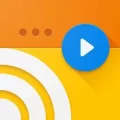
- Web Video Cast | Browser to TV
-
2.5
Video Players & Editors - Unlocking Seamless EntertainmentWeb Video CastingWeb Video Cast is an innovative application that revolutionizes the way users consume digital content on their televisions. It acts as a bridge between the web and your preferred streaming devices, enabling you to effortlessly cast a vast array of content directly from the internet onto your TV screen. From the latest movies and trending TV shows to live sports broadcasts, personal videos, and photos stored on your phone, Web Video Cast offers a seamless and versatile solution.Local Content CastingIn addition to online content, Web Video Cast allows you to share local videos stored on your phone on the big screen, enhancing its versatility and enabling you to share personal moments with friends and family.Subtitle SupportWeb Video Cast also integrates seamless subtitle support into its functionality. It automatically detects subtitles on web pages, providing a hassle-free viewing experience. You can also use your own subtitles or utilize the integrated search functionality of OpenSubtitles.org for a vast selection of options.Diverse Supported Media FormatsWeb Video Cast supports a wide range of media formats, ensuring compatibility with various content types:HLS live streams in M3U8 format (where supported by the streaming device)Movies and TV showsMP4 videosLive news and sports broadcastsAny HTML5 videosPhotosAudio files, including musicDiverse Supported Streaming DevicesWeb Video Cast caters to a broad spectrum of popular streaming devices:ChromecastRokuDLNA receiversAmazon Fire TV and Fire TV StickSmart TVs, including LG Netcast and WebOS, Samsung, Sony, and othersPlayStation 4 (via its web browser)ConclusionWeb Video Cast emerges as a comprehensive solution for users seeking a versatile and user-friendly platform to cast a wide range of content from the web onto their TV screens. With support for an extensive list of streaming devices and diverse media formats, this app enriches the streaming experience, offering users an immersive and personalized way to enjoy their favorite content in the comfort of their homes. Readers can download the app’s MOD APK file for free at the link below.[ttpp]Having fun![/ttpp]
-
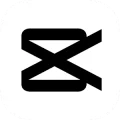
- CapCut - Video Editor
-
3.6
Video Players & Editors - CapCut: Your Ultimate Video Editing CompanionCapCut is a comprehensive video editing software that empowers both novice and professional content creators. Its vast array of features, ranging from fundamental editing to sophisticated techniques, ensures that your videos will make a lasting impression.Why Choose CapCut?CapCut MOD APK elevates your editing experience with its exclusive premium features:Premium Features Unlocked: Enjoy unfettered access to premium effects, filters, and music without incurring additional costs.Ad-Free Environment: Immerse yourself in your editing process without distractions from advertisements.High-Resolution Exports: Showcase your videos in pristine resolutions of up to 4K.Advanced Video Editing CapabilitiesCapCut grants you unparalleled video editing prowess:Keyframe Animation: Animate your videos with precision, crafting seamless transitions and dynamic effects.Slow-Motion Effects: Create captivating slow-motion sequences that amplify the impact of your videos.Chroma Key: Isolate specific colors and remove them from your footage, enabling effortless compositing.Picture-in-Picture (PIP): Layer and splice multiple videos to weave intriguing visual narratives.Smart Stabilization: Ensure your footage remains steady and stable, eliminating shaky camera movements.Additional Notable FeaturesCapCut simplifies your editing workflow with these additional features:Trending Effects & Filters: Enhance your videos with popular effects and filters, such as Glitch, Blur, and 3D.Music & Sound Effects: Explore a comprehensive library of music and sound effects to complement your visuals.Effortless Sharing & Collaboration: Share your videos seamlessly across platforms and collaborate with others on joint projects.Graphic Design Tool: Create visually stunning designs for your business, social media, and more.Cloud Storage: Securely backup and store your video and audio creations.ConclusionCapCut is an indispensable video editing tool that empowers you to craft captivating and engaging videos. Its intuitive interface, robust features, and diverse resources make it the ideal choice for both beginners and experienced creators. Download the CapCut MOD APK today and unleash your creativity!
-

- PrettyUp - Video Body Editor
-
3.9
Video Players & Editors - Improve video content and create perfect body and appearance: PrettyUp Video Body Editor PrettyUp Video Body Editor, your all-round solution, helps you optimize video content and improve body and appearance! Offering a range of tools from slimming and sculpting to skin retouching and creative filters, this powerful app is a must-have for vloggers and social media enthusiasts alike. Easily capture, edit and show off your best. Furthermore, apklite brings you MOD APK version with free unlocked VIP features. Join us today and explore! Optimize Posture in Video The "Edit and Optimize Posture in Video" feature in PrettyUp Video Body Editor provides users with a comprehensive set of tools and features for modifying and improving posture in video. This feature is designed to help individuals enhance the visual presentation of their video content, whether for personal use or sharing on social media platforms. Here are more details about this feature: Body Slimming: The app allows users to slim down different parts of the body such as waist, legs, and shoulders. Users can easily adjust these body proportions to achieve the desired look. Leg Stretch: PrettyUp offers a leg stretch feature that makes users appear taller in videos. This is especially useful for people who want to elongate their legs for a slimmer and more confident look. Body Shaping: Users can shape their body, enhance their curves, and adjust [ttpp] to create a more attractive figure in the video. Abdominal Editor: The app contains Abdominal Editor which helps the user to correct any distortion or blemishes in the abdominal area. This is especially beneficial for ensuring a flat and well-proportioned abdomen. Shoulder Slimming: Users can slim down their shoulders for a more proportionate and slim figure. Muscle Editing: PrettyUp features a muscle editor that allows users to adjust the definition and appearance of muscles, giving the flexibility to create a more toned or sculpted physique. Multi-faceted and multi-body editing: The app supports editing of multiple faces and bodies in group settings. This is useful for videos containing multiple individuals and can easily enhance the appearance of all participants. Segment Editing: Users can edit video clips individually using the segment editor. This means they can refine specific parts of the video to ensure every aspect looks its best. Magical Face Retouching In PrettyUp Video Body Editor, the Face Retouching feature provides a set of tools for enhancing the appearance of faces in videos. It includes face-slimming options, liquefying features for a slimmer appearance, editing eyes and nose, plumping lips, smoothing skin, reducing dark circles and wrinkles, brightening eyes, deepening eyebrows and whitening teeth. These tools help users achieve a more polished, captivating, and flawless look in their video content. Advanced built-in camera and beautiful filters PrettyUp Video Body Editor also includes a built-in camera and a variety of filters and effects to enhance the user experience when creating videos. Here's more information about these features: Built-in camera: The app offers a built-in camera feature that allows users to capture videos directly within the app. This feature simplifies the process of recording content, allowing users to easily apply real-time adjustments and filters to the video. Filters and Effects: PrettyUp provides users with a rich collection of over 50 video filters and dynamic effects. These filters and effects are designed to enhance the visual appeal of your videos, adding a creative and eye-catching element to your content. Users can choose from a variety of styles, from natural and subtle enhancements to more dramatic and artistic effects. AI Avatar Cartoon Face Effect: The app also includes AI Avatar Cartoon Face Effect, allowing users to create creative and interesting pictures and videos. This feature can add a fun and unique dimension to video content. Conclusion PrettyUp Video Body Editor is a versatile and user-friendly application that enables users to take their video content to the next level. With comprehensive body and face enhancement features and a variety of filters and effects, it's ideal for anyone looking to enhance their appearance and add creativity to their videos. Whether you're a content creator, a social media enthusiast, or just want to look your best in front of the camera, PrettyUp has you covered. Download and try it now!
Latest
More >-

- СЕМЕРКА АВТОВАЗ ДРИФТ 2107
- Jun 30,2025
-

- My Pretend Nature & Wilderness
- Jun 30,2025
-

- Tower Cat Battle: Idle Cat RPG
- Jun 30,2025
-

- Liên kết tải xuống
- Jun 30,2025
-

- Stay Alive - Zombie Survival
- Jun 30,2025
-

- Endless Hustle: Idle Mafia
- Jun 30,2025