Home > Wallpaper
Best Wallpaper Apps For Android
-

- Month Calendar Widget by BiHSnow
-
4.4
Personalization - Introducing the Month Calendar Widget by BiHSnow: Your Ultimate Month Management ToolTired of scouring the web for the perfect month widget? Your search ends here! The Month Calendar Widget by BiHSnow empowers you to craft a personalized month view that seamlessly blends with your device's aesthetic.Tailored to Your Needs:Customizable Color Scheme: Design a color palette that perfectly complements your theme. (Premium feature)Circular Color Events: Add visual flair to your events with eye-catching circular displays. (Premium feature)Pre-made Theme Selection: Choose from 10 stunning pre-designed themes, including Transparent, Dark, and Material Dark, to instantly elevate your widget.Flexibility and Convenience:Preferred First Day of the Week: Select the first day of your week, ensuring alignment with your preferences.Weekend Highlighting: Saturdays and Sundays are highlighted for easy planning and organization.Resizable Widget Layout: Choose from three different widget layouts to optimize screen space and fit your needs.Additional Benefits:Seamless Integration: Easily access your calendar app with a simple tap.No Distractions: Enjoy an ad-free, notification-free experience.Completely Free: Experience the power of the Month Calendar Widget without any financial burden.Conclusion:The Month Calendar Widget by BiHSnow offers an unparalleled month management experience. Its customizable features, flexible options, and user-friendly design make it the perfect tool for staying organized and enhancing your device's functionality. Download today and simplify your monthly planning!Don't forget to rate and share your feedback. Your opinions and suggestions help us improve the app experience.
-

- iOS Launcher for Android
-
4.4
Personalization - Experience the iOS interface and enjoy the freedom of Android Tired of Android? Eager to try out the iOS launcher? iOS Launcher for Android is born! This app called iLauncher-iOS16 turns your Android phone into a real iOS device. Smooth experience, beautifying mobile phones iLauncher adopts iOS interface, setting a new benchmark for Android systems. It's easy to use and never slows down your phone. With iLauncher, you can personalize your home screen, organize apps into folders, and even hide important apps. Convenient features for efficient use The app also provides quick access to frequently used apps, powerful search capabilities, and a widget feature that lets you customize your home screen with iOS-style widgets. Additionally, you can give your phone a new look with a variety of unique iOS wallpapers. The essence of iOS in the palm of your hand iLauncher for Android features: iOS Launcher for Android: This app lets you turn your Android phone into an iOS phone by providing a great launcher with an iOS interface. Fast and Easy: Smooth transition to iOS launcher with just one click. The design is intuitive and easy to use, and it runs quickly without any lag issues. Personalization options: You can customize the home screen grid, enable infinite scroll, show or hide the search bar, customize folder views, and explore more options to tailor your iOS experience to Android. iOS Folder Style: The app offers an iOS-like folder design with a circular content area and background blur effect. You can easily drag and drop apps to create folders and change folder names. Quick Bar and Quick Search: The Quick Bar provides easy access to frequently used apps, while the Quick Search feature helps you quickly find anything on your device, with suggestions and real-time updates as you type. Colorful Widgets: This feature allows you to add widgets to your home screen, giving you timely information from your favorite apps at a glance. You can customize widgets with different colors, fonts, and background images to make your home screen unique. A perfect blend of Android and iOS In conclusion, this app makes the transition from Android to iOS seamless by providing a feature-rich launcher with an iOS interface. With its easy-to-use interface, personalization options, and additional features like iOS-style folders and colorful widgets, the app provides Android users with a unique and engaging iOS experience. Click the download button to experience the feeling of iOS on your Android phone now.
-

- Facemoji AI Emoji Keyboard
-
4.4
Personalization - Facemoji Emoji Keyboard: Unleash Your Expressive Potential with a Personalized Texting CompanionFacemoji Emoji Keyboard is an indispensable utility that transforms your texting and document-entering experiences into a vibrant and delightful affair. This app empowers you to create expressive emoticons, captivating stickers, and more, injecting an element of fun into your conversations.Immerse Yourself in a World of Customization and CreativityWith Facemoji Emoji Keyboard, your keyboard transcends a mere tool into a canvas for self-expression. Customize the interface with thousands of themes or upload your own wallpapers, creating a keyboard that resonates with your unique style.A Vast Emoji Universe at Your FingertipsExpress yourself effortlessly with the app's expansive library of emojis, stickers, and animations. The app intuitively suggests the perfect emoji for your conversation, ensuring your messages convey precisely what you intend.Elevate Your Texting AestheticsChoose from a myriad of stunning wallpapers that adorn your keyboard, adding a touch of visual flair to your texting experience. Regularly updated wallpaper collections keep your keyboard fresh and on-trend.Weekly Theme Updates: Embrace the Latest TrendsStay ahead of the curve with Facemoji Emoji Keyboard's weekly theme updates. Over 1500 colorful themes await your selection, ensuring you always have a fresh and stylish keyboard at your fingertips.Convenience at Your FingertipsEnjoy seamless texting with Facemoji Emoji Keyboard's convenient shortcuts. Swipe the screen to access essential tools like cut, copy, and paste, saving you time and effort.Secure Data Protection: Your Privacy GuaranteedRest assured that your personal information remains secure with Facemoji Emoji Keyboard. The app safeguards login details, credit card information, and other sensitive data, eliminating any concerns about security breaches or errors.In essence, Facemoji Emoji Keyboard is a feature-rich companion that revolutionizes your texting experience. Its customizable interface, extensive emoji library, countless wallpapers, weekly theme updates, convenient shortcuts, and robust data protection make it a must-have for anyone seeking to express themselves creatively and enhance their texting experience. Click [ttpp]here[ttpp] to download Facemoji Emoji Keyboard and embark on a journey of fun, convenience, and self-expression.
-

- Play Store Settings - Shortcut Maker 2021
-
4.3
Personalization - Introducing the Play Store Settings - Shortcut Maker 2021 app, your ultimate gateway to accessing and managing various settings within the Google Play Store on your Android device.While many utilize the Play Store for app downloads, hidden settings remain undiscovered, hindering an enhanced experience. This app unlocks a convenient shortcut to a plethora of features, including notification management, customizing app download preferences, enabling auto-updates, theme customizations, and more.To unleash the app's power, simply open it and click on "Open Play Store Settings." You'll be seamlessly directed to the relevant settings page. Navigating Play Store settings has never been easier!Features of Play Store Settings - Shortcut Maker 2021:Effortlessly create shortcuts for any desired feature or activity on your Android homescreen.Select the feature and click on "CREATE" to generate a shortcut.Launch activities from installed apps with ease.Create shortcuts for folders and files stored on your internal storage.Generate shortcuts for Android system intents and default apps.Provides a convenient shortcut to Play Store settings, enabling users to manage various settings effortlessly.Conclusion:Play Store Settings - Shortcut Maker 2021 streamlines the process of creating shortcuts on your Android device's homescreen. With a few simple clicks, you can create shortcuts for any feature or activity you desire. Whether you want to launch activities from installed apps, access folders and files, or manage Play Store settings, this app offers a user-friendly and powerful solution. Download now and elevate your Play Store experience with the convenience of accessing your favorite features with just a single tap.
-
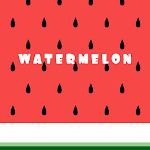
- Summer wallpaper-Watermelon-
-
4.1
Personalization - Add a refreshing watermelon style to your smartphone: Watermelon Wallpaper, your exclusive customized application turns your smartphone into a refreshing watermelon oasis, experience [ttpp]Watermelon Wallpaper[/ttpp], an extremely personalized application! Immerse yourself in the joy of summer watermelon themed icons and make your device stand out. With this app, personalizing your wallpapers, icons and widgets has never been easier. Explore over 1,000 unique themes and find the design that perfectly matches your mood. Let your imagination run wild and transform your phone into a juicy summer paradise. Please note that images used in the app are for reference only and may differ from the final product. Features of Watermelon Wallpaper: Watermelon themed icons and wallpapers: This app lets you personalize your smartphone with watermelon themed icons and wallpapers, giving your device a refreshing and summery look. Customization options: With this app, you have access to over 1,000 different themes, letting you customize wallpapers, icons, and components to your liking. You can find a design that matches your every whim, adding a unique touch to your device. Easy to use: This app is designed to let you easily personalize your smartphone. The user-friendly interface ensures a seamless experience, allowing you to easily apply and switch between different themes without any hassle. Free: This is a free customization app, which means you can change the look of your smartphone without spending a penny. Enjoy the benefits of this app without worrying about any hidden fees or in-app purchases. Representation of the final product: Images used in the application are representational only and may differ from the actual product. This ensures you can preview how the theme will look on your device before applying it, giving you a clear idea of what you'll see. Personalize your device: With this app you have the opportunity to personalize every aspect of your device's appearance. From wallpapers to icons, you can make your smartphone really stand out and reflect your unique style. Conclusion: Don’t miss to download [yyxx]Watermelon Wallpaper[/yyxx] and bring your smartphone to life!
-

- Smiling Critters Wallpaper
-
4.3
Personalization - [ttpp]Embark on a whimsical adventure with the Smiling Critters Wallpaper app, where joy and mystery dance hand in hand. Dive into a realm where iconic characters grace your device screens, transforming them into captivating canvases of delight and intrigue.[yyxx]Key FeaturesEnchanting Characters: Meet the Smiling Critters, a unique blend of whimsy and mystery that sets them apart from ordinary cute animals. These charming companions add a delightful touch of intrigue to your device with their captivating designs.Unveiling Unique Creations: Discover a world where traditional cuteness meets a touch of enigmatic charm. Each Smiling Critter in this app is meticulously crafted to be unlike any other, ensuring each wallpaper brings a fresh sense of wonder to your device.High-Definition Visuals: Experience crisp and vibrant visuals on any screen size with our collection of high-definition wallpapers. Whether you're on a smartphone, tablet, or computer, the Smiling Critters' intricate details and vivid colors will adorn your device beautifully. Immerse yourself in high-definition and 4K resolution wallpapers featuring the lovable Smiling Critters. Each image is meticulously crafted to showcase vibrant colors and intricate details, ensuring a visually stunning experience every time you unlock your device.Endless Updates: Never get bored with your wallpaper again. Our app is regularly updated with new designs featuring different Smiling Critters. Explore themed collections and seasonal surprises that keep your screen lively and engaging throughout the year.[yyxx]Exceptional HighlightsTailor-Made Customization: Dive into a world of personalization beyond the ordinary. Choose from a diverse range of pre-set wallpapers featuring the enchanting Smiling Critters. Fine-tune every aspect to match your preferences precisely. Adjust the wallpaper size to fit your screen dimensions flawlessly, crop images to highlight your favorite parts of each design, or set specific rotations for a dynamic display that suits your device orientation perfectly. With such flexibility at your fingertips, every wallpaper becomes uniquely yours.Offline Accessibility: Enjoy seamless access to your favorite Smiling Critters wallpapers even when you're offline. Once you've downloaded them, you can still enjoy the charm and whimsy of these delightful characters adorning your device screen, whether you're commuting, traveling to remote areas, or simply in places with limited internet connectivity. This feature ensures that wherever you go, the magic of the Smiling Critters accompanies you, adding a touch of joy to your everyday moments.Continuous Updates and Fresh Content: Stay engaged and inspired with regular updates that introduce new designs and collections of Smiling Critters wallpapers. Whether it's seasonal themes, special editions, or thematic sets that celebrate holidays and occasions, there's always something new to discover and refresh your device's look. Keep your screens vibrant and captivating with the latest additions, ensuring your experience with the app remains dynamic and enjoyable over time.[ttpp]In Conclusion:Embrace the delightful blend of customization, accessibility, and fresh content that defines the Smiling Critters Wallpaper app. It's more than just wallpapers, it's a gateway to a whimsical universe tailored to enrich your digital experience with charm and creativity.
-

- Hera Dark: Circle Icon Pack
-
4.5
Personalization - HeraDark: The Ultimate Icon Pack for a Personalized Android ExperienceHeraDark is a versatile icon pack that elevates your Android device with its exquisite collection of over 5,400 modern circular icons adorned with vibrant gradients. Perfectly suited for dark wallpaper themes, its clean aesthetic effortlessly blends with any launcher, becoming a captivating centerpiece for your homescreen.With its crisp, high-resolution icons (192x192 pixels), HeraDark ensures a stunning visual experience. It offers alternate icons for popular apps and supports folder theming, providing a cohesive and customized look. The active development team ensures regular updates, adding new icons twice a month.HeraDark's dynamic calendar icon seamlessly adapts to the current date, while its exclusive wallpapers complement the icon pack perfectly. Its extensive compatibility with over 25 major launchers makes it easily applicable to any Android device.Beyond its visual appeal, HeraDark boasts a user-friendly icon request system, enabling users to request specific icons for their favorite apps. Its generous refund policy within 24 hours of purchase provides peace of mind. Additionally, it offers 14 widgets to further tailor your homescreen.Key Features:Over 5,400 modern circular icons with colorful gradientsClean aesthetic compatible with any launcherActive development with regular icon updatesHigh-resolution icons (192x192 pixels)Dynamic calendar icon and complementary wallpapersEfficient icon request systemExtensive launcher compatibilityUser-friendly interface and generous refund policy14 widgets for additional customizationConclusion:HeraDark is the ultimate icon pack for Android enthusiasts seeking a premium and highly customizable experience. With its vast collection of modern icons, versatile design, high-resolution support, dynamic calendar integration, and efficient icon request system, HeraDark empowers users to personalize their Android devices like never before. Download HeraDark today and unleash endless customization possibilities for your Android home screen.
-

- posidon launcher (rss/atom)
-
4.3
Personalization - PoseidonLauncher: An optimized launcher for Android devices PoseidonLauncher is a unique and optimized launcher designed to bring a unique experience to your Android device. Inspired by OneUI, PoseidonLauncher has an easy-to-use interface optimized for large screens. PoseidonLauncher offers a range of customization options, including: Customizable dock: The dock supports up to 7 columns and 3 rows of icons, providing plenty of room to organize and access frequently used apps. News & notifications stream: Get the latest news and notifications right from the launcher, no need to switch between apps. Icon Pack Support: The app supports vector and animated icon packs, allowing users to personalize the look and feel of their device icons. App Search: Easily search installed apps using the launcher's built-in app search feature to find and launch specific apps. Wallpaper Gallery: Exclusive wallpapers are available in the app’s wallpaper gallery, giving users unique and visually appealing options to customize their device’s background. Blur effect behind the app drawer: The launcher uses a blur effect behind the app drawer, adding a sleek and modern aesthetic to the user interface. Verdict: With its customizable dock, news and notifications feed, icon pack support, app search feature, unique wallpaper library and visually appealing design choices like the blur effect behind the app drawer, Poseidon Launcher offers its users for a distinctive and optimized experience. The app's features enhance user convenience, personalization and visual appeal. [ttpp]Click here[/ttpp] Download this launcher and use Poseidon Launcher to change the look of your device.
-

- City Wallpaper
-
4.3
Personalization - Elevate Your Digital Oasis with City Wallpaper: The Urban Energy PortalEmbark on a visual journey to the heart of urban life with City Wallpaper, a captivating app that transforms your mobile device into a vibrant portal of city energy. Immerse yourself in the dynamic pulse of various metropolises with a meticulously curated collection of high-resolution wallpapers.Captivating Urban Landscapes at Your FingertipsFrom awe-inspiring urban skylines to bustling street scenes, City Wallpaper caters to every urban aficionado's preference. Each time you unlock your device, you'll be greeted with an energizing and fresh visual experience that captures the essence of different cities.Perfect Fit for Your Digital CanvasWith its advanced sizing technology, City Wallpaper ensures a perfect fit for both your home and lock screens. Whether you prefer a serene cityscape or a vibrant street scene, the app seamlessly adapts to your unique style, ensuring that the beauty of cities is always within reach.Seasonal Beauty: Cities Throughout the YearExperience the ever-changing beauty of cities across all seasons. City Wallpaper offers wallpapers that showcase urban environments in different weather conditions, allowing you to appreciate the diverse charms of city life year-round.For Residents and Travelers AlikeWhether you're a proud resident or a curious traveler, City Wallpaper keeps the heart and soul of the city alive on your device. Let the urban rhythm inspire and energize you wherever you go, bringing the allure of city landscapes to your digital doorstep.Conclusion:Download City Wallpaper now and transform your mobile device into a vibrant hub of urban energy. Indulge in captivating city wallpapers, perfectly fitted to your screen, and experience the beauty of cities across all seasons. Whether you're a resident or a traveler, carry the allure of urban landscapes with you wherever you go.
-

- VPN Lat: Unlimited Proxy
-
4.5
Personalization - VPN.lat: a free VPN service on Android devices to protect your online security and privacy VPN.lat, a free VPN service to protect your Android devices and ensure your online security and privacy. With servers in 68 countries, you can enjoy your favorite websites without fear of censorship or blocking. Enjoy unlimited bandwidth and lower network latency to game without any time or speed restrictions. VPN.lat keeps no logs and does not require registration, ensuring your security and privacy. Plus, with our smart tunneling feature, you can even exclude certain apps from your VPN. Download now and experience a secure, unlimited world online. VPN.lat Features: Unlimited Proxy: Enjoy your favorite websites without fear of censorship and blocking: VPN.lat allows users to bypass restrictions and enjoy your favorite websites without any restrictions or blocks. Free Proxy Servers in 68 Countries: The app provides users with a wide range of proxy servers from 68 different countries, allowing you to connect to the internet from various locations. No time or speed limits: When using VPN.lat, there are no limits on the length or speed of your internet connection, ensuring a smooth browsing experience. Reduce gaming lag: This app helps you improve your gaming experience by reducing lag and lowering network latency, allowing you to enjoy smoother gameplay. Unlimited Bandwidth: VPN.lat provides users with unlimited bandwidth, allowing you to stream, download and browse the internet without any restrictions. Enhanced Privacy and Security: VPN.lat allows users to protect their privacy and security while browsing the internet as the application keeps no logs and ensures that no user information is saved. All in all, VPN.lat is the ideal app for Android users who want to browse the internet freely and securely. With multiple proxy servers from different countries, unlimited bandwidth, and improved gaming performance, this app provides a smooth, unlimited browsing experience. Additionally, users can have peace of mind knowing that their privacy and security are protected as VPN.lat does not save any user logs or personal information. Download now and enjoy a secure, unlimited web experience.
Latest
More >-

- Türkiye Gençlik Ödülleri
- Jul 11,2025
-

- Volume Control - Bottom Screen
- Jul 11,2025
-

- Slideshow for Google Photos
- Jul 11,2025
-

- SayIt: Read with Ears
- Jul 11,2025
-

- LED Banner Scroller
- Jul 11,2025
-

- Arachnifiles
- Jul 11,2025