Home > Software Ranking > Comics
- Art & Design
- Auto & Vehicles
- Beauty
- Books & Reference
- Business
- Comics
- Communication
- Dating
- Education
- Entertainment
- Events
- Finance
- Food & Drink
- Health & Fitness
- House & Home
- Libraries & Demo
- Lifestyle
- Maps & Navigation
- Medical
- Music & Audio
- News & Magazines
- Parenting
- Personalization
- Photography
- Productivity
- Shopping
- Social
- Sports
- Tools
- Travel & Local
- Video Players & Editors
- Weather
-
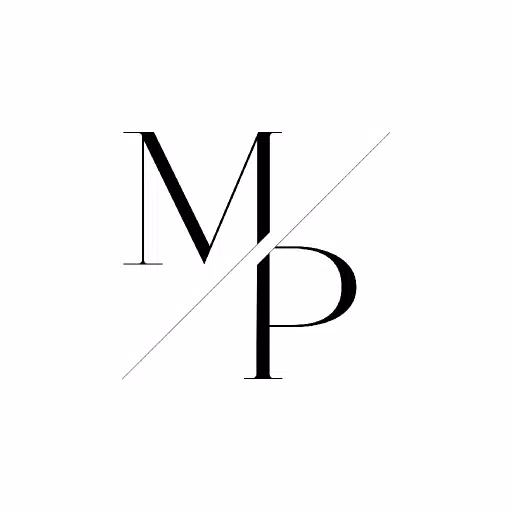
- مانجا بلاير - Manga Player
- Comics 5.0 MB
- Manga Player: The best application for reading manga in Arabic easily and quickly. Manga Player: An application for professionals to display manga directly in Arabic. We pri
-
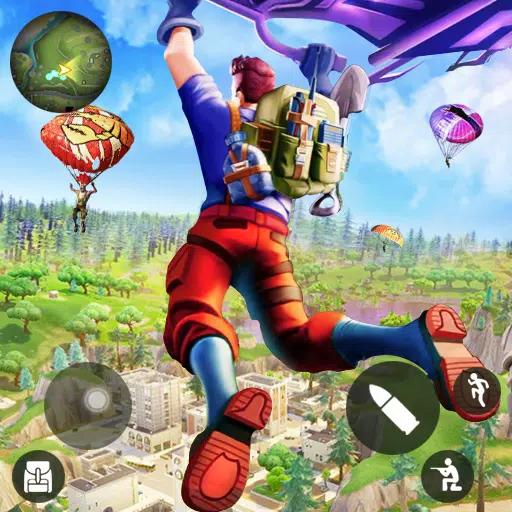
- Cover Hunter
- Comics 75.9 MB
- fps team shooter,10-minute Survival Shooter,Fast 3v3 Battle Royle. Non-stop ActionAre you first-person shooter(fps) fans? Cover Hunter is a 3d fps offline team shooting game designed for FPS fans.Join the battle and destory all enemies with your team now.It's totally free to play !Ready.Aim.F
-

- WebComics - Webtoon & Manga
- Comics 37.1 MB
- Discover a World of Full-Color HD Comics & Manga with WebComicsWebComics is your ultimate destination for the hottest and latest manga and webtoon series, catering to comic enthusiasts worldwide. Whether you're into manga, comics, manhwa, comic books, or anime series, WebComics offers a premium sele
-
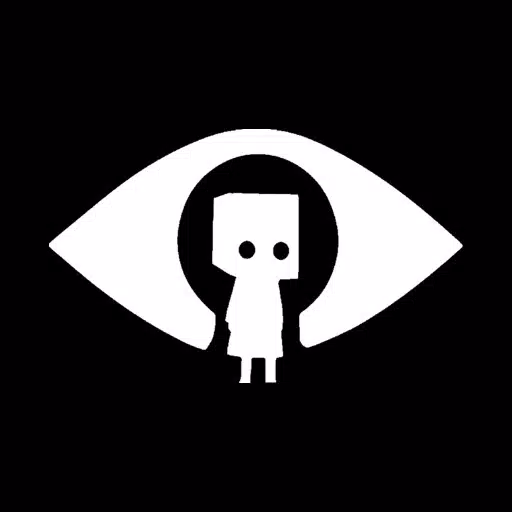
- Little Nightmares Comics
- Comics 307.7 MB
- Dive into the eerie world of Little Nightmares with six captivating, original stories presented in a mesmerizing animated digital comic format. These tales expand the haunting universe, offering fans a deeper look into its shadowy corners. In addition to these chilling narratives, mark your calendar
-

- BeeBook
- Comics 38.5 MB
- Beebook is your go-to app for diving into a world of captivating stories right at your fingertips. Whether you're in the mood for romance, thriller, or fantasy, Beebook delivers a diverse selection of genres to keep you engaged. You can effortlessly browse through the latest releases, trending tales
-
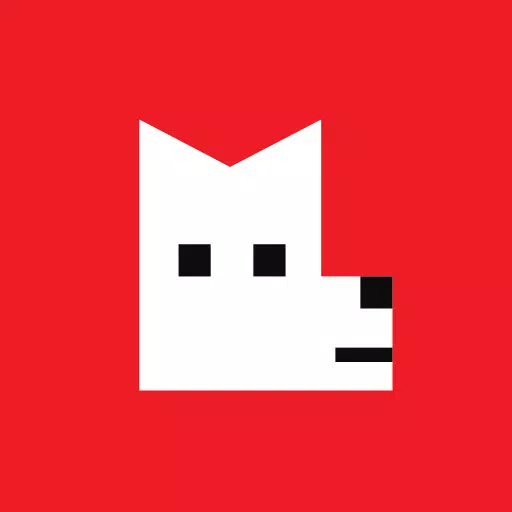
- Lezhin Comics - Daily Releases
- Comics 51.2 MB
- +Not your everyday comic. Everyday.New Comics Every DayExperience a fresh dose of high-quality comics delivered to you daily at 5:00am PST/6:00am PDT. Make it a habit to visit us every day of the year for an exciting new read.Exclusive TitlesDiscover exclusive webtoons crafted by leading talents in
-

- Marvel Unlimited
- Comics 24.0 MB
- Instant access to over 30,000 Marvel comics, with new issues added weekly. Marvel Unlimited is Marvel's premier digital comics subscription service. Access over 30,000 digital comics and 80+ years of Marvel history through the Marvel Unlimited app or web browser. Start your 7-day free trial today!
-
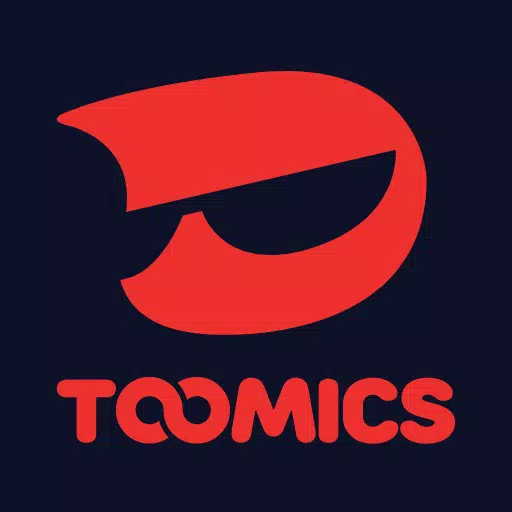
- Toomics - Read Premium Comics
- Comics 11.5 MB
- Toomics: Your One-Stop Shop for Premium Comics! Dive into a world of diverse comic genres with Toomics, the ultimate premium webtoon service! Whether you're a seasoned comic enthusiast or a curious newcomer, Toomics offers something for everyone. Exclusive Content: Discover exclusive titles created
-

- Translator Woman's Voice - TTS
- Comics 25.8 MB
- Transform text into high-quality audio effortlessly with Translator Woman's Voice! This app offers lightning-fast text-to-MP3 conversion, utilizing offline voice generation capabilities and drawing from all your phone's installed TTS engines. Its user-friendly interface lets you create audio files i
-
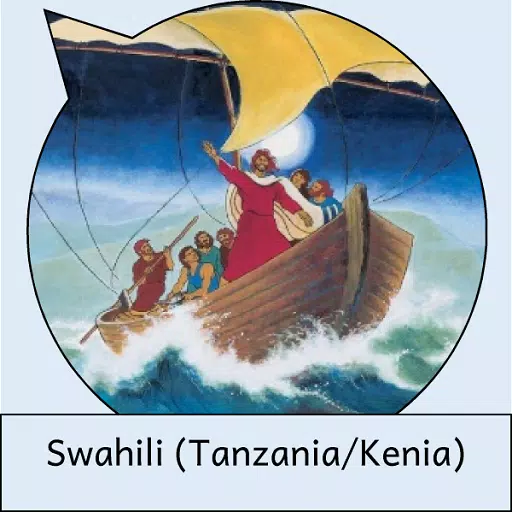
- Swahili Comic Yesu
- Comics 56.8 MB
- JESUS THE MESSIAH: A GRAPHIC NOVEL ADVENTUREEmbark on an extraordinary journey through the life of Jesus Messiah with our captivating graphic novel, "Jesus the Messiah," crafted by the renowned Willem de Vink. Set in Israel over 2000 years ago, this true story brings to life the awe-inspiring presen