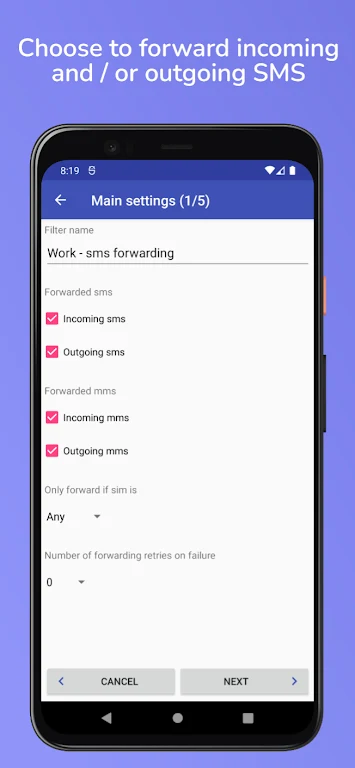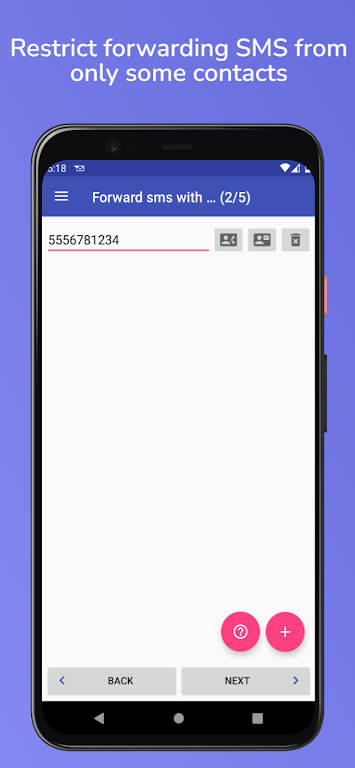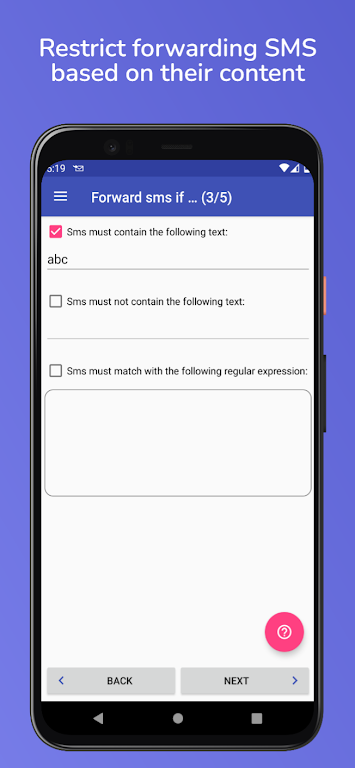Introducing Auto Forward SMS to PC/Phone: The Ultimate Cross-Device Messaging Solution
Auto Forward SMS to PC/Phone empowers you with seamless communication across multiple devices, ensuring you never miss a message. Its robust features enable you to effortlessly forward outgoing or incoming SMS/MMS messages to another phone, computer, or webserver via various channels, including SMS, MMS, and email.
Unleash the Power of Intelligent Filtering
This app sets itself apart with its advanced filter creation capability. Craft customized filters based on sender or content to ensure only the most relevant messages reach your desired destinations. No more missing crucial information or important conversations!
Multiple Device Synchronization
Auto Forward SMS to PC/Phone seamlessly synchronizes messages between your phone and computer, keeping you constantly informed. Extend this synchronization to multiple phones, whether it's your work device, personal phone, or even a friend's device.
Key Features of Auto Forward SMS to PC/Phone:
- SMS/MMS Forwarding: Effortlessly forward both outbound and inbound SMS/MMS messages to another phone, a computer, or a webserver.
- Email Integration: Conveniently forward SMS/MMS messages to your computer via email, allowing you to manage messages from your desktop or laptop.
- Webserver Compatibility: Forward SMS/MMS messages to a webserver using HTTP in JSON format. This integration empowers you to incorporate messages into web-based applications or databases in real-time.
- Customizable Filtering: Create personalized filters to transfer SMS/MMS messages based on sender or content, ensuring only the most relevant messages reach your desired destinations.
- SIM Card Selection: For devices with multiple SIM cards, select the preferred SIM card for sending messages, giving you complete control over your messaging preferences.
- Ad-Free Experience: Enjoy an uninterrupted user experience without any distracting advertisements.
Conclusion:
Auto Forward SMS to PC/Phone revolutionizes your SMS/MMS management. From synchronizing messages between devices to forwarding crucial authentication messages, this app offers a comprehensive solution. Experience seamless communication and gain complete control over your SMS/MMS conversations. Download Auto Forward SMS to PC/Phone today and elevate your messaging experience.
Additional Game Information
Latest Version1.15.58 |
Category |
Requires AndroidAndroid 5.1 or later |
Auto forward SMS to PC / Phone Screenshots
Reviews
Post comments-

- 2024-07-13
-
🌟 Auto Forward SMS to PC / Phone is a lifesaver! 📲💻 No more missed messages or fumbling with my phone while working on my computer. Seamless forwarding and easy setup make this app a must-have for multitasking professionals. Highly recommend! 👍
- OPPO Reno5
-
1、Rate
-
2、Comment
-
3、Name
-
4、Email
Top Download
More >-

- Youtube Biru
- 4.3
-

-

-

-

-

- Google Meet
- 4.6
-

-

- MP3Lab
- 4.1
-

-

- VPN Master Pro
- 4.2
Trending apps
-

- Youtube Biru
- 4.3 Entertainment
- YouTube Biru APK: Elevate Your Mobile Entertainment ExperienceIntroductionYouTube Biru APK revolutionizes mobile entertainment on Android platforms, offering an array of features tailored to enhance your viewing experiences. Developed by the Vanced team, this app stands out from the crowd by delivering ad-free enjoyment and functionalities not found in the standard version. Emphasizing user autonomy and an enhanced interface, YouTube Biru transforms everyday entertainment into an engaging and uninterrupted journey.How to Use YouTube Biru APKTo begin enjoying the enhanced features of YouTube Biru, follow these simple steps:Visit the official website or search for "YouTube Vanced" in your web browser to locate the application.Download the Vanced Manager app, your gateway to managing installations and updates for YouTube Biru.Install it on your Android device; the user-friendly interface guides you through the setup process.Once installed, follow the instructions to install YouTube Biru and unlock a superior viewing experience compared to traditional apps.Features of YouTube Biru APKYouTube Biru APK enriches your mobile experience with a suite of exceptional features designed to elevate your video watching sessions. Here are the main capabilities that set YouTube Biru apart from standard apps:Ad-Free Experience: Enjoy your videos without interruption. YouTube Biru eliminates all advertisements, offering you a seamless viewing experience that keeps you focused on the content, not the commercials.Offline Viewing: Never miss a video due to connectivity issues. With YouTube Biru, download your favorite videos to watch anytime, anywhere. This feature is perfect for keeping entertainment on hand, even when you're offline.Background Playback: Listen to music or continue watching your videos while you engage with other apps or even when your screen is off. Background Playback transforms your device into a versatile entertainment tool, allowing you to multitask without pausing your video.Dark Mode: Protect your eyes and enhance your viewing experience during nighttime browsing with Dark Mode. This user-friendly feature provides a comfortable viewing environment in low-light conditions, making it easier on your eyes and helping conserve battery life on your device.Premium Features for Free: YouTube Biru offers all the perks of a premium subscription without any cost. Enjoy advanced functionalities such as picture-in-picture mode and enhanced playback features, all for free.Best Tips for YouTube Biru APKMaximize your experience with YouTube Biru by implementing these practical tips, designed to enhance usability and enjoyment of the app:Customize Video Quality: Optimize your viewing experience by adjusting the video quality settings in YouTube Biru. This feature allows you to save data on mobile connections or enjoy high-definition clarity when connected to Wi-Fi, ensuring the best balance between quality and performance.Gesture Controls: Take advantage of the intuitive gesture controls in YouTube Biru to make your viewing more comfortable and efficient. Swipe to adjust volume or brightness directly on the playback screen, enhancing your control over the app’s usability.Double-Tap to Skip: Quickly navigate through videos with the double-tap feature. Tap twice on the right side of the screen to skip forward, or on the left side to rewind. This feature is particularly useful for skipping to your favorite scenes or bypassing content you’re less interested in.Explore Playlists: Dive into a variety of curated playlists in YouTube Biru that cater to different moods and genres. Exploring playlists can introduce you to new content aligned with your interests, organized by themes or creators within the app.YouTube Biru APK AlternativesIf you're exploring other options beyond YouTube Biru, here are three alternative apps that also offer enhanced video viewing experiences:NewPipe: A lightweight alternative for those who cherish privacy and open-source software. NewPipe does not require any Google Play Services or YouTube API, functioning independently. This app provides features such as ad-free viewing, background playback, and the ability to download videos. Its minimalistic approach ensures smooth performance even on older devices.VLC for Android: Not just a versatile media player, VLC for Android includes capabilities to stream videos directly from YouTube. While it primarily excels in playing local files, its YouTube streaming feature allows users to watch videos without ads, leveraging VLC’s robust playback tools. This makes it a great secondary option for users who need a multifunctional media player.FreeTube: An app focused on privacy and a user-friendly experience. FreeTube allows you to watch YouTube videos without ads and without Google tracking your viewing habits. It is designed to keep your viewing preferences anonymous, making it ideal for users who prioritize their online privacy while enjoying content.ConclusionAs you explore the possibilities of enhancing your video streaming experience, YouTube Biru APK stands out as a superior choice. With its user-focused design, it offers features that transform how you interact with video content on your Android device. Whether you're looking to eliminate interruptions, enjoy videos in high quality, or simply manage your viewing preferences without constraints, YouTube Birumakes it possible. Don't hesitate to download this exceptional app and start enjoying a premium video experience without any cost. Discover a new standard of video streaming that aligns perfectly with your needs and preferences.
-

- Tevi - Private Live Streaming
- 4.2 Tools
- Tevi: Private live streaming that revolutionizes the way you share and enjoy video content Tevi is the ultimate private streaming app that puts you in control of your live broadcast and creates a personalized experience for your audience. Unlike public video hosting platforms, Tevi offers rich branding and advertising options, best-in-class customer support, and enhanced security measures. Whether you're a business, an educational institution, or just want to connect with family and friends, Tevi has you covered. Not only can you easily monetize your content, viewers can also interact with broadcasters through real-time interactions, quiz games, or even show their love by sending digital gifts. Join the Tevi community today and redefine the way you stream and connect. If you have any questions, our dedicated team will contact you at [email protected] To assist you. Features of Tevi - Private Live Streaming: Private Streaming: Tevi allows users to create private live streaming channels and share access with their target audience, ensuring exclusive content for specific groups such as family, friends, businesses, educational institutions, etc. Easy to use: Tevi is an easy-to-use platform that allows broadcasters to set up a live channel and start streaming in minutes with no technical expertise. Customization and Control: Unlike public video hosting platforms, Tevi offers more customization and control over content, allowing broadcasters to have branding and advertising options, personalized video layers, and secure streaming. Interactivity: Viewers can interact with the broadcaster during a live event, ask questions, and even play trivia games created by the host. There are also features that allow viewers to support their favorite broadcasters by sending hearts, stars and other gifts to show appreciation. Ad-free experience: Tevi provides an ad-free streaming experience that eliminates distractions and ensures users a seamless viewing experience. Global Payments and In-App Purchases: Tevi facilitates global payments and offers in-app purchases, allowing users to purchase digital gifts to celebrate moments and show appreciation to broadcasters. Conclusion: With Tevi - Private Live Streaming, broadcasters can easily create private live channels and share exclusive content with their target audience. The app offers customization, control and branding options, as well as interactive features for your audience. Additionally, Tevi ensures an ad-free streaming experience and users can support broadcasters through in-app purchases. Download Tevi now to start streaming and enjoy private, interactive content!
-

- Spotify: Music and Podcasts
- 4.2 Video Players & Editors
- Spotify: A Comprehensive Exploration of Music and EntertainmentSpotify has emerged as a global leader in music streaming, offering a vast and diverse library of songs, artists, albums, and playlists. Its seamless integration with social media platforms empowers users to effortlessly share their musical discoveries with friends and connect with music enthusiasts worldwide.Overview of Spotify Premium ModEnhanced User InterfaceSpotify's intuitive interface simplifies music control, allowing users to minimize the app to the notification bar for easy access. The homepage showcases trending content, curated playlists, and personalized recommendations. Its user-friendly design fosters effortless navigation and music discovery.Exceptional Music ExperienceAs one of the most acclaimed music players, Spotify delivers an immersive listening experience. Users can seamlessly manage playlists and music playback while enjoying high-quality audio. Online and offline listening capabilities ensure uninterrupted enjoyment, even while multitasking.Efficient Search and FilteringSpotify's robust search and filter functionalities empower users to explore a wide range of genres and artists. Keyword search allows for precise results, while song bookmarking on the homepage facilitates quick playlist additions.Personalized Playlist CurationPlaylists are a central feature of Spotify, enabling users to create and share their music collections. The app also offers access to curated playlists by others, fostering connections among users with similar tastes. Customizing playlists is intuitive, allowing for diverse and unique content creation.Discover Emerging ArtistsSpotify provides a platform for emerging artists to showcase their latest creations. The "Discover New Artists" feature introduces users to rising talents, highlighting their musical artistry.Podcast StreamingBeyond music, Spotify offers a popular platform for podcasts, where renowned personalities engage in thought-provoking discussions. The app organizes podcasts into categories and genres, ensuring a wide range of content availability. Managing followed podcasts is effortless and user-friendly.Exclusive Features of Spotify Premium ModOffline Downloads: Effortlessly download favorite tracks for offline listening.Ad-Free Experience: Enjoy uninterrupted music, podcasts, and radio shows across all devices.On-the-Go Access: Download music for playback anytime, anywhere, even without internet connectivity.High-Quality Audio: Experience crystal-clear sound with 320kbps audio quality.Personalized Playlists: Receive daily mixes and curated playlists tailored to your preferences.Global Music Exploration: Discover the best songs from various genres and eras around the world.Shareable Playlists: Create and share playlists for others to enjoy.Multi-Device Compatibility: Access Spotify on a wide range of devices, including smartphones, tablets, laptops, PlayStation 3, Chromecast, TVs, and Wear OS watches.
-

- Dreamehome
- 4 Lifestyle
- Dreamehome App: Unleash the Potential of Your Robot Floor CleanerIntroducing the Dreamehome App, the ultimate companion for your robot floor cleaner, empowering you with a range of advanced features to elevate your cleaning experience.Unlock Customization and Convenience:With the Dreamehome App, you can effortlessly control your robot remotely, adjusting parameters, checking schedules, and more. Access real-time information about its status, error messages, and accessory usage.Create a Detailed House Map:Map your home's layout to guide your robot's navigation, ensuring thorough cleaning in each room or area. Define "No-Go Zones" to restrict access to specific areas for safety and control.Targeted Cleaning and Flexible Scheduling:Quickly clean small, specific areas that require immediate attention. Set up a customized cleaning schedule that aligns with your preferences, including specific days, times, and zones.Advanced Features for Enhanced Functionality:Upgrade your robot's software seamlessly via OTA technology. Enable voice control integration with Amazon Alexa or Google Assistant for even greater convenience. Share control with family members for collaborative cleaning.Conclusion:The Dreamehome App transforms your robot floor cleaner into a smart and efficient household helper. Customize cleaning tasks, create cleaning schedules, and monitor your robot's performance with ease. Experience a new level of convenience and efficiency in your cleaning routine with the Dreamehome App.For more information, reach out to [email protected] or visit our website at www.dreametech.com.
-

- WPS WPA2 App Connect
- 4.2 Tools
- WPS WPA2 App Connect: Enhanced Network Security with Google-Friendly ContentWPS WPA2 App Connect empowers you with unparalleled network security by identifying potential risks and vulnerabilities. This feature-rich utility leverages the WPS protocol to scan your Wi-Fi for password and WPS weaknesses, bolstering its defenses.Features:Thorough Network Security Assessment: The app meticulously checks your Wi-Fi network for security flaws, including password and WPS vulnerabilities, ensuring a secure online experience.Seamless WPS Protocol Integration: Connect effortlessly to Wi-Fi networks using the WPS protocol, which employs an 8-digit pin number typically pre-configured in your router. This intuitive feature streamlines the connection process.Vulnerability Detection: Employing advanced algorithms and default pins, the app evaluates your network's susceptibility to intrusion attempts. This feature empowers you to identify and mitigate potential risks.Convenient Password Access: Access and view stored Wi-Fi passwords on your device with ease. This functionality proves invaluable when you forget your password or need to share it securely.Educational Focus: The app underscores its educational mission, serving as a valuable tool for understanding the significance of network security. It promotes responsible usage and strongly discourages misuse.Marshmallow Compatibility: In alignment with Google's requirements, the app requires location permissions on Android 6 (Marshmallow) and subsequent versions. This ensures a seamless user experience on the latest operating systems.Conclusion:WPS WPA2 App Connect is an indispensable tool for safeguarding your Wi-Fi network. Its comprehensive security checks, WPS protocol compatibility, and convenient password access features empower you to maintain a secure and protected online environment. The app's emphasis on education aligns perfectly with Google's search engine guidelines. Click the download button today to enhance your network security and embrace the benefits of this Google-friendly app.
-

- Google Meet
- 4.6 Communication
- Google Meet: The video calling app launched by Google Google Meet is the video calling app launched by Google that allows you to connect with anyone through your smartphone. This tool has a very simple interface that provides you with all the necessary features to enjoy smooth video calls with one or more users simultaneously. Make free online video calls on your Android device With Google Meet, you can easily make free online video calls without signing up. All you need is a Google Account to take advantage of all the benefits of this tool, and if you don't want to add a phone number to find your contacts, you never have to. Plus, for added privacy, you can create meetings without sharing your email address. Creating a meeting in Google Meet is very easy On the Google Meet homepage, you will see a section where you can easily start a meeting. All you have to do is select an email address and within a few seconds you will receive a valid invitation link. You can also share the link to each meeting directly with other participants in this section to save time. Create a personalized avatar and add a virtual background Like similar tools, Google Meet allows you to use a custom avatar so you don’t have to reveal your identity during video calls. Likewise, the tool provides you with different backgrounds to customize each setting to the maximum extent. View your calendar Google Meet allows you to schedule all your meetings in Google Calendar. This is useful for setting dates and start and end times for video calls. This way, if you're used to working with your teammates remotely, you'll never miss an online meeting. Protect your privacy Google Meet is a secure app, as proven by the fact that Google provides you with advanced end-to-end encryption on every video call. You must grant access to the microphone and camera to start a call. The tool will also ask for access to your address book so that the tool can retrieve the numbers of people you might invite to each meeting. Download Google Meet APK for Android devices and enjoy one of the best free video calling apps for smartphones. Easily create a meeting or join any existing link and connect with multiple people in every session using HD video and high-fidelity sound. Requirements (latest version) [ttpp]: Android 6.0 or higher FAQ How to activate Google Meet? To activate Google Meet, you need to enter your phone number and request an activation code. After receiving the text message, enter the code to complete registration and start making calls. How do I view my call history in Google Meet? To view your Google Meet call history, click Settings > Account > History. Here you will see all the calls you have made and received. To view the history of an individual contact, open their profile, click More Options, then click View Full History. How do I invite someone to Google Meet? To invite someone to Google Meet, open the app, select your contact list, and tap the person you want to invite. Your SMS app will automatically open with a default message you can send to that person.
Latest APP
-

- Video Splitter & Trim Videos
- 4.2 Tools
- Introducing Video Splitter & Trim Videos, the ultimate video editing app designed to give you unparalleled control over your video content. Whether you're looking to split long videos into manageable clips, cut out your favorite moments, or compress videos without sacrificing quality, this app is yo
-

- Taximer: compare taxi prices
- 4.2 Tools
- Taximer is a groundbreaking app that revolutionizes how you select taxi services in Ukraine. No longer will you need to juggle multiple apps or deal with fluctuating tariffs. With Taximer, you can efficiently compare prices, assess car delivery probabilities, and access genuine passenger reviews all
-

- Remote Control for iffalcon tv
- 4.5 Tools
- Experience the ultimate convenience with this innovative Remote Control for iffalcon tv app. Say goodbye to the hassle of searching for your lost remote and control your IFFALCON TV directly from your smartphone! While this app is not the official iffalcon tv app, it provides a comprehensive selecti
-

- Create-N-Color Coloring Book
- 4.5 Tools
- Step into the world of Create-N-Color Coloring Book, the ultimate app for unleashing your creativity and finding inner peace. This app is not just your ordinary coloring book but a source of endless inspiration and relaxation. With a wide range of captivating coloring book pages, you'll be mesmerize
-

- Doesgeek
- 3.1 Tools
- Embark on a transformative journey with **Doesgeek APK**, a pinnacle of mobile innovation designed by Doesgeek Dev. This application sets a new standard for Android usability, offering an array of tools and apps that cater to the dynamic needs of modern users. Whether you're a power user or someone
-

- Loop Maker Pro: Dj Beat Maker
- 4 Tools
- Are you ready to unleash your inner DJ? Look no further than Loop Maker Pro: DJ Beat Maker, the ultimate music-making app that will have you grooving to the beat in no time. With just a few clicks, you can create professional-quality beats and music that will impress even the most seasoned DJs. Deve
-

- Video Downloader-Music Extract
- 4 Tools
- Are you in search of a convenient tool to download and convert videos into audio files? Look no further than the outstanding Video Downloader-Music Extract app! With its intuitive interface, you can effortlessly download videos from the internet with just a single click. Not only can you enjoy these
-

- FreeScan© QR Code Scanner
- 4.4 Tools
- Introducing the QR Code Scanner & QR Reader app, the ultimate tool designed for seamless and secure scanning of QR codes and barcodes on your Android device! Our all-in-one scanner and reader app adeptly handles all standard 1D and 2D code types, encompassing a wide variety of QR codes and barcodes.
-

- TOXIC VPN
- 4.2 Tools
- Imagine having a personal assistant at your fingertips, ready to help you stay organized, productive, and on top of your tasks. Welcome to TOXIC VPN! With just a few taps on your device, you can set reminders, create to-do lists, and even schedule appointments effortlessly. This app not only keeps y
Breaking News
-

Albion Online updates Path to Glory with new content and improved spawn rate
-

"Game of Thrones: Legends" launches on Android, integrating match-3 puzzles and deck building
-

-

Reversal: 1999's latest update takes the wizard to the famous city of Vienna, available now
-
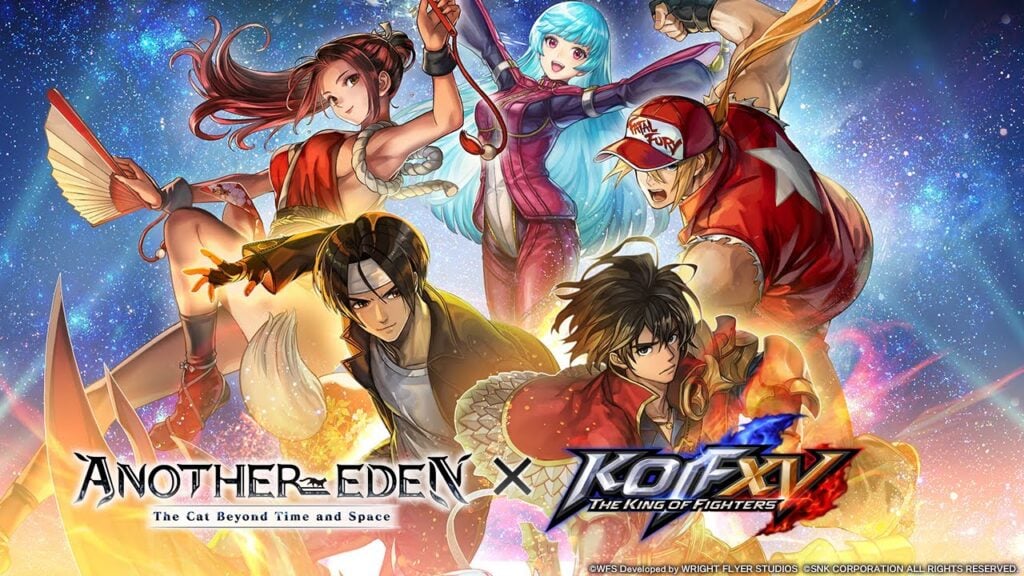
Another Eden: The Cat Beyond Time and Space x The King of Fighters: Another Bout Drops Soon!
-