Avatar World: Craft Your Unique Character
- By Stella
- Mar 26,2025
Character customization is a thrilling feature of Avatar World, empowering players to craft avatars that showcase their unique style, personality, and creativity. The game offers an extensive array of options, from selecting body types and facial features to curating outfits, allowing you to create a look that's distinctly yours.
Whether you're aiming for a laid-back, everyday vibe or an extravagant, eye-catching style, Avatar World equips you with the tools to realize your creative vision. This comprehensive guide will navigate you through the character customization process, ensuring you maximize the potential of the game's creation system.
Accessing the Character Creator
Your journey into avatar customization starts in the character creator. To dive in, launch Avatar World and tap the avatar icon located in the top-right corner of the main screen. This action opens the customization interface, where you can fine-tune every aspect of your avatar's appearance, from body type and skin tone to hairstyles and accessories.
Feel free to revisit this menu anytime you wish to refresh your avatar's look. Avatar World's commitment to endless customization means you're never stuck with a single design.
Selecting a Body Type
The initial step in crafting your avatar is choosing a body type. Avatar World offers three distinct sizes:
- Child – Opt for this for a smaller, youthful appearance, ideal for playful and energetic avatars.
- Teen – A balanced option, providing a stylish and versatile look.
- Adult – Choose this for a taller, more mature figure, perfect for sophisticated or professional characters.
Your chosen body type will set the overall proportions of your avatar, yet it won't restrict your clothing choices—all outfits are accessible across all body types.

Tips for Effective Customization
- Experiment with different styles – There's no one-size-fits-all approach to customization. Feel free to mix and match until you discover the perfect look for your avatar.
- Explore in-game clothing stores – Unique outfits and accessories await in the fashion stores within the game's mall.
- Use color editing – Many items offer color customization, enabling you to tailor outfits to your preferred style.
- Mix and match outfits – Instead of sticking to pre-made full outfits, combine different clothing items for a more personalized appearance.
- Adjust expressions for storytelling – If you're into role-playing or creating narratives, tweak your avatar's facial expressions to fit the scene.
Avatar World's character customization feature is a canvas for your creativity, offering endless possibilities to personalize your avatar. Whether you're aiming for a casual, formal, or playful aesthetic, this guide will help you create an avatar that truly embodies your style.
For an enhanced gaming experience, consider playing Avatar World on a PC with BlueStacks, which provides superior controls and a larger screen for a more immersive gameplay experience.
Latest News
more >-

-
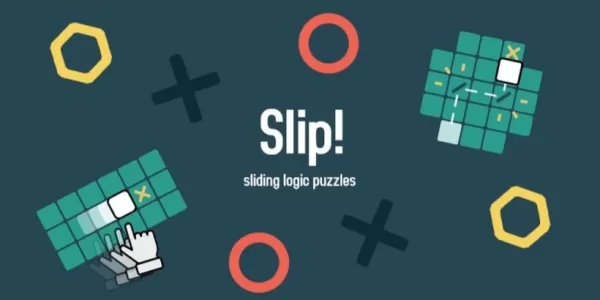
-

-
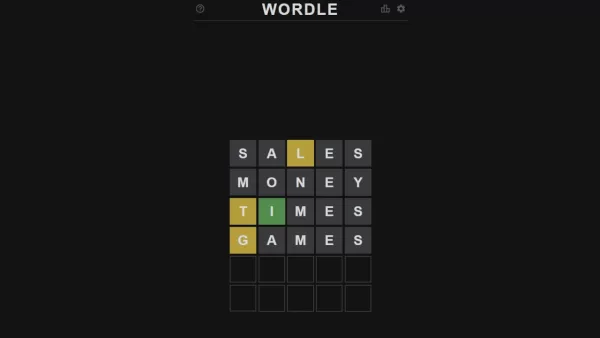
- Top Word Puzzle Games for 2025
- 05/23,2025
-
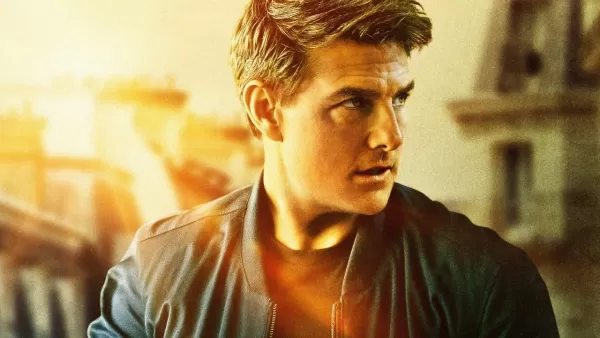
- Ranking the Mission: Impossible Movies
- 05/23,2025



