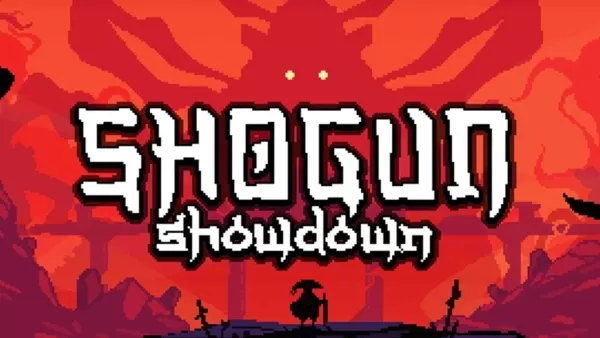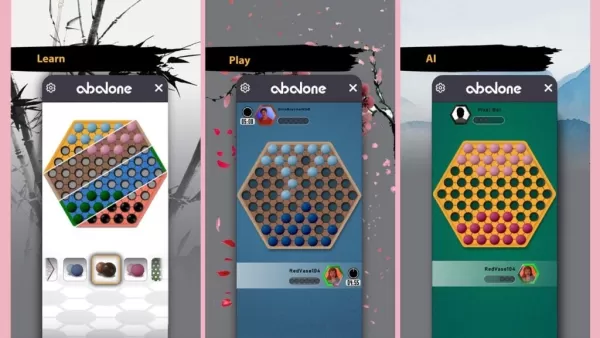Marvel Rivals Error Codes: Quick Fixes
Navigating the world of *Marvel Rivals* inevitably means encountering bugs and error codes. This guide offers solutions to common issues preventing smooth gameplay.Solutions to Common *Marvel Rivals* Error CodesMany error codes and bugs can affect *Marvel Rivals*, ranging from game-stopping errors
- By Isaac
- Mar 12,2025

Navigating the world of *Marvel Rivals* inevitably means encountering bugs and error codes. This guide offers solutions to common issues preventing smooth gameplay.
Solutions to Common *Marvel Rivals* Error Codes
Many error codes and bugs can affect *Marvel Rivals*, ranging from game-stopping errors to performance hiccups like lag and crashes. Fortunately, most have solutions.
| Error Code | Description | Solution |
|---|---|---|
| Error 4 | Frequently appears on PlayStation, but can also occur on PC. | Check your internet connection; Check server status; Relaunch *Marvel Rivals*. |
| 99% Loading Bug | Players get stuck at 99% loading a match. May still enter, but with significant delays. | Check your internet connection; Close background programs; Adjust Network Diagnostic Settings. |
| Error 211 | Common on Steam, caused by connection problems. | Check server status; Disable third-party server blockers; Check internet connection; Verify game files. |
| Error 10 | Appears on launch, indicating poor internet connection. | Check your internet connection; Relaunch *Marvel Rivals*; Check server status. |
| Error 220 | May be caused by server location or firewall settings. | Modify security firewalls; Adjust DNS settings; Disable third-party server blockers; Use a VPN. |
| Error 21 | Seen by Xbox players on launch. | Restart your console; Reset your router; Check server status; Disable IPv6 on your internet connection; Use a VPN. |
| Error 5 | Afflicts PlayStation players. | Indicates extremely high ping and packet loss due to high latency spikes. |
| Error 26 | Prevents gameplay. | Check your internet connection; Disable your VPN; Clear cache files; Verify game files. |
| Packet Loss Error | Extremely high ping and packet loss from high latency spikes. | Check your internet connection; Close background programs; Adjust Network Diagnostic Settings. |
| DX12 Not Supported | Game won't launch due to unsupported DX12; often caused by Windows updates or GPU incompatibility. | Update to the latest Windows version; Update your GPU driver; Reinstall *Marvel Rivals*. |
| Error Code 258 | Login failure via PC launcher, particularly on Epic Games Store. | Check your anti-virus software; Verify game files; Reinstall the game. |
| Error LS-0014 | Affects Epic Games Store users. | Check your anti-virus software; Verify game files; Reinstall the game. |
| Igniting the Timestream | Occurs during matchmaking. | Check server status; Restart the game; Check internet connection. |
| Version Mismatch | Appears after game updates. | Verify game files; Check for updates; Check internet connection. |
| Out of Video Memory | Prevents gameplay. | Check your VRAM; Update your GPU driver; Close background programs. |
| Blue Screen Error | A severe, but relatively rare, issue. | Clean install your GPU driver; Lower graphic settings; Run the Windows Memory Diagnostic Tool. |
| Server Connection Failed | Common, usually harmless error due to internet connection problems. | Check server status; Check internet connection. |
Many errors stem from connection issues; ensure a stable Wi-Fi connection. Restarting your device often helps resolve problems.
Marvel Rivals is available now on PS5, PC, and Xbox Series X|S.