Tree of Savior: Neverland Codes (January 2025)
- By Brooklyn
- Feb 19,2025
Tree of Savior: Neverland: A Guide to Redeeming In-Game Codes
Dive into the captivating world of Tree of Savior: Neverland, a thrilling MMORPG boasting stunning visuals and an engaging storyline. Your quest to save Neverland requires dedication, resources, and a little help. Redeeming in-game codes offers a significant boost! These codes provide valuable rewards to accelerate your progress. Act fast, though – codes expire!
Updated January 14, 2025: Nine codes are currently active and verified. This guide will be updated regularly, so check back often for the latest additions.
Active Tree of Savior: Neverland Codes

- TOSNGIFT – Redeem for in-game rewards.
- TOSN30DYS – Redeem for in-game rewards.
- TOSNONEMONTH – Redeem for in-game rewards.
- LVVH-KXYM-BWPZ – Redeem for in-game rewards.
- HMKS-GG-PD-YFWZ – Redeem for in-game rewards.
- NBDL-WTGD-JRXE – Redeem for in-game rewards.
- CPMJ-UGTM-UPAS – Redeem for in-game rewards.
- TOSN888 – Redeem for in-game rewards.
- TOSN-ASIA – Redeem for in-game rewards.
Expired Codes:
Currently, no codes are listed as expired. Redeem the active codes immediately to secure your rewards.
Low on resources? These codes provide a significant advantage, offering useful and rare items. Don't miss out!
How to Redeem Codes

Redeeming codes is simple, requiring only a few steps. New players should note that reaching level 16 (approximately one hour of gameplay) unlocks the redemption feature. Follow these instructions:
- Launch Tree of Savior: Neverland.
- Tap your avatar in the upper-left corner.
- Select "Settings" (gear icon) in the lower-left of the Stats menu.
- Navigate to the "Basic" tab.
- In the "Customer Service" section, tap "Redeem Code."
- Enter an active code in the input field.
- Tap "Confirm" to submit.
A successful redemption displays the message "Activation code used successfully." Rewards are automatically credited to your account.
Finding More Codes

New codes are periodically released by the developers on official social media channels. Stay updated by regularly checking:
- The official Tree of Savior: Neverland Discord server.
- The official Tree of Savior: Neverland Facebook page.
Tree of Savior: Neverland is available on mobile devices.
Latest News
more >-

- Nikke's Baseball Update Hits a Home Run
- 06/04,2025
-
-
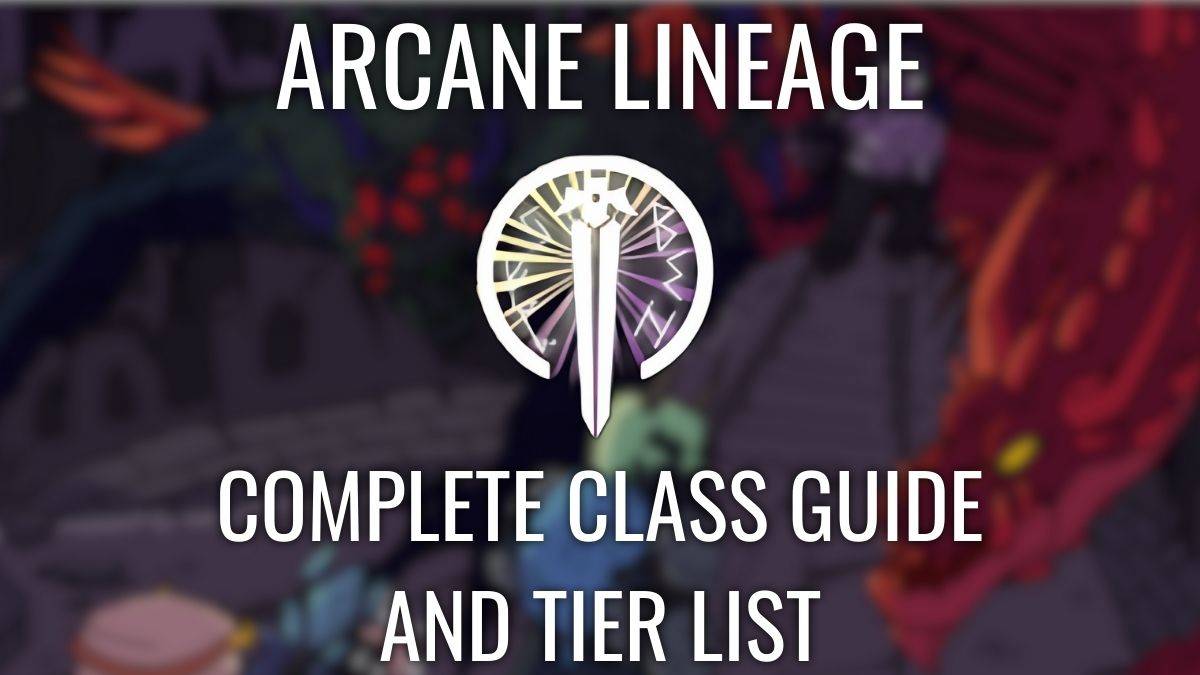
-

-




