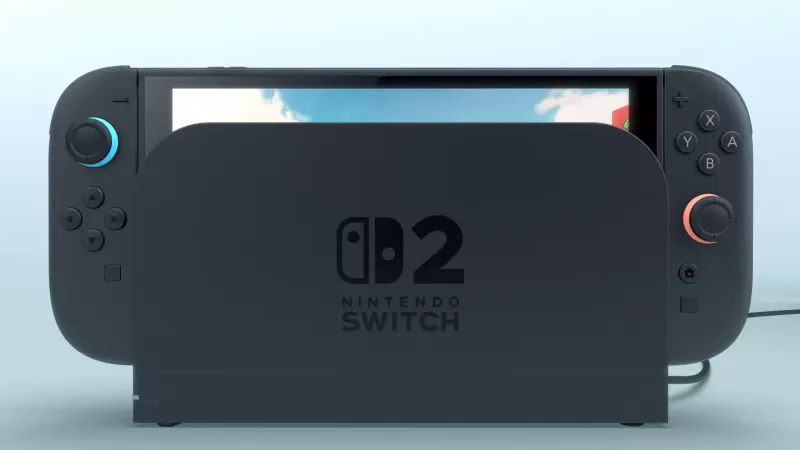最佳 HDMI 线缆,连接您的 PS5 和 PS5 Pro
- By Finn
- Feb 25,2025
Choosing the Right HDMI Cable for Your PS5 in 2025: A Comprehensive Guide
Unlocking the full potential of your PlayStation 5 (and the upcoming PS5 Pro) hinges on using a high-quality HDMI cable. To experience the console's stunning graphics and smooth gameplay, you need a cable capable of handling its power. This guide explores top-rated HDMI cables for optimal PS5 performance in 2025.
Quick Picks: Best HDMI Cables for PS5
 PowerA Ultra High Speed HDMI Cable (Our Top Pick)
PowerA Ultra High Speed HDMI Cable (Our Top Pick)
 Belkin HDMI 2.1 Ultra High Speed
Belkin HDMI 2.1 Ultra High Speed
 Ugreen Right Angle HDMI Cable
Ugreen Right Angle HDMI Cable
 Amazon Basics HDMI Cable
Amazon Basics HDMI Cable
 Anker 8K HDMI Cable
Anker 8K HDMI Cable
 Cable Matters Premium Braided HDMI Cable
Cable Matters Premium Braided HDMI Cable
 Snowkids 8K HDMI Cable
Snowkids 8K HDMI Cable
The PS5 supports 8K@60Hz and 4K@120Hz, demanding an HDMI cable supporting these features for optimal performance. Upgrading your cable significantly enhances the gaming experience, delivering clearer visuals and smoother gameplay. Consider pairing your upgraded cable with a high-quality PS5-compatible TV or monitor for the best possible results.
Detailed Cable Reviews:
-
PowerA Ultra High Speed HDMI Cable: This officially licensed Sony cable offers top-tier performance, supporting 4K@120Hz and 8K@60Hz. Its premium build and sleek design complement the PS5's aesthetics, but it comes with a higher price tag.
- Pros: Officially licensed, gold-plated connectors, 8K@60Hz capable.
- Cons: Expensive.
-
Belkin HDMI 2.1 Ultra High Speed: Future-proof your setup with this high-speed cable, capable of 48Gbps – exceeding the PS5's output capabilities. Its high quality and reliability justify the premium price.
- Pros: High quality, reliable brand, 48Gbps speed.
- Cons: Expensive.
-
Ugreen Right Angle HDMI Cable: Ideal for space-constrained setups or wall-mounted TVs, this angled cable offers affordability but compromises on speed (HDMI 2.0, limiting refresh rate to 60Hz) and length (3.3ft).
- Pros: Unique design, affordable.
- Cons: HDMI 2.0, short cable length.
-
Amazon Basics HDMI Cable: A budget-friendly option supporting 4K@120Hz, this cable offers excellent value but lacks premium features and comes in a short 3ft length (longer options available).
- Pros: Affordable, supports 4K@120Hz.
- Cons: Short cable length.
-
Anker 8K HDMI Cable: A reliable and durable everyday cable supporting 8K@60Hz and 4K@120Hz. While more expensive than some alternatives, its longevity makes it a worthwhile investment.
- Pros: Solid and reliable, future-proof.
- Cons: More expensive than comparable cables.
-
Cable Matters Premium Braided HDMI Cable: A durable, braided cable offering good value and a longer length (6.6ft). Its premium feel and support for 8K make it a strong contender.
- Pros: Good value, long cable length.
- Cons: Less flexible than some alternatives.
-
Snowkids 8K HDMI Cable: Built for durability with a double-fiber nylon braid and gold-plated connectors, this cable is designed to withstand extensive use.
- Pros: Durable, gold-plated connectors.
- Cons: Availability may be limited.
Choosing the Right Cable:
The PS5's 4K@120Hz output necessitates an HDMI 2.1 cable for optimal performance. However, a HDMI 2.0 cable suffices for older displays or budget constraints (limiting output to 4K@60Hz). Prioritize cable length to ensure a comfortable connection between your PS5 and display.
Frequently Asked Questions:
-
Are expensive HDMI cables worth it? For high-resolution (4K/8K) displays, higher-quality cables minimize data corruption risks. For older displays, a cheaper cable may suffice.
-
What type of HDMI cable does the PS5 use? HDMI 2.1 is recommended for optimal performance.
-
Does the PS5 include an HDMI 2.1 cable? Yes, but additional cables may be needed for length or replacement.
-
Is HDMI 2.1 backward compatible? Yes, with limitations on output capabilities depending on the receiving device.