Home > Developer > Google LLC
Google LLC
-

- Chrome Beta
-
4.3
Productivity - Experience the speed and streamlined design of Chrome, now available in beta for your Android device. Introducing Chrome Beta for Android! • Access cutting-edge features: Be among the first to explore the newest functionalities. (Note: some features may be in early development.) • Share your valuabl
-

- YouTube Music for Chromebook
-
4.7
Music - YouTube Music on Chromebook: Your gateway to millions of songs and a personalized listening journey. Enjoy an expansive music library boasting over 70 million official tracks, plus live performances, unique covers, remixes, and exclusive content unavailable elsewhere. Dive into thousands of expertl
-

- Health Connect
-
3.8
Health & Fitness - Effortlessly share health, fitness, and wellness app data with Health Connect Android's Health Connect simplifies data sharing between your health, fitness, and wellness apps while prioritizing your privacy. Access Health Connect conveniently through your device settings (Settings > Apps > Health Co
-
 Download
Download
-
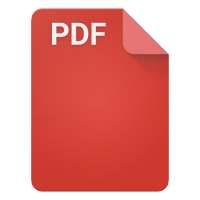
- Google PDF Viewer
-
4.3
Productivity - Google PDF Viewer: The Ultimate PDF Management AppFor individuals who frequently work with PDF documents, Google PDF Viewer is an indispensable tool. Whether you're on the move or in the office, this app offers a seamless user experience for viewing, printing, searching, and copying text from PDFs. Its high-quality rendering and intuitive navigation ensure that you can access and utilize PDF files effortlessly, whenever and wherever you require them.Key Features:Seamless PDF Viewing: View and access PDFs directly within Google Drive, ensuring a smooth and convenient experience.Standalone Functionality: For environments where PDF Viewing cannot be deployed, Google PDF Viewer serves as a standalone app, providing the same robust capabilities.Portable Document Access: Effortlessly view, print, search, and copy text from PDFs on the go or away from your desktop.Enhanced Productivity: Access and work with PDFs remotely, boosting your efficiency and making the most of your time.Android for Work Integration: Designed for optimal performance within the Android for Work Program, ensuring compatibility and smooth functioning with other work-related applications.Hassle-Free Operation: No need to search for a separate app icon. Google PDF Viewer launches automatically when you open a PDF file from Downloads or any other app, providing a seamless and convenient experience.Conclusion:Google PDF Viewer is a must-have app for anyone who works with PDF documents. Its seamless functionality and compatibility with the Android for Work Program make it the perfect tool for managing PDFs on the go. By providing convenient access to PDFs anytime, anywhere, Google PDF Viewer enhances your productivity and streamlines your workflow. Don't hesitate to download this essential tool today and revolutionize your PDF management!
-

- Gboard - the Google Keyboard
-
4.2
Personalization - Gboard: Google Keyboard, Revolutionize Your Typing Experience Get ready to revolutionize your typing experience with Gboard, the Google Keyboard! This great app offers countless benefits, such as lightning-fast performance, unparalleled reliability, and the ability to use voice input mode when typing feels like a chore. With Gboard, you can also use quick search mode and easily share results with friends. Additionally, the app supports multiple languages and offers continuous input mode, saving you valuable time. Fix errors instantly, enjoy a host of fun features like emojis and animations, and transfer files seamlessly in minutes! Features of Gboard - Google Keyboard: ⭐️ High Speed: The app gives you access to Google Keyboard on your device with fast and efficient performance, ensuring a smooth typing experience. ⭐️ Completely Reliable: You can rely on this app to deliver excellent results without any glitches or interruptions, giving you a trusted keyboard option for your device. ⭐️ Voice typing mode: The app includes a convenient voice typing feature that lets you convert your words into text just by speaking, saving time and effort. ⭐️ Quick Search Mode: With this feature, you can quickly search for information without leaving the keyboard, making it easier and faster to find what you need. ⭐️Multi-language support: The app is available in multiple languages, allowing you to find information in any language you want, making it highly flexible and useful for different users. ⭐️ Continuous input mode: This mode allows for seamless and continuous input, saving you time during the writing process and increasing your productivity. Conclusion: This app, Gboard - Google Keyboard, offers multiple features to enhance your typing experience on your device. It offers convenience and efficiency with its high-speed operation, complete reliability, voice input mode, quick search mode, multi-language support and continuous input mode. It also includes other features such as bug fixes, emoji options, and file transfer. Download this app now and make your device as convenient as a full-featured computer.
-

- YouTube VR
-
4.4
Personalization - Step into a whole new world with the YouTube VR App Welcome to the YouTube VR App, an innovative app that brings your favorite YouTube channels, videos, and creators to life in virtual reality. Every video on the platform is transformed into your own personal VR experience, allowing you to explore YouTube in new ways. Whether you're watching 3D 360° video or standard rectangular video, prepare to be immersed. The app also features spatial audio, which adjusts the depth and distance of sounds based on the direction you're looking. Browsing and searching are made easy with voice and keyboard control. Plus, you can even watch videos and browse at the same time, making this app perfect for multitasking. With the YouTube VR app, the possibilities are endless and the experience will be unforgettable. Features of YouTube VR: ❤️ Virtual Reality Experience: The app lets you experience your favorite YouTube channels, videos, and creators in virtual reality, making your viewing experience more immersive and engaging. ❤️ 3D 360° Videos and Standard Rectangular Videos: You can explore every video on YouTube, whether it’s a 3D 360° video or a standard rectangular video, ensuring you have a wide range of content to choose from. ❤️ FULL LOGIN EXPERIENCE: The app gives you a complete YouTube experience, letting you view subscriptions, playlists, viewing history, and more to ensure you don't miss a thing. ❤️ Immersive 360° Video: Immerse yourself in full 360° video, putting you right in the center of the action, giving you an immersive feeling. ❤️ Spatial Audio: The app offers spatial audio, which means the sound adjusts based on your viewing direction. This adds depth and distance to the audio, enhancing your overall viewing experience. ❤️ Convenient browsing and searching: You can easily browse and search content using voice or keyboard control. This makes finding the videos you want to watch convenient and effortless. Conclusion: The YouTube VR app revolutionizes your YouTube experience by providing a virtual reality environment for you to explore and enjoy your favorite channels, videos, and creators. With a wide selection of videos, a full YouTube experience, immersive 360° video, spatial audio, and easy browsing and search options, the app provides an engaging and convenient way to enjoy YouTube content. Click to download now and enter the new world of YouTube!
-

- Calculator
-
4.5
Productivity - Calculator: Your Essential Math Companion The Calculator app is your indispensable assistant for all numerical calculations. With an elegant design and intuitive interface, this app provides you with a wealth of mathematical features that can handle both basic computing needs and complex scientific operations. Features: Comprehensive math capabilities: The app provides a range of basic and advanced math operations. Whether you want to perform simple arithmetic operations (addition, subtraction, multiplication, division) or delve into complex scientific functions (trigonometric functions, logarithms, exponents), this app has you covered. Beautiful Interface: This app not only excels functionally but is also aesthetically appealing. Its sleek and intuitive interface enhances the user experience and makes using it a pleasure. Android Wear compatibility: With this app, you can do basic computing right on your Android Wear device. This feature ensures that you can use a convenient calculator anytime and anywhere without having to carry a physical calculator. Tips for optimal use: Familiarize yourself with the interface: Explore the application's interface and become familiar with its layout and functionality. This will simplify your navigation and maximize the application's functionality. Utilize scientific functions: The app provides a comprehensive set of scientific functions that are useful in a variety of situations. Use the power of trigonometric functions, logarithms, and exponentials to easily solve complex mathematical equations. Android Wear integration: If you have an Android Wear device, sync it with the calculator. This will allow you to perform basic calculations from the convenience of your wearable device, eliminating the hassle of using your phone or finding a physical calculator. Conclusion: Calculator is the ultimate solution for users looking for a versatile and user-friendly math tool. Its extensive functionality spans basic computing to advanced scientific operations, meeting the needs of students, professionals, and everyday users. A sleek and intuitive interface further enhances its appeal, while compatibility with Android Wear ensures seamless computing on the go.
-

- YouTube
-
3.3
Video Players & Editors - YouTube Premium APK: The Ultimate Video Consumption PlatformYouTube Premium APK empowers mobile devices with a vast universe of videos tailored to various tastes and ages. From educational content to cinematic masterpieces, this Google LLC application embodies the digital essence of video consumption.Navigating YouTube Premium APKSearch for Videos: Initiate your exploration by tapping the magnifying glass icon. Utilize keywords to uncover content aligned with your interests.Video Playback Controls: Effortlessly control your viewing experience. Tap to pause or play, double-tap to skip forward or rewind.Change Video Quality: Optimize video quality based on your connection. Access the gear icon within YouTube to adjust resolution, balancing quality with data usage.Essential Features of YouTube Premium APKPersonalized Viewing: Enjoy tailored recommendations based on your viewing preferences, ensuring a truly personalized experience.User Interaction and Community: Engage with the platform's vibrant community. Like or dislike videos, comment, and subscribe to your favorite channels.Content Creation and Management: Transform from viewer to creator. Utilize YouTube's extensive creation and management tools to upload and manage your own videos.Quality and Customization: Control video quality to suit your preferences. Adjust resolution, enable or disable captions, and optimize your viewing experience.Casting and TV Integration: Bridge the gap between your small and big screens. Cast videos to your TV via devices like Chromecast, enhancing your content enjoyment.Vast Content Library: Access one of the largest collections of videos across various genres and interests. Explore informative, educational, and entertaining content.Personalization: Customize your feed and recommendations to match your preferences. Discover new and engaging videos with just a tap.Advertisement-Free Viewing: Eliminate distractions and enjoy uninterrupted streaming.Community EngagementConnect with Creators: Interact directly with content creators and fellow viewers, fostering a sense of community.Offline Viewing: Save your favorite videos to watch offline, ensuring uninterrupted entertainment even without an internet connection.Best Tips for YouTube Premium APKUse Playlists: Organize your favorite videos into playlists for easy access and management.Explore Subscriptions: Discover new content by subscribing to channels that align with your interests.Limit Mobile Data Usage: Conserve data while streaming on mobile by activating YouTube's data management settings.Customize Notifications: Tailor your notifications to stay informed about updates from specific channels without overwhelming alerts.Discover Hidden Features: Explore YouTube's hidden features to enhance your viewing experience, including keyboard shortcuts and app gestures.YouTube Premium APK AlternativesVimeo: A sophisticated alternative with a focus on quality over quantity, catering to professional filmmakers and artists.Dailymotion: Offers a similar interface to YouTube, featuring a mix of professional and user-generated content.Twitch: Ideal for live-streaming enthusiasts, Twitch specializes in computer games, music, and various creative broadcasts.ConclusionYouTube Premium APK elevates your video consumption experience with enhanced features and customization options. Embrace a world of optimized content, tailored recommendations, and seamless viewing. Transform your mobile device into an entertainment hub with this versatile application.
-

- Google Assistant
-
4.4
Productivity - Enhance your mobile experience: Google Assistant, your right-hand assistant With Google Assistant, you can easily use your phone and apps hands-free. You can quickly open frequently used apps, browse your phone, and manage your phone settings just by moving your mouth. Stay Connected Hands-free calling, texting and email capabilities let you stay connected even when your hands are busy. Set reminders, manage your schedule, and get directions and local information to stay productive on the go. Caring Assistant, Proactive Care Google Assistant can also provide proactive information and contextual reminders to help you stay one step ahead. Through voice commands, you can control your smart home, adjust temperature, lights and control smart devices even when you are in a remote location. Download Google Assistant now! App Features: Hands-Free Assistant: Google Assistant allows users to use their phones and access apps hands-free to help set reminders and alarms, manage schedules, answer questions, navigate, and even control smart home devices (*compatible device required). Easily access phones and apps: Users can quickly open frequently used apps, browse the phone, and easily manage phone settings with just a few clicks. They can turn on Do Not Disturb, adjust Bluetooth and airplane mode settings, and even turn on a flashlight. Hands-free calls, texts and emails for smooth communication: this app keeps users connected at all times. They can use voice commands to make calls, send text messages and check email. Stay productive on the go: Users can use Google Assistant to get things done on the go. They can set reminders and alarms, manage schedules and tasks, and find answers or directions to questions. It can also help create shopping lists. Proactive assistance: Google Assistant provides proactive information and contextual reminders when users need them. It also allows users to create automated routines to complete common tasks, streamlining their daily work. Smart Home Control: Users can use Google Assistant to control smart home devices even when they are away from home. They can adjust temperature, lights and control smart devices using voice commands. All in all, Google Assistant is a versatile app that offers hands-free assistant functionality, easy access to your phone and apps, and a variety of productivity features. It also provides proactive information and allows control of smart home devices. This app can greatly enhance the user's smartphone experience with its user-friendly and convenient features. Click [ttpp]here[/ttpp] to download the app and take advantage of its powerful features.
-

- Google Docs
-
4.1
Productivity - Google Docs: Work on the go Google Docs is a great app that makes it easy to create, edit, and collaborate on documents on your Android device. Share and work on files with others in real time to increase personal and business productivity. Create documents seamlessly with the power of Docs: easily generate new documents or modify existing ones. Real-time collaboration: Work with others simultaneously on shared documents. Offline access: seamlessly work with files anytime, anywhere, no internet connection required. Comment function: add and reply to comments, participate in discussions. Auto-save: Enjoy the auto-save function with peace of mind and avoid the worry of losing your progress. Integrated Search: Conduct web searches and explore Drive files directly in Docs. Multiple formats supported: Easily access, edit and save Word documents and PDF files. Core Features of Google Docs Create and edit documents easily Google Docs makes it easy to create new documents or modify existing documents. Whether you're writing a report, drafting a paper, or collaborating with team members, you can do it right from your Android device. Its seamless integration with Google Drive simplifies the process of finding and organizing files. Real-time collaboration One of the standout features of Google Docs is its real-time collaboration capabilities. Multiple users can work on the same document at the same time, eliminating the need to email drafts back and forth. This instant sharing and editing promotes a more dynamic and efficient workflow. Offline access Google Docs provides the convenience of offline access, so you can continue editing and creating documents even without an Internet connection. This ensures you stay productive no matter where you are or what device you use, and maintain communication between team members by adding and replying to comments. One of the most peace-of-mind features is the auto-save feature. Your work is automatically saved as you type, eliminating the worry of potential data loss and letting you focus on the task. Integrated search and formatting support In addition to powerful document creation and editing tools, Google Docs includes an integrated search feature that lets you search both the web and Google Drive files. It also supports multiple file formats such as Microsoft Word and PDF, making it extremely versatile for different document management needs. Using Google Workspace Enhancements For Google Workspace subscribers, Google Docs provides additional features to enhance collaboration and productivity. Users can collaborate within their organization or with external partners, import documents for instant editing, and leverage unlimited version history to track and undo changes. This suite also ensures seamless work across devices, whether online or offline, maximizing accessibility and flexibility. With these comprehensive features, seamless integration with other Google services, and adaptability across multiple devices and formats, Google Docs is an essential tool for productivity and collaboration. 1.24.232.00.90 version update contains error corrections and performance enhancements
-
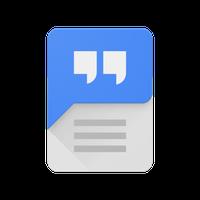
- Speech Recognition & Synthesis
-
4.2
Personalization - Google Voice Read: Improve your Android reading experience Google Voice Read is a powerful app that lets your Android device read on-screen text aloud. This application is very useful for various purposes. For example, you can use it with Google Play Books to have it read aloud from your favorite books. It also works with Google Translate to read translations aloud to help you master the pronunciation of new words. Additionally, it works with TalkBack and accessibility apps to provide spoken feedback for your device. Google Voice Reading supports multiple languages and can be easily set up in your device's settings. Features of Google Speech Speech: Speak text: This application allows other applications to read the text on your screen. It works with various apps like Google Play Books, Google Translate, and accessibility apps. Translate Pronunciation: This application assists Google Translate in reading translated content. This feature helps users hear the pronunciation of words, making language learning easier. Voice feedback: It provides voice feedback for TalkBack and other accessibility apps on the device. This makes it easier for visually impaired users to use the device. Wide range of apps: This app is compatible with numerous apps available on the Play Store. This ensures that a variety of applications can benefit from its functionality. Easy setup: To use this app on your Android device, just go to Settings > Language & input > Text-to-speech output and select Google Text-to-Speech Engine as your preferred engine. It comes pre-installed on many Android devices, but can also be updated to the latest version when needed. Multi-Language Support: This app supports multiple languages including English, Spanish, French, German and other popular languages. This ensures that users from different language backgrounds can use the application effectively. Conclusion: Google Speech Read Aloud is a powerful application that allows users to read text aloud on the screen, making it convenient for various purposes such as reading books, learning languages, and providing accessibility features for the visually impaired. This app is easy to set up, supports multiple languages, and is a valuable tool for enhancing user experience and accessibility on Android devices. Click to download now and experience the convenience and functionality of Google Voice Reading.
-

- Switch Access
-
5.0
Tools - Control your Android device hands-free using switches or your front-facing camera. This accessibility feature lets you navigate, select items, type, and more, all without touching the screen. It's perfect if you have limited mobility. Getting Started: Open your device's Settings app. Tap Accessib
-

- Google Wallet
-
4.2
Personalization - Google Pay is a convenient and secure mobile payment system that lets you make purchases using your smartphone. Eliminate the hassle of carrying cash and multiple cards. Make contactless payments at popular stores like Magnet, M.Video, and KFC, and online at services such as Ozon and Yandex.Taxi.
-

- Phone by Google
-
4.1
Tools - Discover Google Phone: The Revolutionary Phone Calling App Introducing Google Phone, the official phone calling app designed to revolutionize your communication. With its intuitive interface and advanced features, Google Phone empowers you to stay connected with ease. Say Goodbye to Spam Calls Prote




![Naughty Lyanna – New Season 2 – New Version 0.18 [DWR Games]](https://img.quanshuwang.com/uploads/87/1719592947667ee7f34c309.jpg)