BlueStacks Boosts MU Immortal Gameplay Experience
- By Leo
- May 25,2025
MU Immortal captures the essence of classic MMORPG gameplay, with its focus on leveling up, stat optimization, and character development that fans have cherished over the years. Designed primarily for mobile, the experience is significantly enhanced when played on a PC through BlueStacks, offering a suite of tools that streamline and enrich your journey through the game. These tools aren't just about convenience; they empower you to play more strategically and efficiently.
In this comprehensive guide, we'll explore key BlueStacks features and demonstrate how they seamlessly integrate with MU Immortal's core mechanics. Whether you're a newcomer or a veteran engaged in offline farming, these tools are set to give you a competitive advantage.
Customize Your Controls and Shortcuts With the Keymapping Tool
The Keymapping Tool stands out as a highly beneficial feature in BlueStacks, particularly for a game like MU Immortal where managing skills, potions, and navigating menus is a constant task. Although MU Immortal is optimized for touch controls, using a keyboard and mouse via BlueStacks offers superior precision and faster command execution.

This is particularly advantageous for players who engage in offline farming across multiple accounts. Properly setting up each character before logging off ensures consistent progress and steady resource accumulation.
MU Immortal is designed with features like auto-play and offline farming to simplify the grind, but there's always potential for further optimization. Playing on PC with BlueStacks provides tools that perfectly complement the game's existing systems, allowing you to maximize your time and effort.
If you're currently playing MU Immortal or considering diving in, transcend the constraints of mobile gaming. Download BlueStacks to experience a smoother, faster, and more customizable gaming session on your PC. This way, you'll spend less time managing the grind and more time savoring the game itself.
Latest News
more >-

-

-
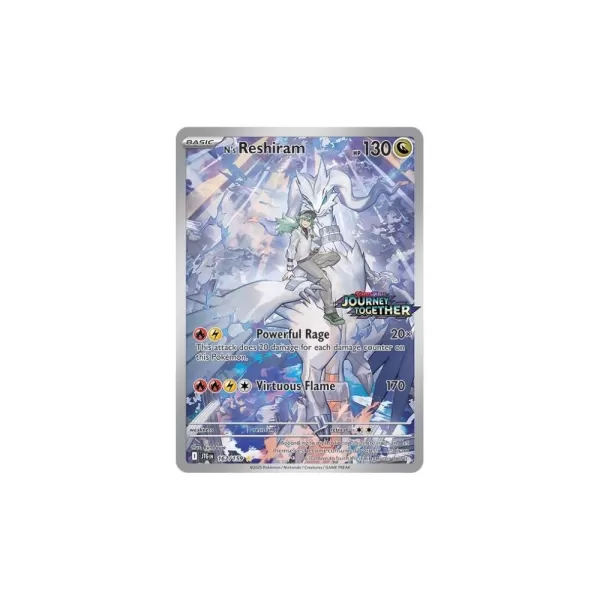
-

-

- Metal Gear Solid Delta: Snake Eater Updates
- 05/25,2025



